Failed to get user authentication list
How to fix the error: "Failed to get user authentication list" in the Ezeelogin shell (ezsh)?
Overview: This article describes how to resolve the "Failed to Get User Authentication List" error in remote server through gateway server by resetting the SSH fingerprint using either the GUI or command-line method.
When using the Ezeelogin shell (ezsh), you may encounter the following error when attempting to connect to a remote server:
Failed to get user authentication list
Server: PROD_LS-02, port: 22
Press any key to continue...
This issue is often caused by an outdated or mismatched SSH fingerprint for the remote server. To resolve this, you need to reset the fingerprint of the affected server. Below are the methods to reset the fingerprint using both the Ezeelogin GUI and the command line.
Reset the fingerprint from Ezeelogin GUI.
1. Login to Web GUI and go to the Servers tab ➝ Select the server to which you are unable to ssh ➝ Click the 'RESET SSH FINGERPRINT' button from the right menu bar.
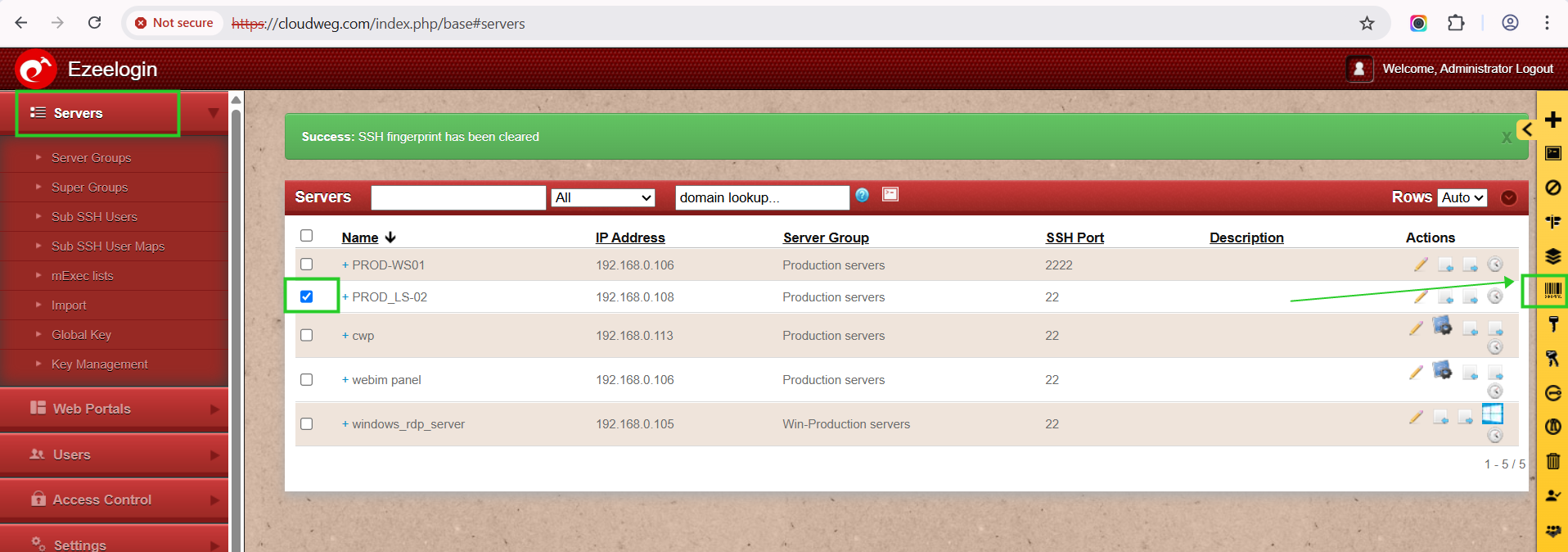
Reset the fingerprint from the command line.
1. Reset the fingerprint of all servers.
To reset the SSH fingerprint of all servers, execute the following command on the gateway server:
root@gateway:~# php /usr/local/ezlogin/ez_queryrunner.php "UPDATE prefix_servers SET fingerprint=''";
2. Reset the fingerprint of a single server
If you only need to reset the fingerprint for a specific server, replace hostname_of_the_server with the actual server name in the following command:
root@gateway:~# php /usr/local/ezlogin/ez_queryrunner.php "UPDATE prefix_servers SET fingerprint='' WHERE name='hostname_of_the_server' "
Resetting the SSH fingerprint is a simple yet effective way to resolve the "Failed to get user authentication list" error in gateway server. Using either the GUI or command-line approach, you can quickly restore connectivity and ensure smooth authentication processes.
Related Article:
ALERT: REMOTE HOST IDENTIFICATION HAS CHANGED! Contact Administrator.
User add failed Cannot add user on this node: REMOTE HOST IDENTIFICATION HAS CHANGED!.
Add server with the private key stored in the database with API.