Blank page when clicking add server
How can I resolve the issue of a blank page appearing when I click on "Add Server"?
Overview: This article provides a guide to verify connectivity from your gateway server to license.ezeelogin.com on ports 80 (HTTP) and 443 (HTTPS) using Telnet, ensuring essential network connectivity for seamless Ezeelogin operation and troubleshooting.
To ensure proper functionality of ezeeelogin, it's essential to verify connectivity to license.ezeelogin.com on ports 80 (HTTP) and 443 (HTTPS) from your installed server.
Here's how you can check this using Telnet from the command line:
Step 1: Using Telnet (Command Line):
- For Port 80 (HTTP): Test connectivity to port 80 (HTTP) using Telnet command:
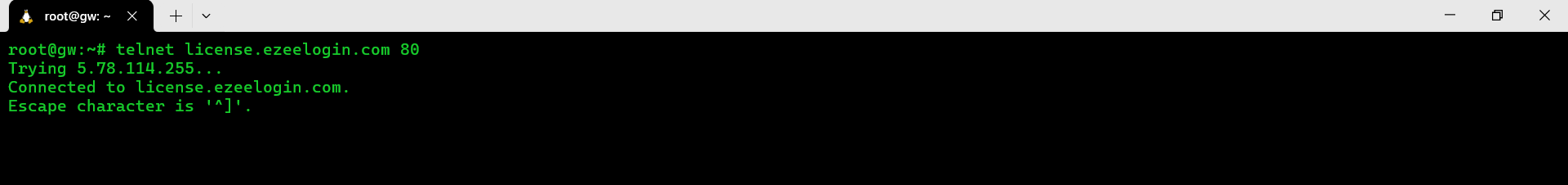
- For Port 443 (HTTPS): test connectivity to port 443 (HTTPS) using Telnet command:

By following these steps and verifying connectivity to license.ezeelogin.com on ports 80 and 443 using Telnet, you can ensure that the gateway server has proper network connectivity to essential servers. This verification is crucial for seamless operation and troubleshooting potential network-related issues that may affect Ezeelogin functionality.