Could not setup Ezeelogin Web SSH service
How to solve Error: "Could not setup Ezeelogin Web SSH service"?
Overview: This article describes troubleshooting steps for resolving the error "Could not setup Ezeelogin Web SSH service," which includes disabling SELinux, installing SSL certificates, configuring Node.js, and managing Node modules.
Web ssh server provides you with a service to manage your servers through a standard browser. When encountering the error "Could not setup Ezeelogin Web SSH service" while setting up the Ezeelogin Web SSH service, follow these steps to troubleshoot and resolve the issue:
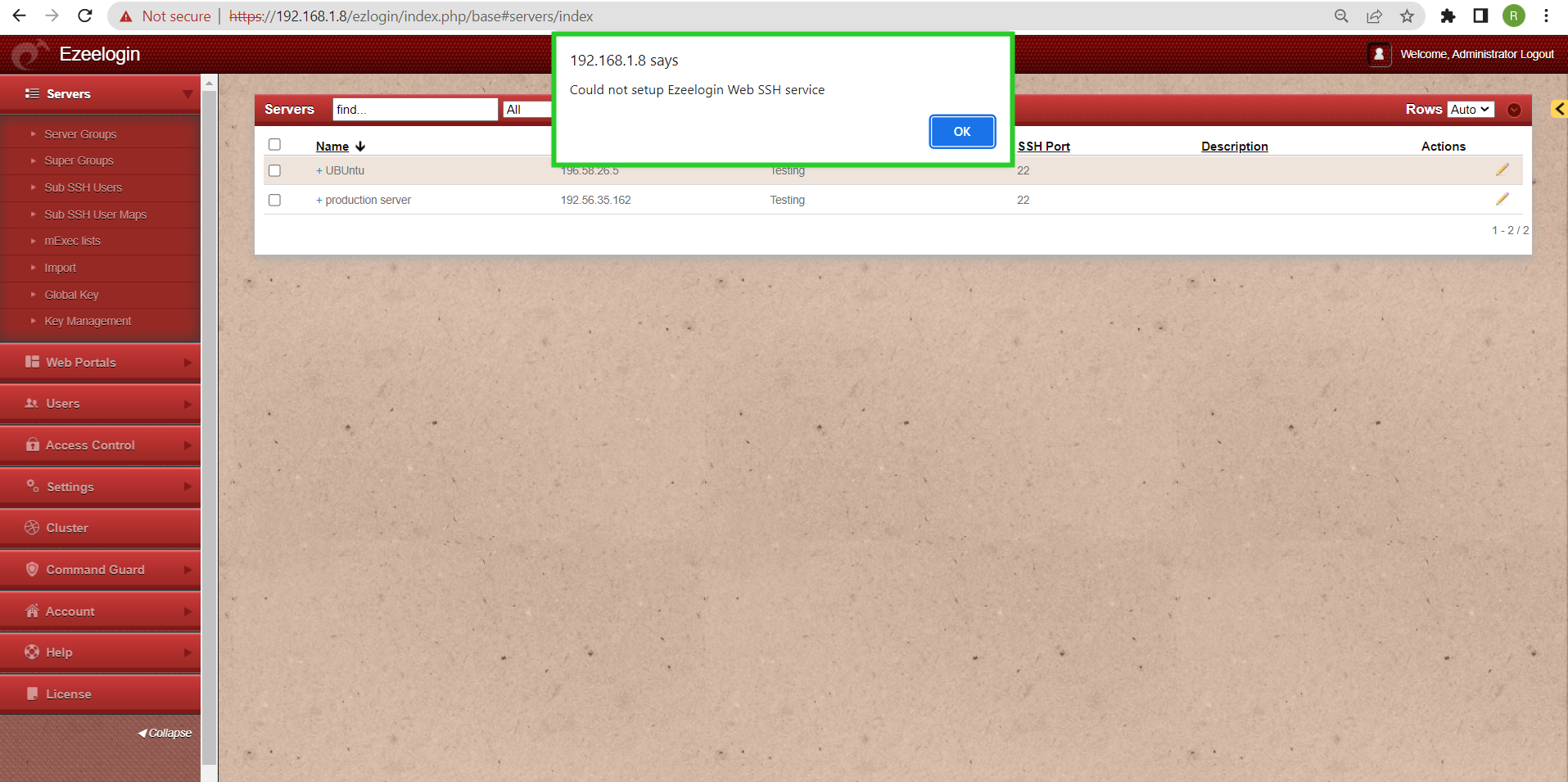
Step 1: Ensure that SELinux is disabled. You can check its status by running the following command on the gateway server:
root@gateway:~# sestatus
Step 2: If SELinux is enabled, disable it by editing the configuration file with the following steps:
root@gateway:~# vi /etc/selinux/config
SELINUX=disabled
Step 3: After editing the configuration file reboot the server and check status again.
Step 4: Make sure that you have installed an SSL cert for web SSH. To ensure SSL for the browser tab that opens up the web SSH console, generate a self-signed cert:
root@gateway:~# openssl req -new -days 365 -x509 -nodes -newkey rsa:2048 -out /usr/local/etc/ezlogin/tls_cert.pem -keyout /usr/local/etc/ezlogin/tls_key.pem
Or You can put a valid ca, cert and key in the files: /usr/local/etc/ezlogin/tls_ca.pem, /usr/local/etc/ezlogin/tls_cert.pem & /usr/local/etc/ezlogin/tls_key.pem respectively. You can rename your current .crt / .key file to .pem file.
Step 5: Make sure that the .pem files are readable by the webserver. Run below command to grant the web user read privileges.
root@gateway:~# chmod 644 /usr/local/etc/ezlogin/*.pem
Step 6: Make sure nodejs is installed on the jump server. Refer to this article to set up a web SSH console in Ezeelogin and SSH via a standard browser.
Step 7: Ensure that you have also installed node modules for web SSH by running the following command:
root@gateway:~# php /usr/local/ezlogin/eztool.php -- -install_node_modules -node_component webssh
OR
root@gateway:~# cd $(awk '/^system_folder/ {print $2}' /usr/local/etc/ezlogin/ez.conf)/application/external/webssh/&& npm install
If you have received the following ERROR: Segmentation fault (core dumped), make sure to delete the node modules in the webSSH application directory and re-update them again using the following commands:
Related Articles:
Blank page error in web ssh console.