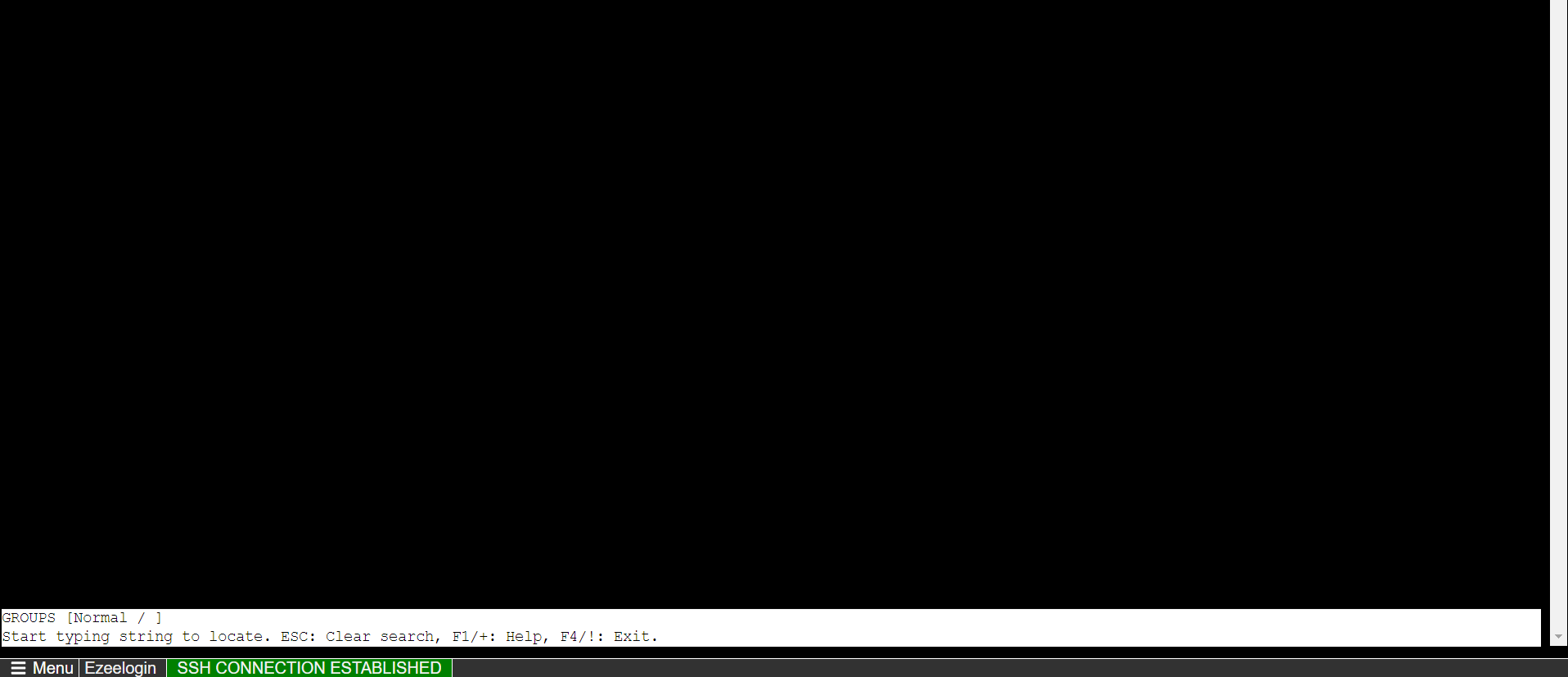"Blank page" error in webssh console
How to solve "Blank page." error in the web ssh console?
Overview: This article outlines steps to resolve the "Blank Page" error in the Ezeelogin web SSH console by resetting the gateway user password, which is crucial after upgrading to version 7.4.0.
Ezeelogin is a robust SSH gateway solution that provides secure access to servers via a web-based SSH console. Occasionally, users may encounter a "Blank Page" error when accessing the web SSH console after performing certain actions such as upgrading the software. Here’s a step-by-step guide to troubleshoot and resolve this issue.
After upgrading Ezeelogin to version 7.4.0., if you encounter a blank page while accessing the web SSH console, try resetting the password for the Ezeelogin user.