License mismatch! This Ezeelogin was installed with a different license.
License mismatch! This Ezeelogin was installed with a different license.
Overview: This article describes resolving a license mismatch error in Ezeelogin due to a new build ID generated during license renewal, advising to reactivate the expired license by paying the invoice instead of purchasing a new license.
- When issuing a new license for the same IP, this error typically occurs because a new build ID is generated, which differs from the original build ID.
- As a result, the license mismatch error appears in the Ezeelogin software GUI's About tab.
- To resolve this problem, you can reactivate the expired license by paying the expired invoice, and there is no need to purchase a new license for renewal.
Note: No need to purchase a new license to renew. You can pay the expired invoice to reactivate the expired license.
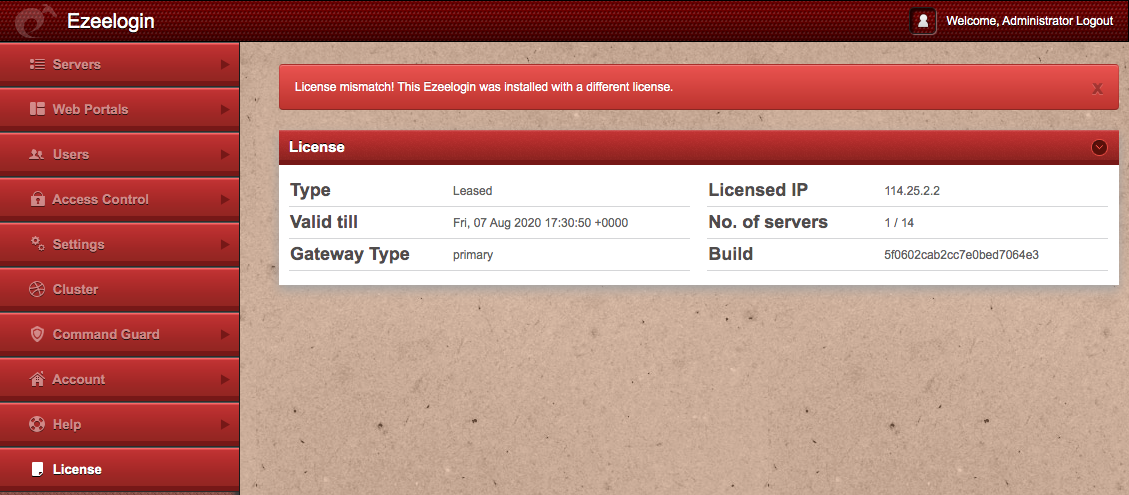
Q.) What is the build ID and where can I find it in Ezeelogin?
- The build ID showing in the About tab is a unique number issued to every new license for every new installation.
- The build ID showing in the About tab cannot be changed manually.
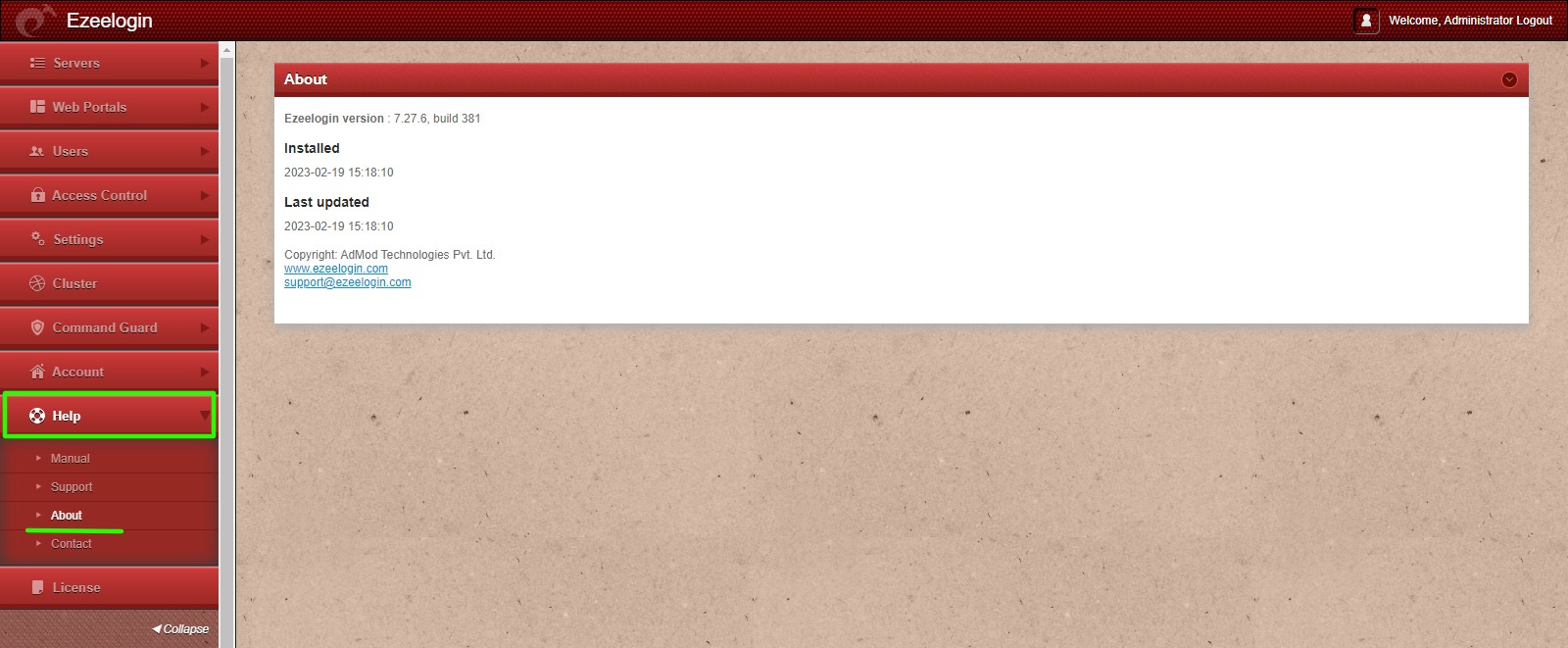
Related Articles:
How to find the Ezeelogin version, last updated date, build ID