perl: warning: Setting locale failed.
Resolving "perl: warning: Setting locale failed" Warning in Ezeelogin Remote Access
Overview: This article describes how to address the "perl: warning: Setting locale failed" message on remote servers accessed through Ezeelogin by clearing passthrough environment variables, setting locale variables in /etc/profile, or appending them to /etc/default/locale.
1. For the above warning message in remote servers, clear the Environment variables provided in the Ezeelogin GUI by navigating to Settings > General > Security > Passthrough Environment Variables.
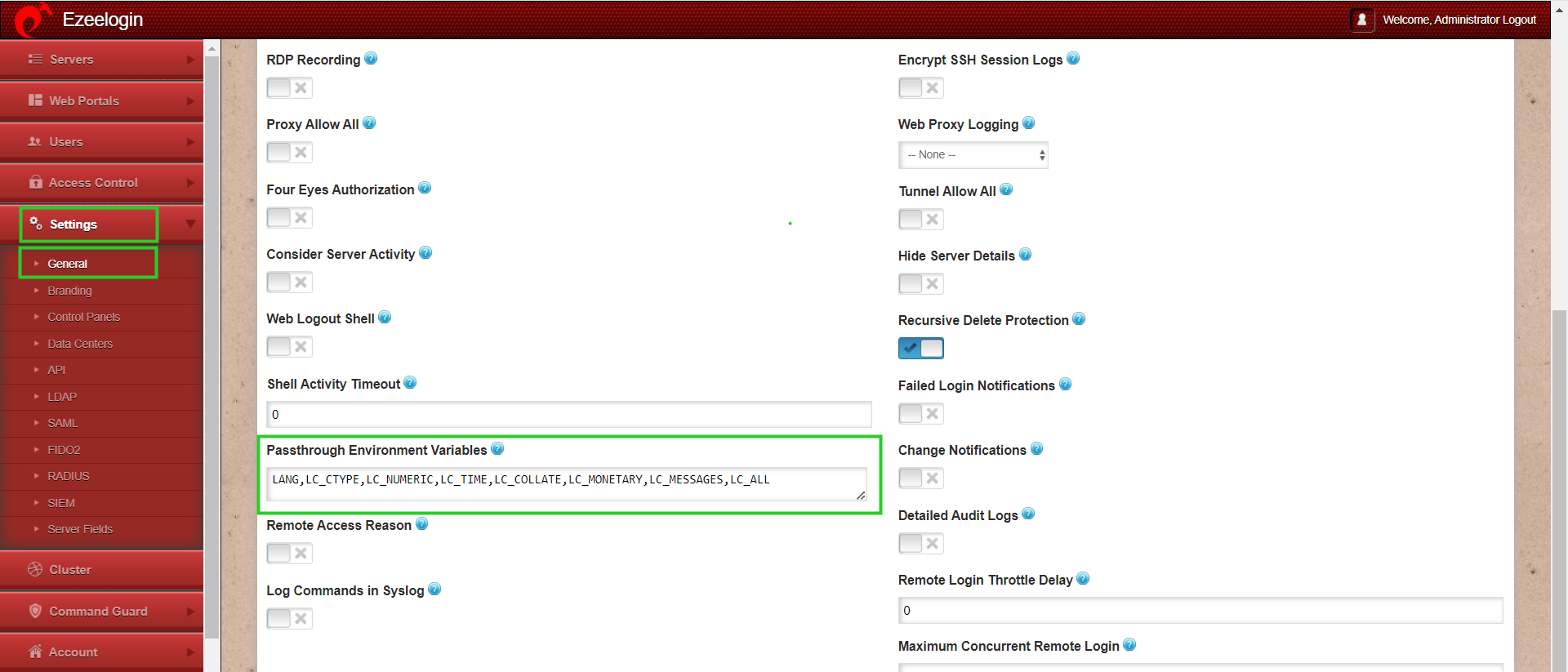
2. If the above doesn't solve the issue set the environmental variables by appending the following to the /etc/profile
:~# echo -e "export LC_CTYPE=en_US.UTF-8\nexport LC_ALL=en_US.UTF-8" >> /etc/profile
export LC_CTYPE=en_US.UTF-8
export LC_ALL=en_US.UTF-8
3. Another way to add the environmental variables are as follows :
root@localhost:~ echo “LC_ALL=en_US.UTF-8 ” >> /etc/default/locale
Related Articles: