Primary node showing the public ip instead of lan ip when cluster is configured
Correcting public IP display on primary node in cluster configuration
Overview: This article explains how to correct the cluster tab in Ezeelogin showing the licensed secondary IP instead of the LAN IP for a slave node behind NAT by updating the node's IP with a specific command.
The cluster tab of master node shows the licensed secondary ip and not the lan ip of the slave node. This happens when the slave node is behind a NAT.
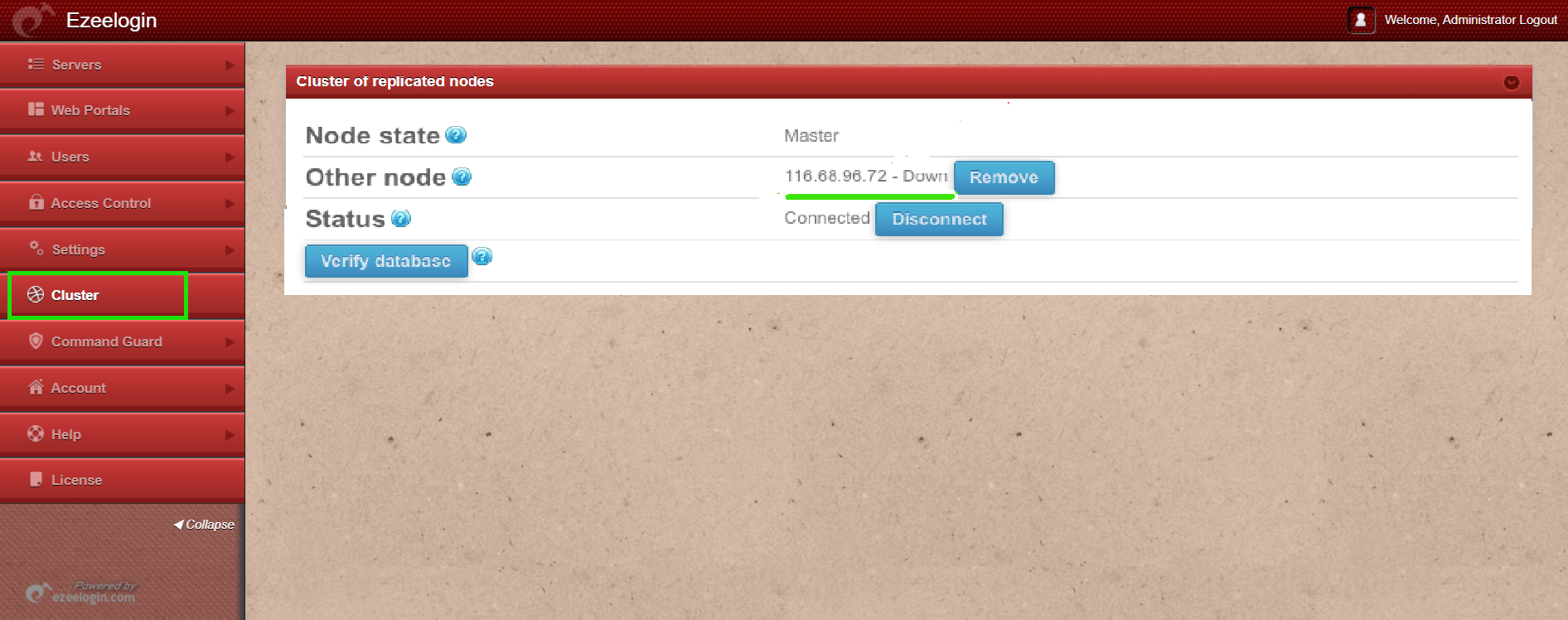
Step 1: In order to correct the other node ip, run the following command
Now the cluster tab would show the lan ip of the other node instead of the public ip.
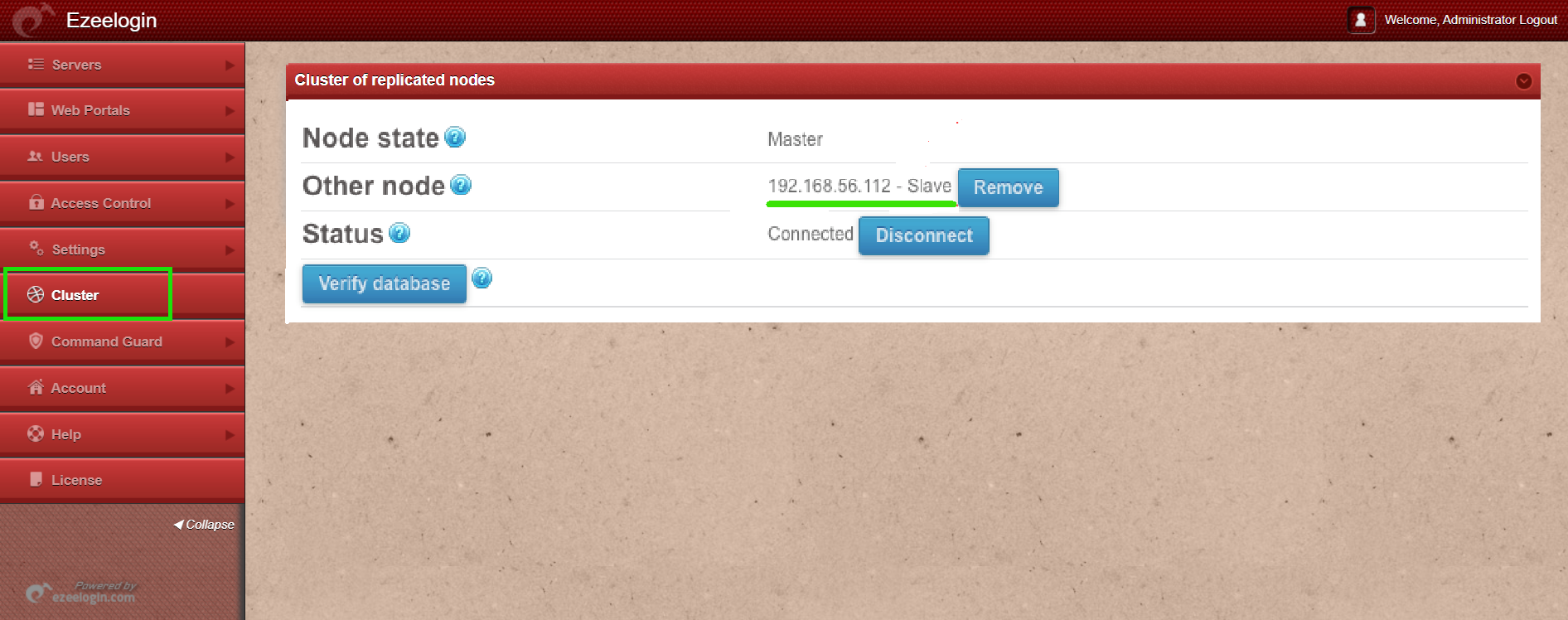
Related Articles:
Switching node states in Ezeelogin Cluster
Could not connect to remote node database, primary server down in cluster
How to reset cluster keys in ezeelogin Master-slave Configuration ?