Error: Server login failed. Error waiting for connection. FAILED: Could not connect
How to solve the server login failed error?
Overview: This article describes the steps to resolve the 'error: Server login failed' while adding a server.
If the gateway user receives the below errors:
- Error: Server login failed. Error waiting for connection. FAILED: Could not connect
- Error: Server login failed. FAILED: to establishing SSH session
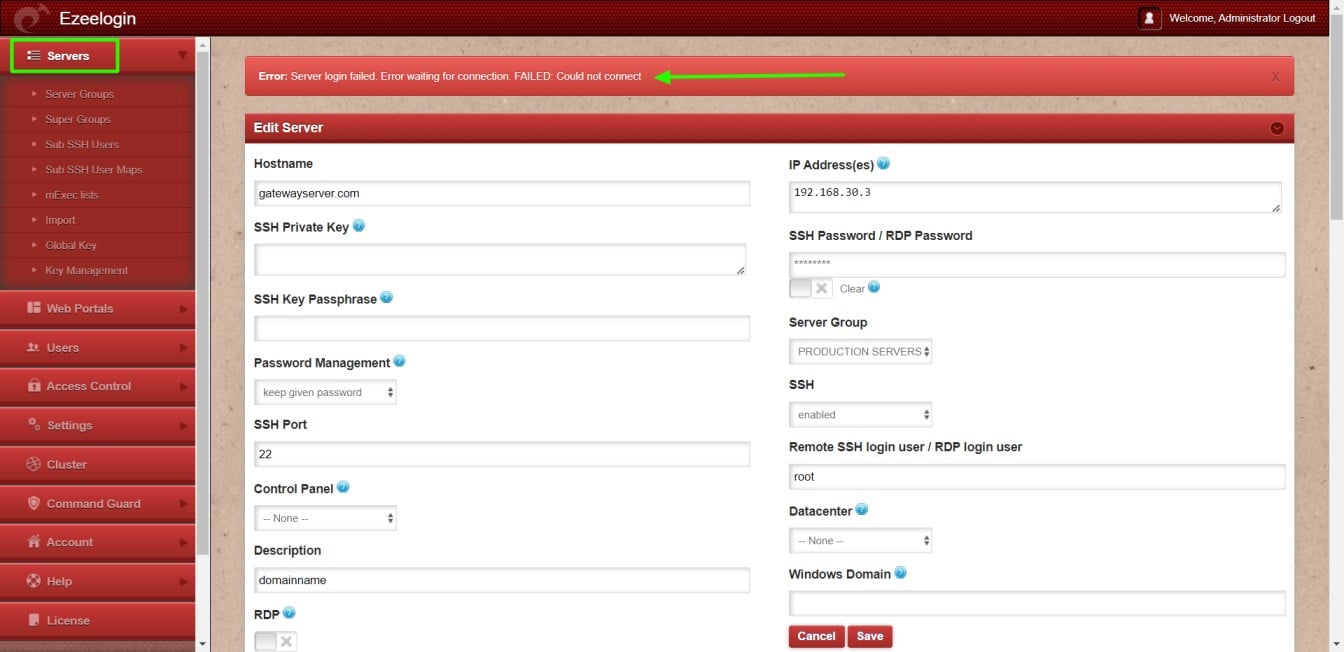
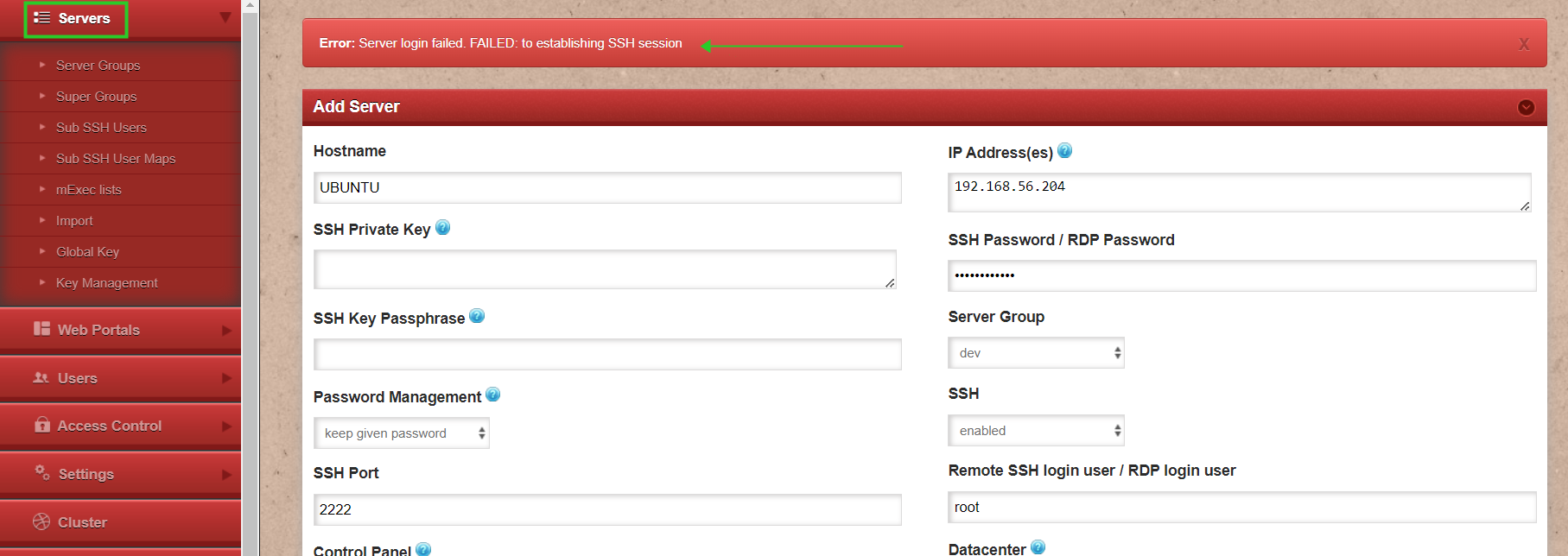
Resolve this issue with the below steps:
Step 1: Login to Gateway server web panel.
Step 2: Make sure to select Keep Server Password under Password Management by editing the remote server and save it.
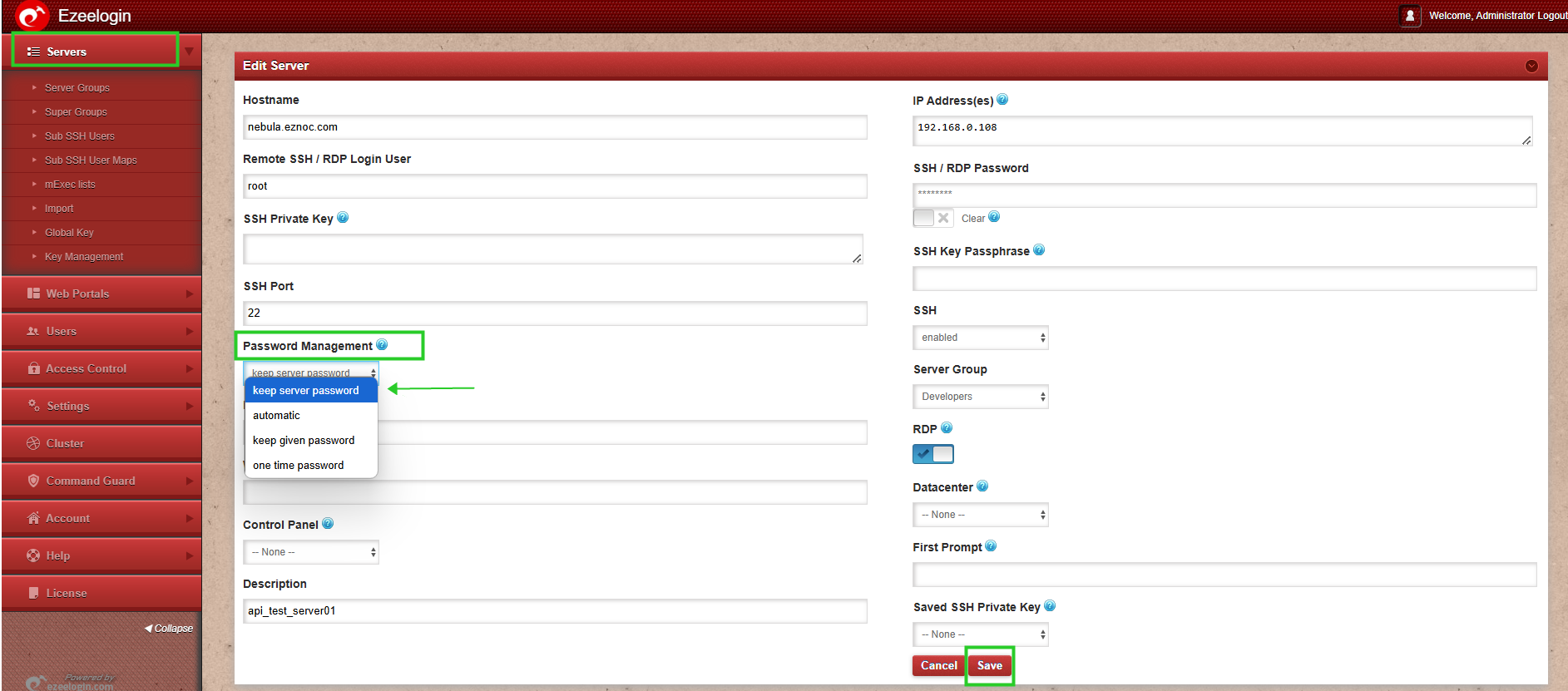
Related Articles: