Error: No Server Group
How to resolve the Error: "No server group" ?
Overview: This article describes resolving the "No Server Group" error by granting the necessary user permissions.
Error report in GUI and backend:
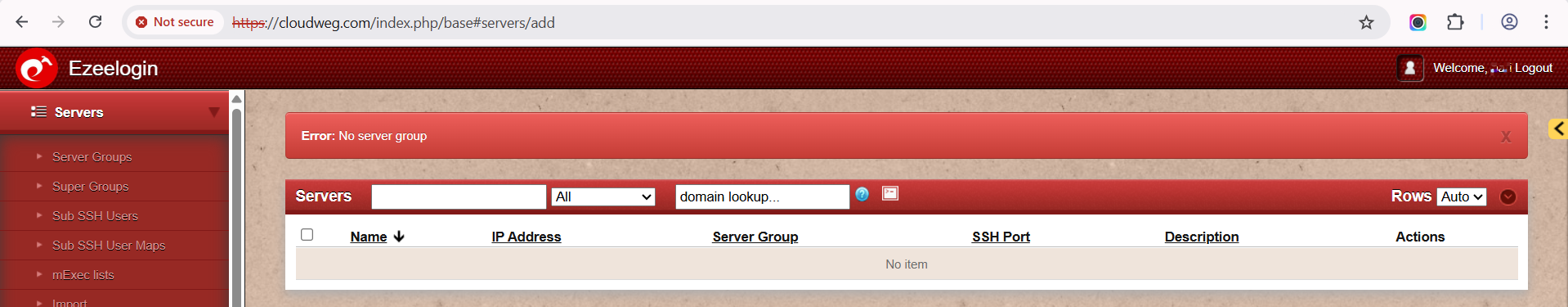
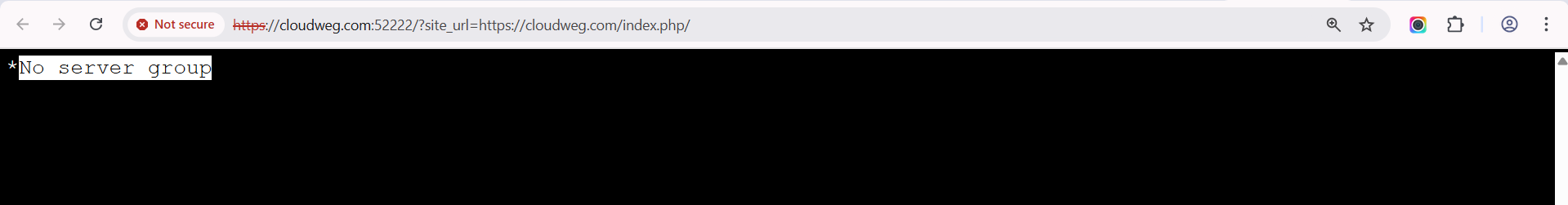
Why does it happen?
Because the gateway user has not granted necessary server group permissions.
To prevent the "NO SERVER GROUP" message when using a different gateway user account that has already been logged in, you must grant the necessary permissions for that account to access the server group.
Step 1: Log in to the web GUI as a Super Admin user and navigate to Access Control → User-Server Group. Locate and select the gateway user who encountered the error (e.g., linda).
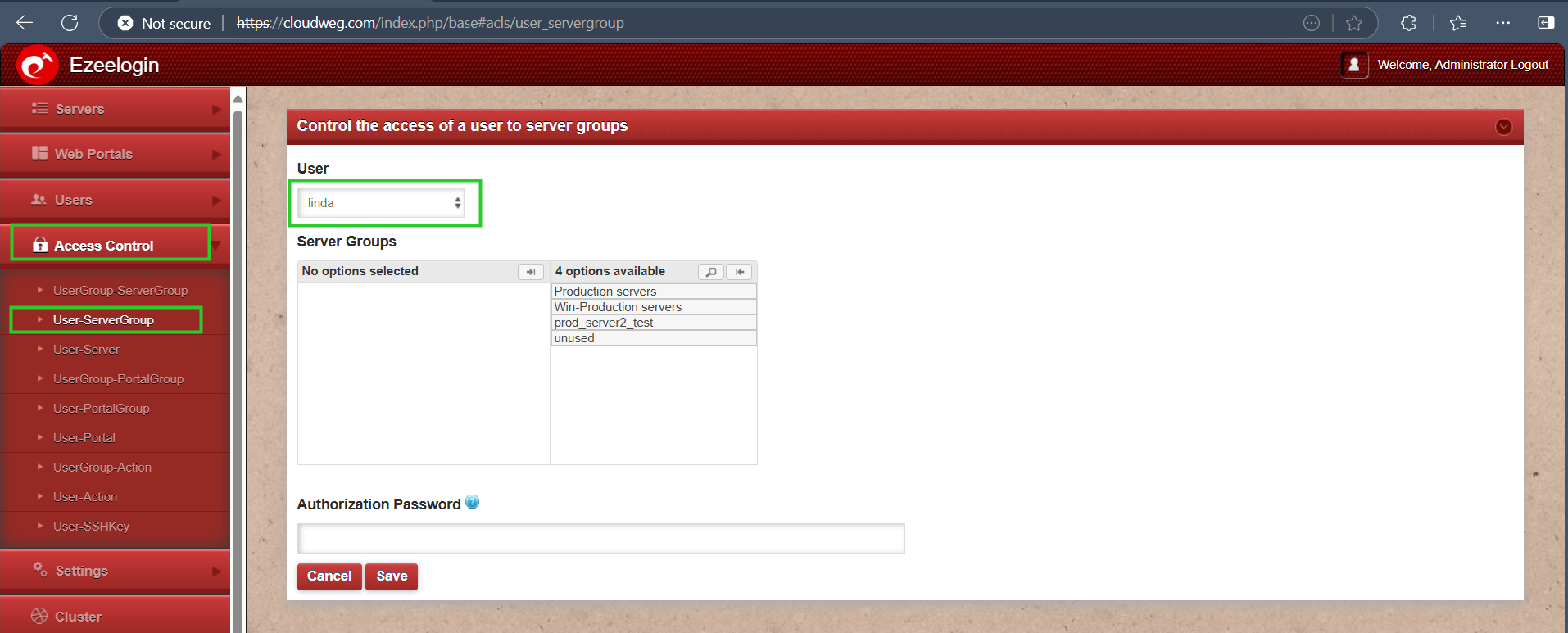
Step 2: Select or map the Server Group to the gateway user who require access (e.g., Linda), then click Save to apply the changes.
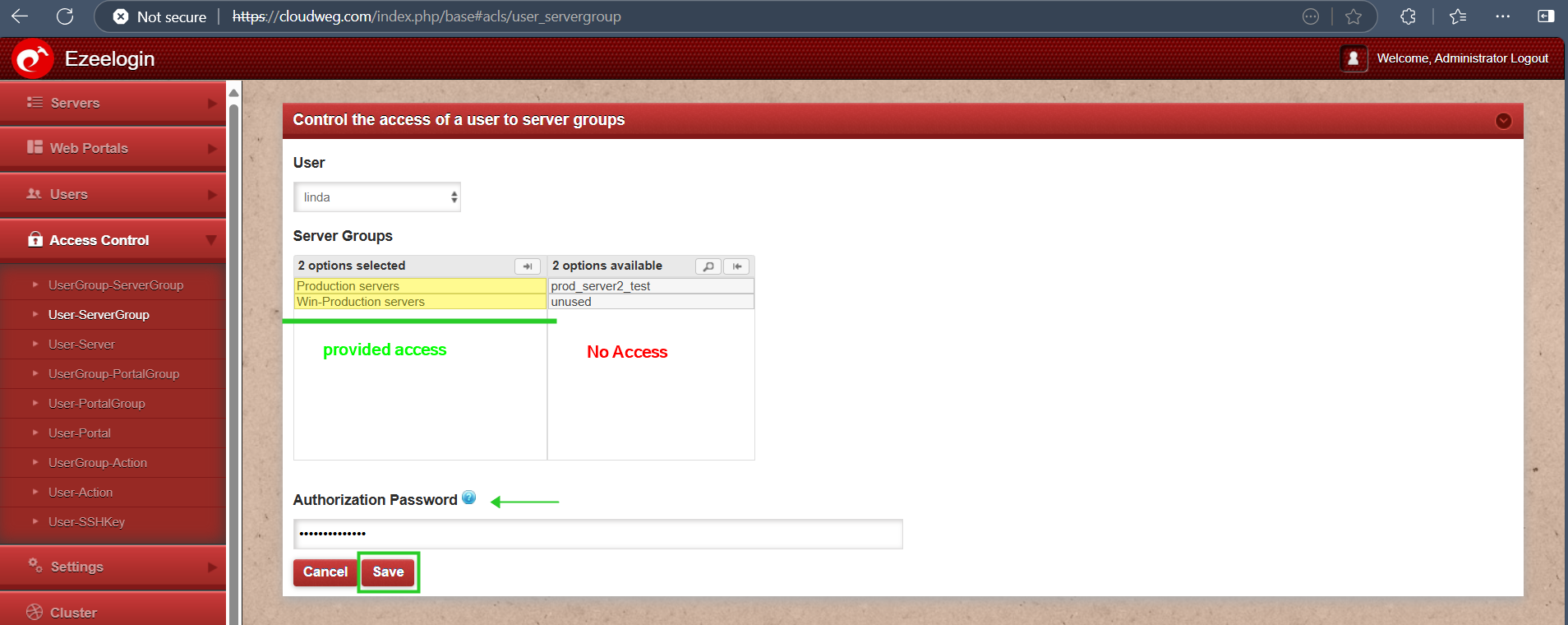
Step 3: Re-login to backend through terminal or webssh console, the gateway user should be able to view the available server groups permission to the user (e.g., Linda)
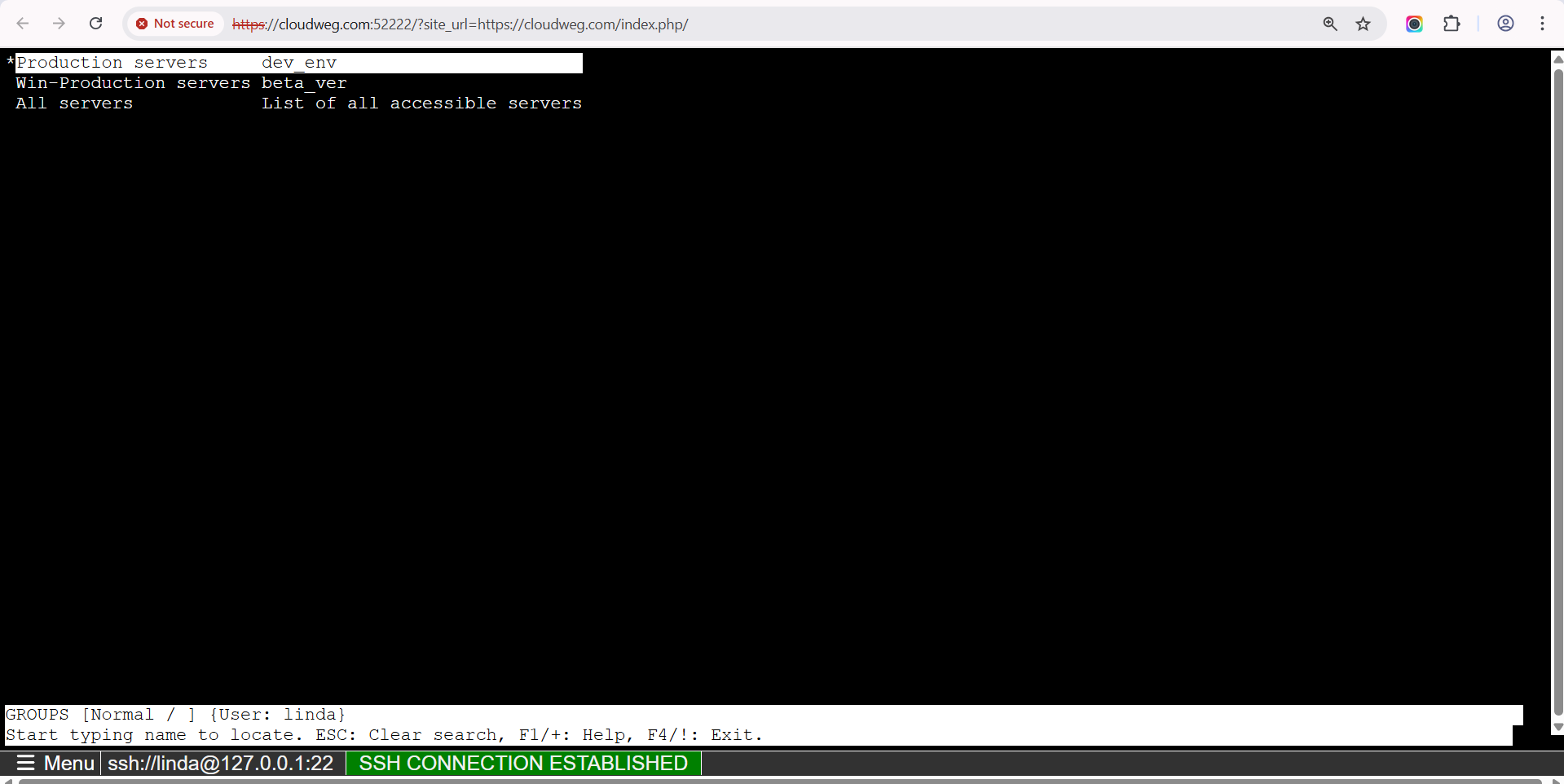
Related Articles: