Account locked due to inactivity
Error: Account locked due to Inactivity
Overview: This article explains the resolution to the "Account locked due to Inactivity" error, which occurs when a user has not logged in for the number of days specified in the GUI settings.
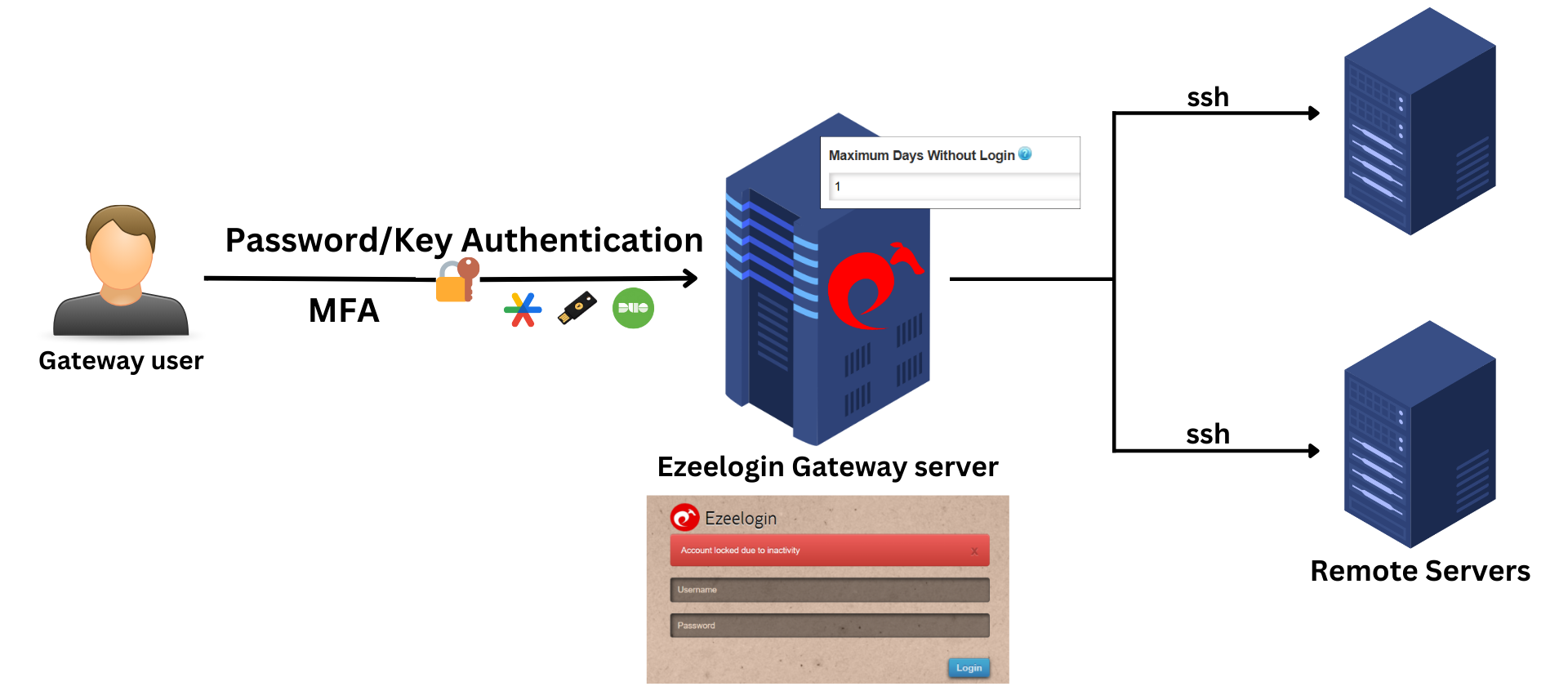
Error report in GUI and backend:
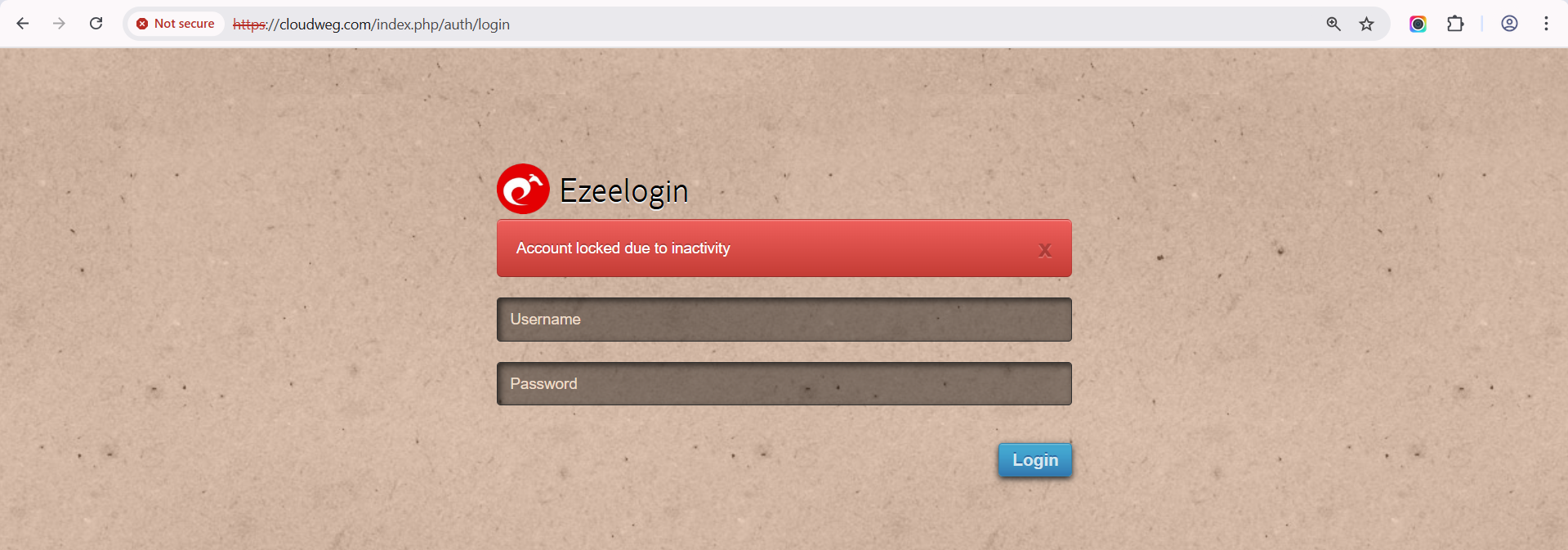
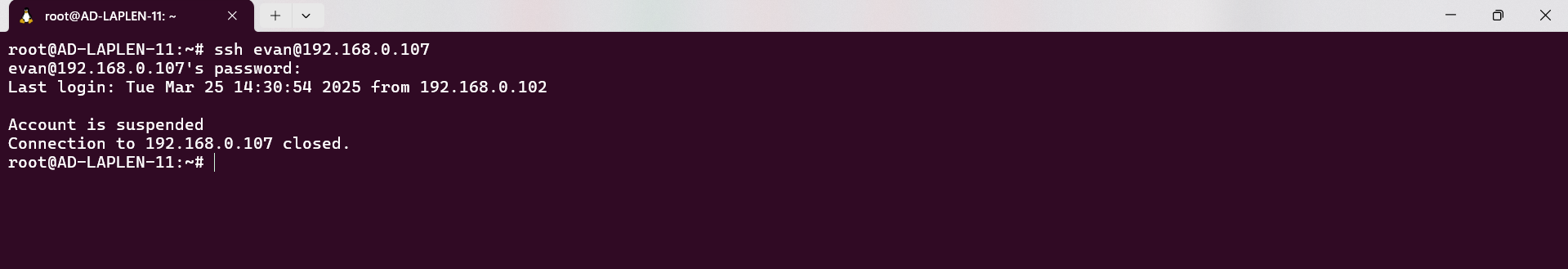
Why does it happen?
The error occurs when the gateway user account gets locked out due to inactivity since the user has not logged in for the number of days set from GUI this way. Refer to the screenshot below.
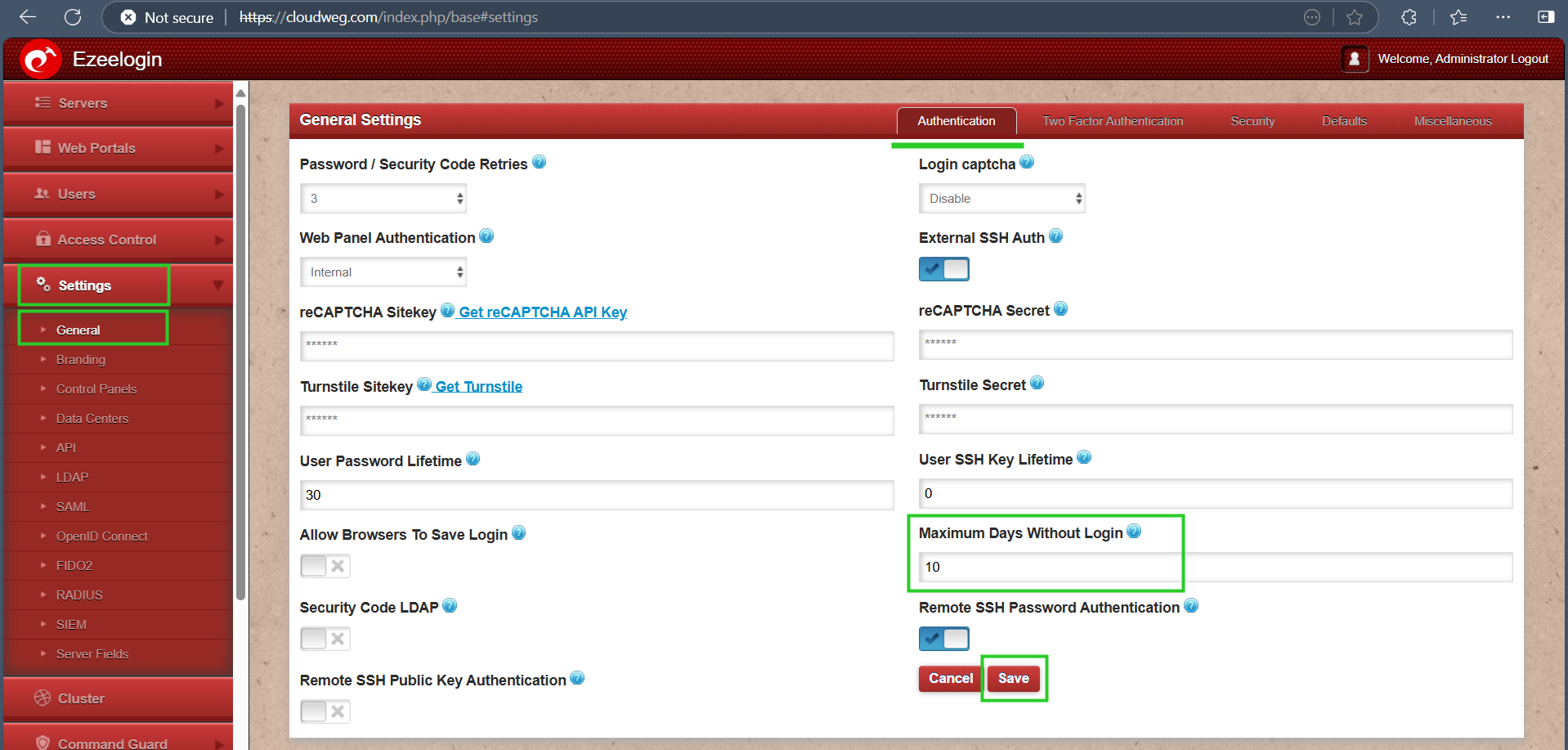
Step 1: Login as a Super admin user and navigate to Settings → General → Authentication then set the parameter Maximum Days Without Login value to 0 which means to never lock the account.
The changes saved in the settings will be applied globally to all gateway users.
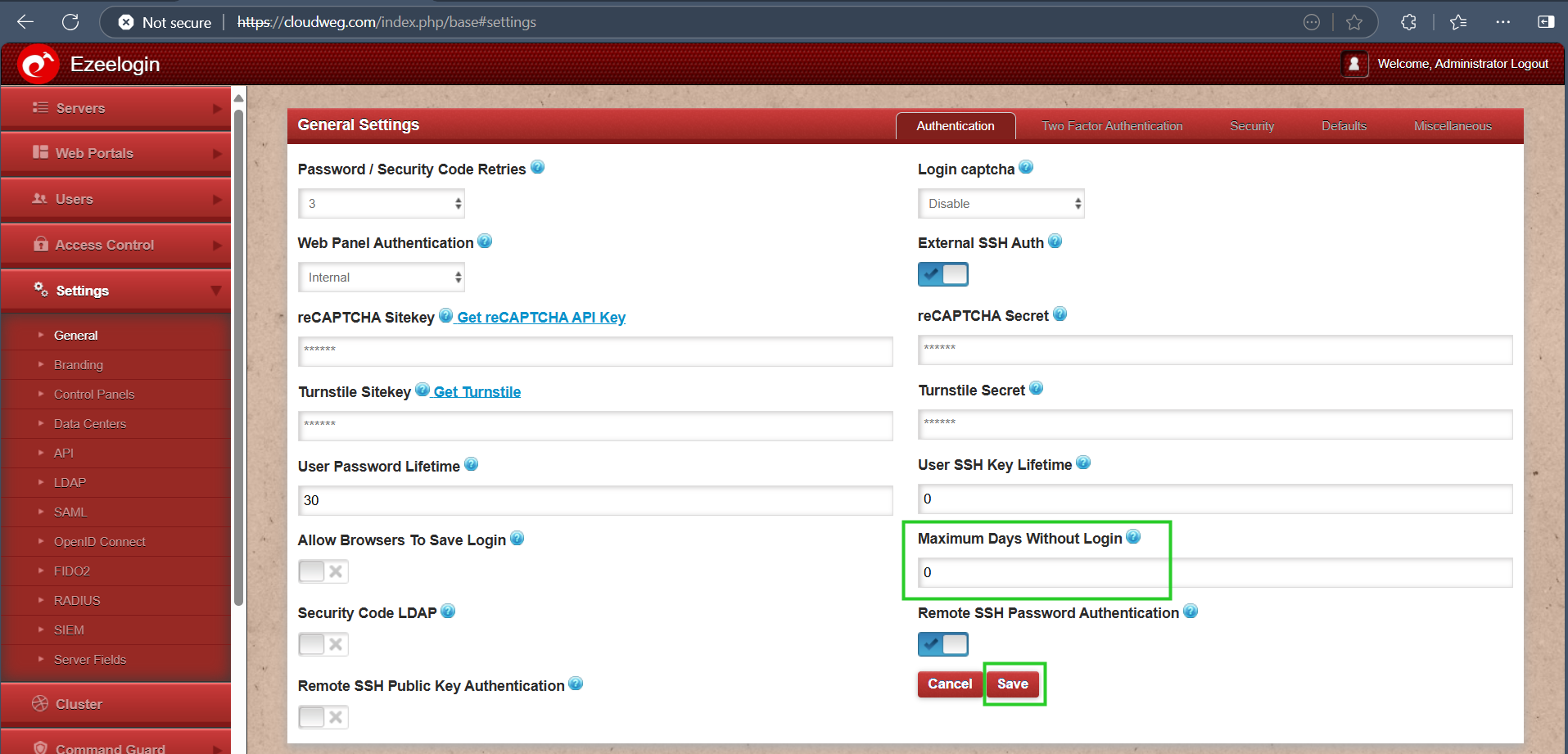
Followed by which you will receive an error that the user account has been suspended.
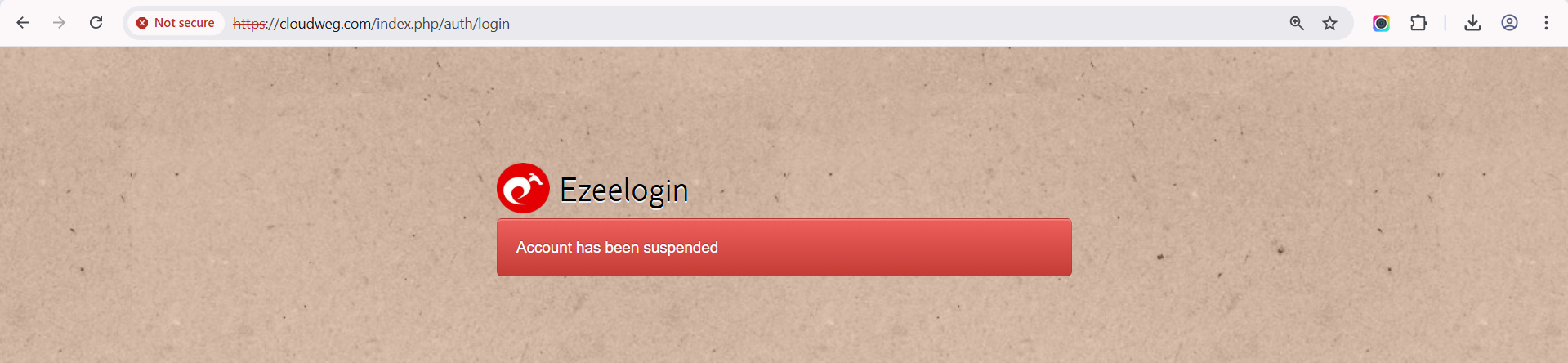
Step 2: Login as super admin user and unsuspend the gateway user. Refer to the screenshots below:
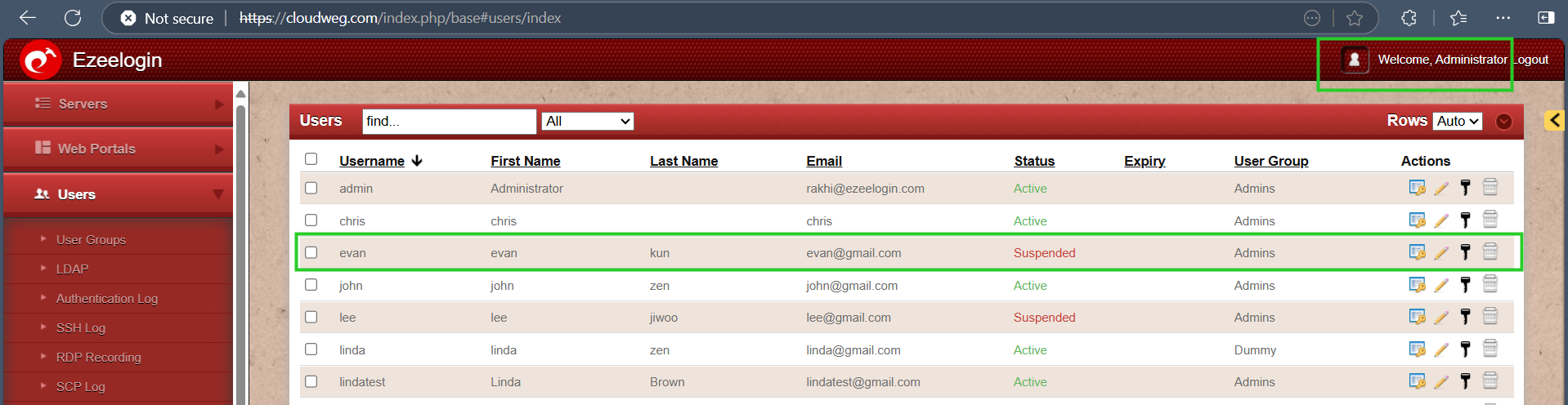
Step 3: Edit the suspended gateway user and set the status from Suspended → Active and Save the changes.
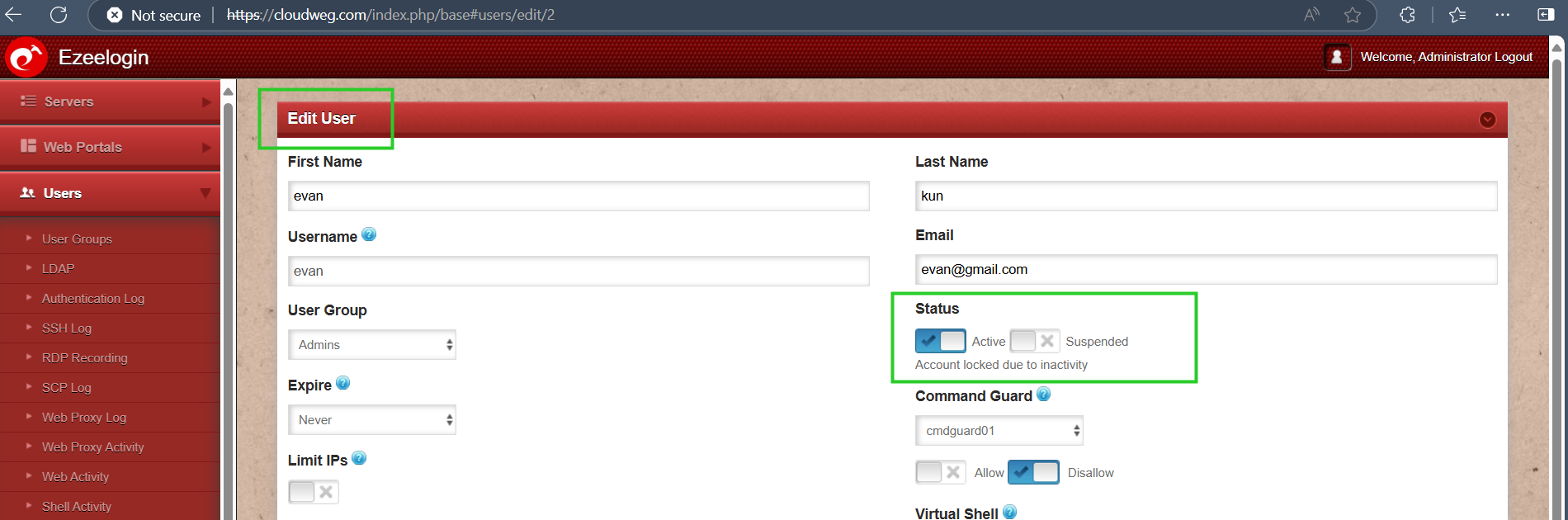
Step 4: Try to login to the gateway user account and confirm.
Related Articles: