UnAuthorized IP Address when using proxy
UnAuthorized IP Address when using proxy
Overview: This article helps admin privileged users to resolve the issue of Unauthorized IP Address when using web proxy, by enabling the "Proxy Allow All" option under settings.
Step 1: Login to Ezeelogin software GUI as an admin privileged user and navigate to Settings -> General -> Security -> Proxy Allow All. This will allow access to web proxy from all IP addresses.
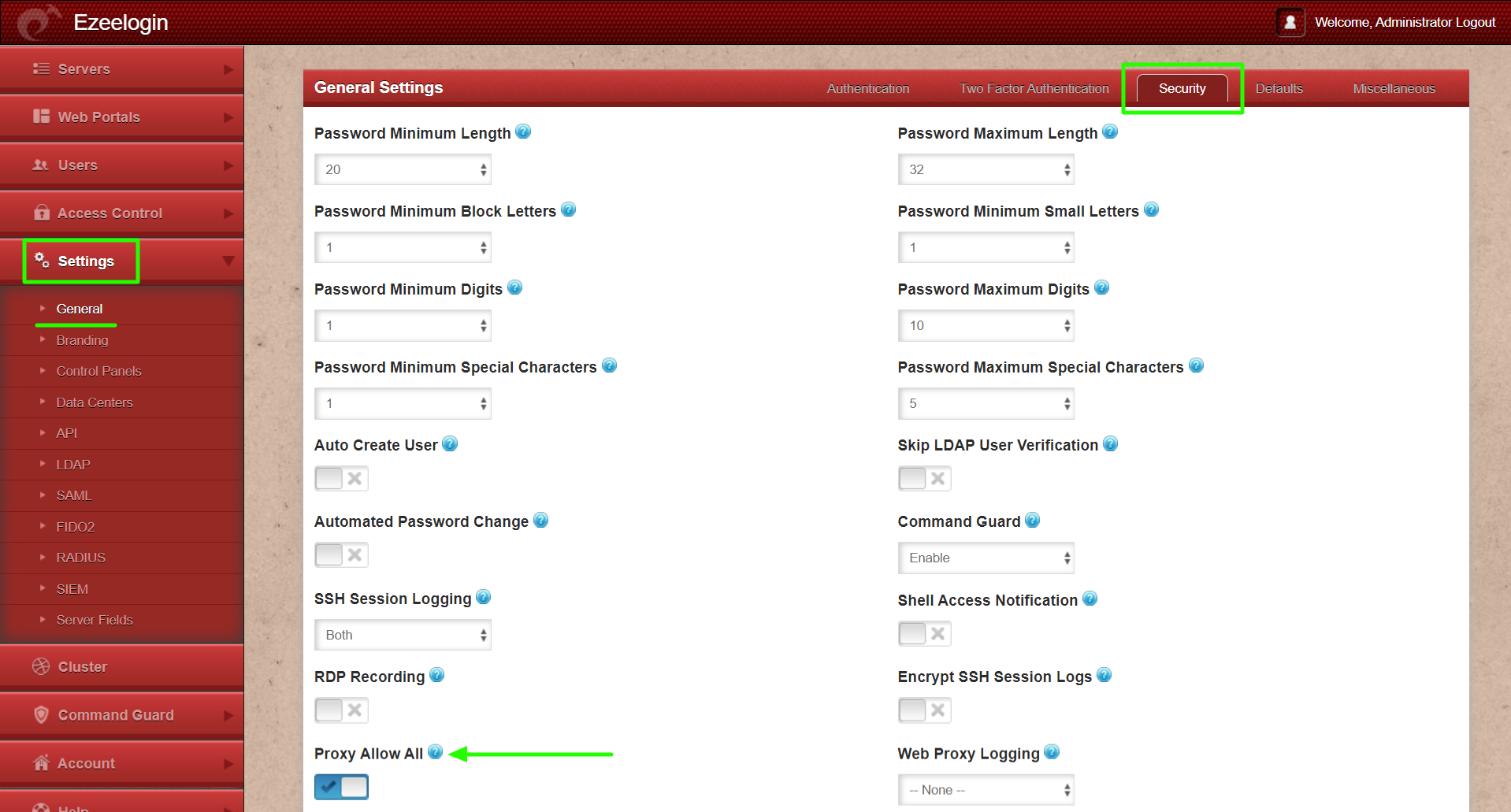
Related Articles:
Webproxy, Webpanel, Webportal, Controlpanel
How to use web portal proxy in ezeelogin ?