Common errors while importing servers
How to solve ’Server Already Exists’ and ’Duplicate Entry’ errors while importing servers?
Overview: This article explains how to resolve the "Server Already Exists" and "Duplicate Entry" errors that occur while importing servers in the web GUI.
1. Encountering the "server already exists" error while importing a server in the web GUI indicates that the server is already present in the web GUI.
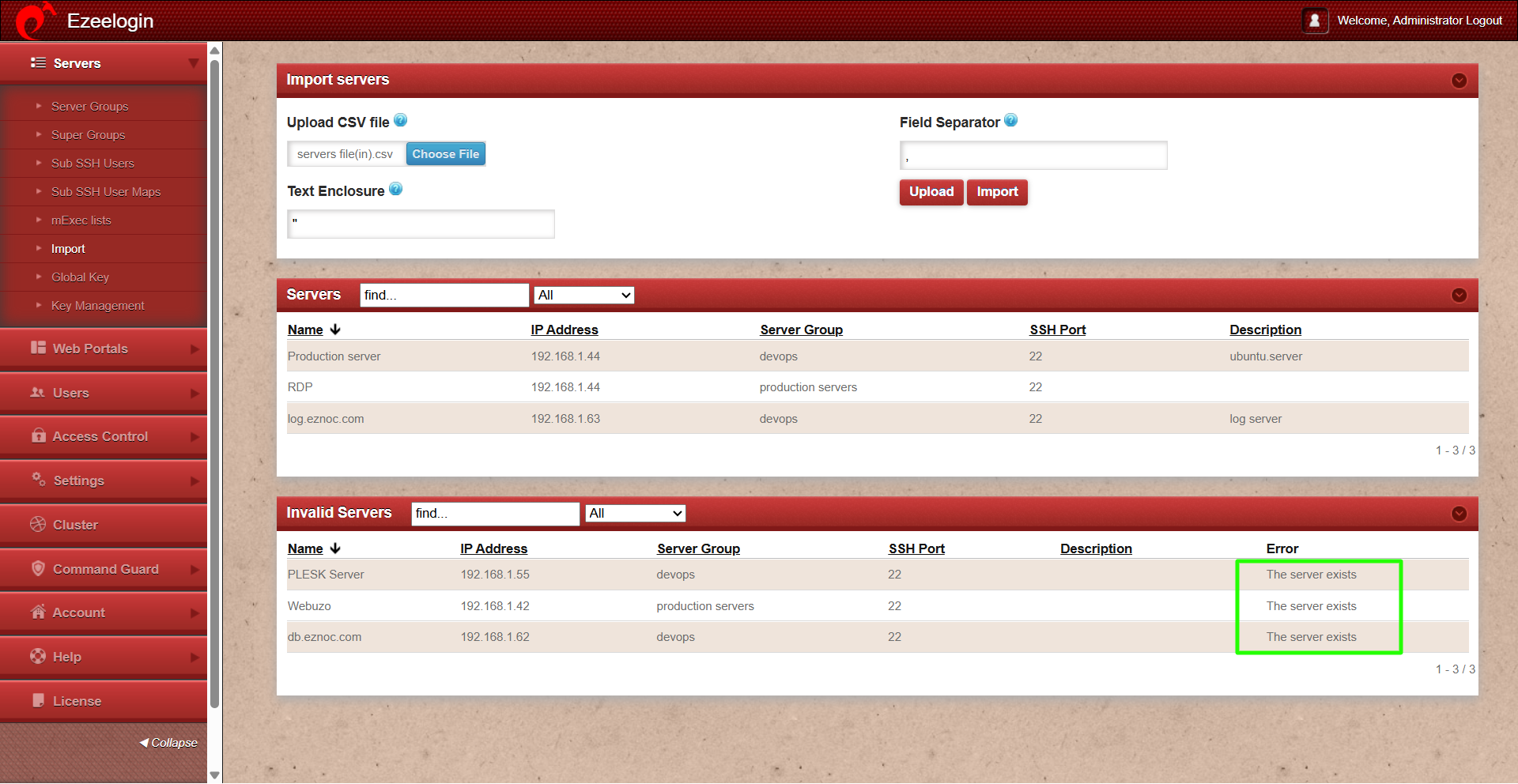
2. While trying to add a server with the same name as one that already exists can trigger a "duplicate entry" error in MySQL. This happens because certain columns require unique values.
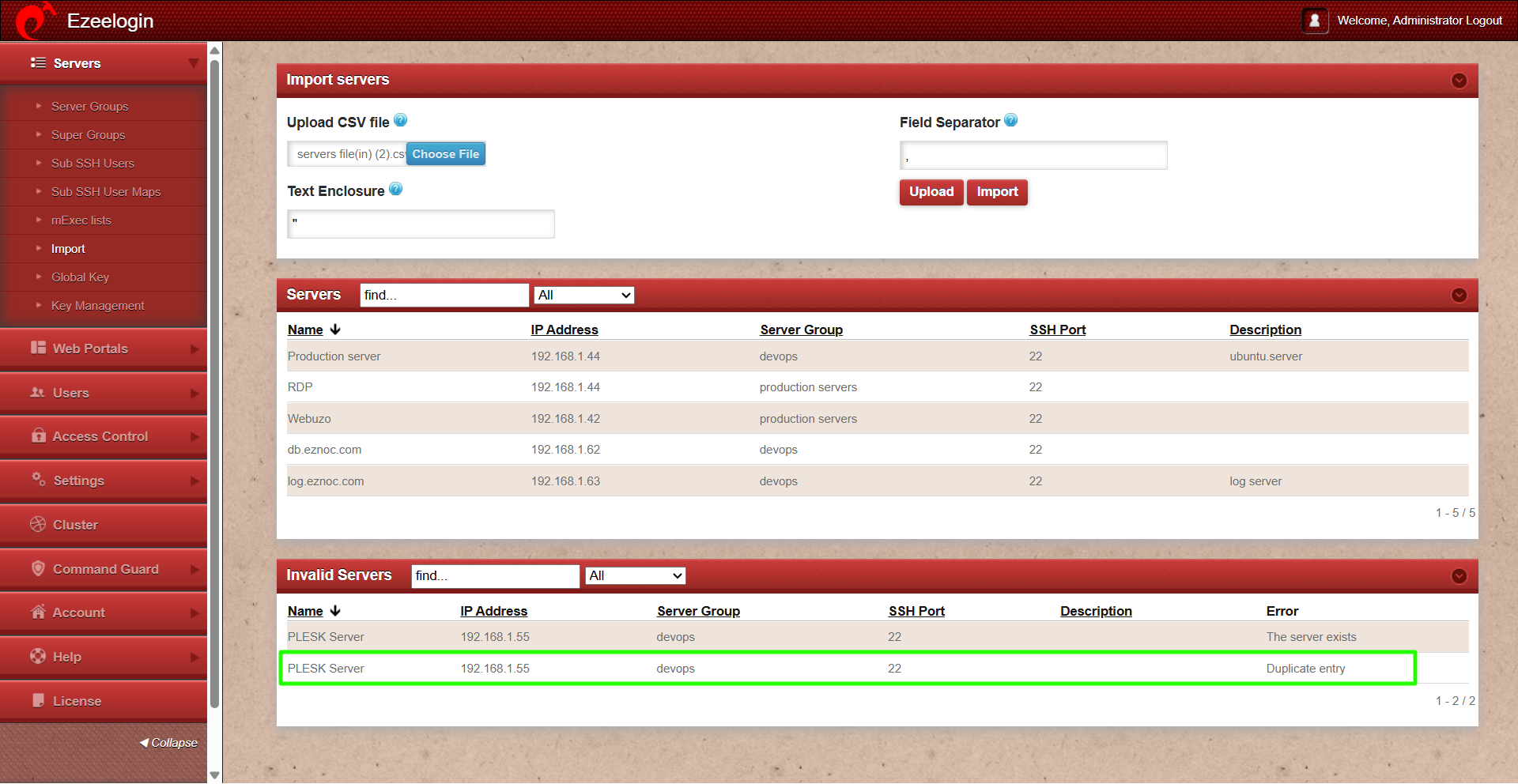
To resolve the error and import the server into Ezeelogin successfully, update the hostname to a unique name that doesn’t match any existing servers added in the web GUI.
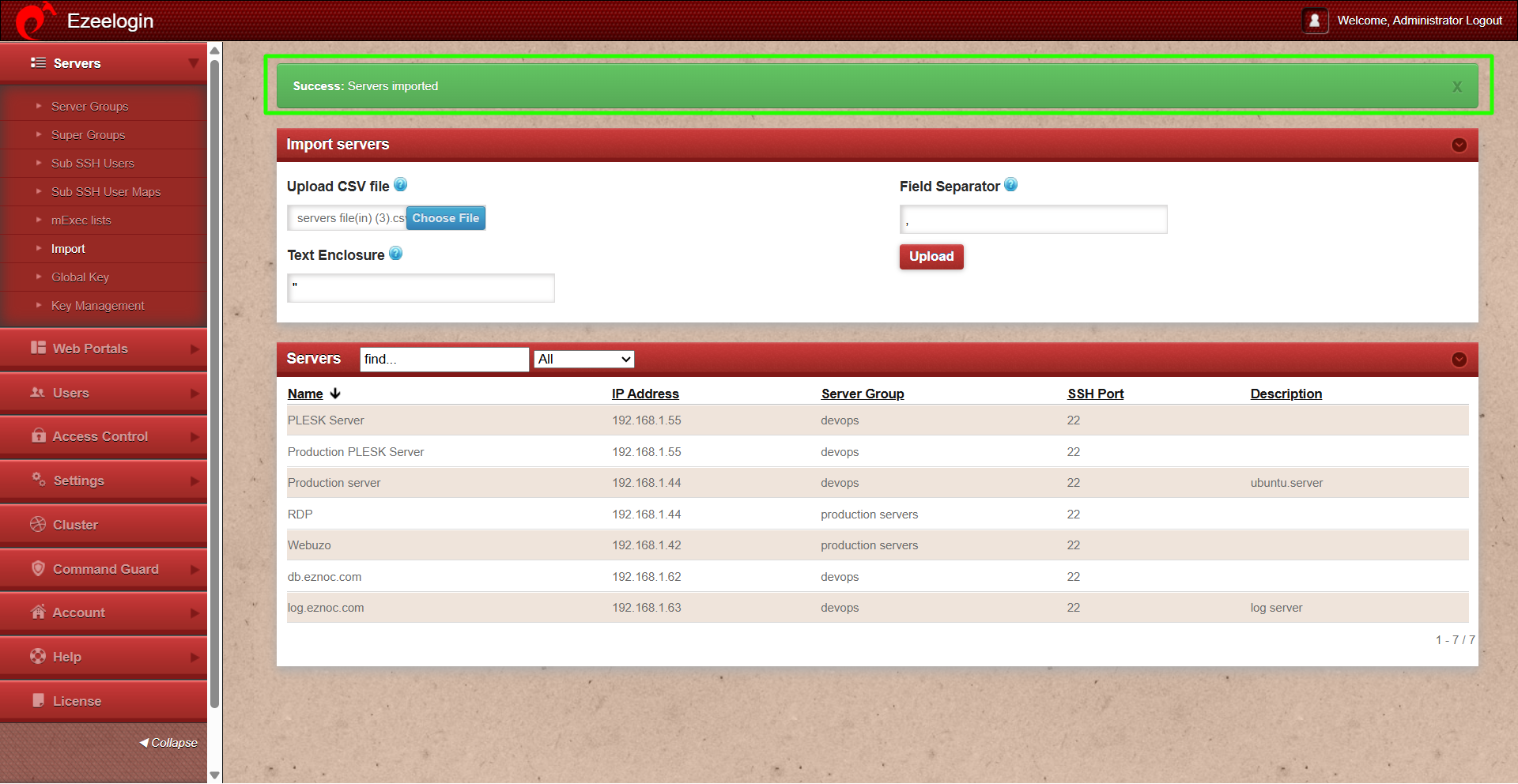
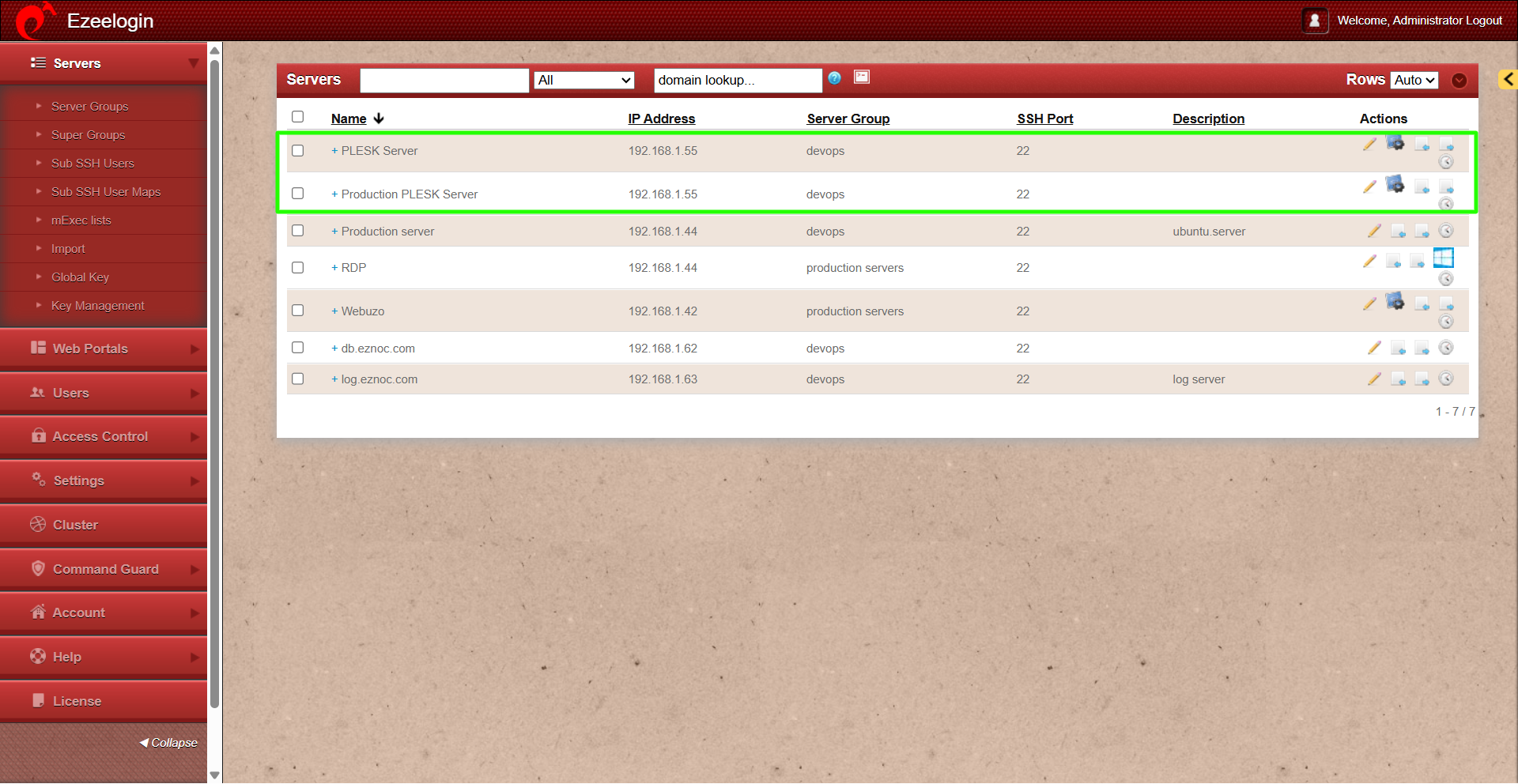
In the above screenshot the name of existing server was changed to "Production PLESK server". After this change, another server named "PLESK Server" was successfully imported.
Related Articles:
Import servers from a CSV file into Ezeelogin
How to import servers without password authentication ?