Error: User not found. Contact administrator.
How to fix error (LDAP or Windows AD): User not found. Contact administrator.
Overview: This article describes how to fix the LDAP or Windows AD error "User not found" when trying to SSH to gateway server.
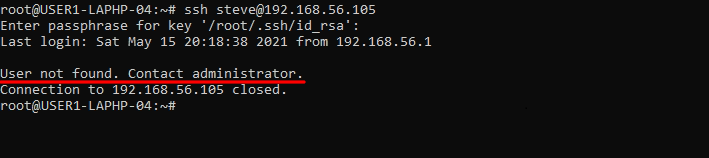
Step 1: Check ezsh.log of gateway user.
root@gateway ~]# cat /home/{username}/ezsh.log
User not found.
example: cat /home/steve/ezsh.log
User not found.
Step 2: Import the user from the Users -> LDAP or create the user manually under Users tab.
Step 2.a: Import the user from the Users -> LDAP
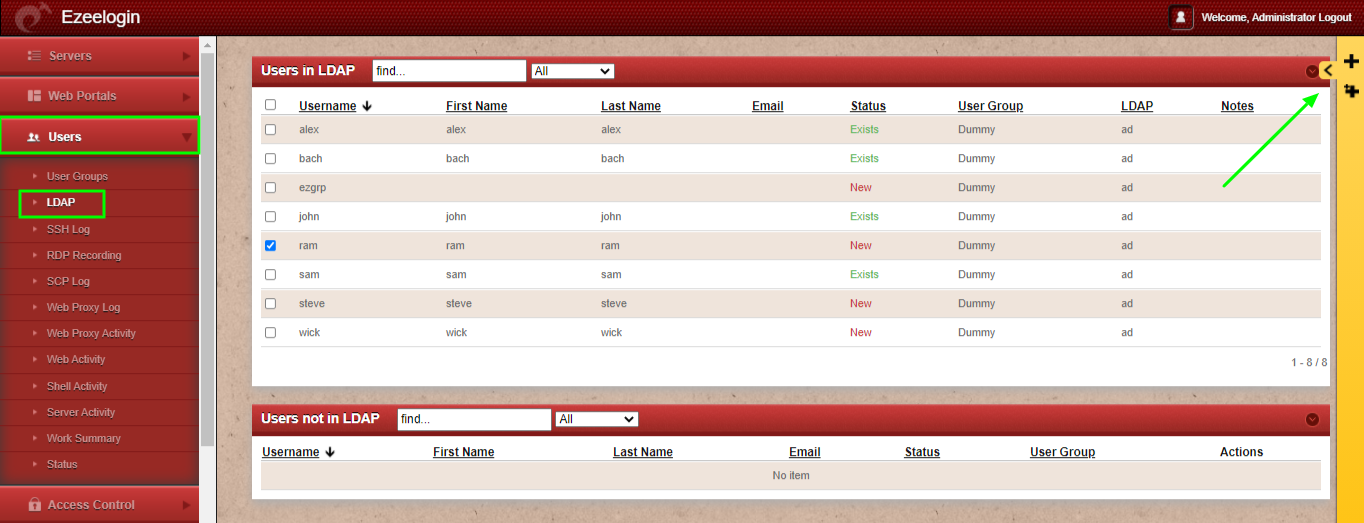
Step 2.b: Create the user manually under Users tab.
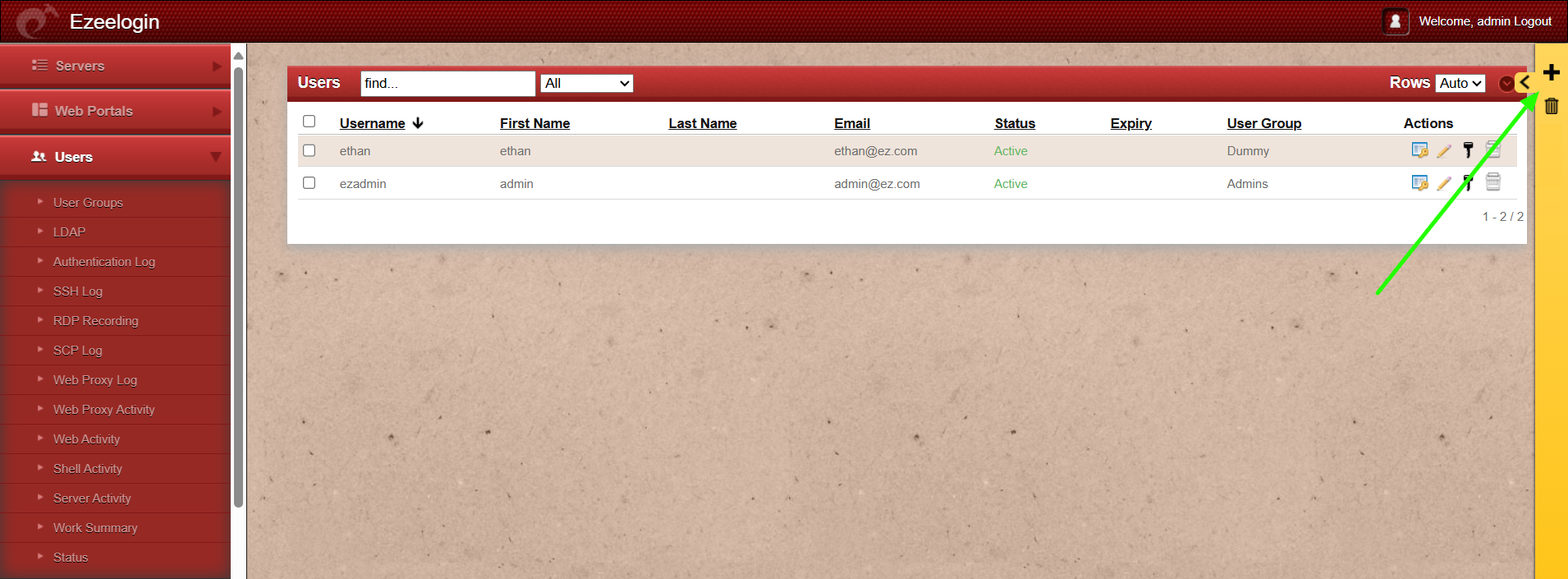
Step 3: Check if the user has been successfully created under the Users tab.

Step 4: Make sure nscd is running on the gateway server.
root@gateway ~]# apt install nscd -y #Ubuntu 24, 22, 20, Debain 12, 11, etc.
root@gateway ~]# yum install nscd -y #CentOS 8, RHEL 9, 8, RockyLinux 9, 8, AlmaLinux 9, 8, etc.
root@gateway ~]# systemctl start nscd #Ubuntu, Debian, CentOS, RHEL, RockyLinux, AlmaLinux etc.
Step 5: After adding the user in the GUI, either through user import or manual creation, check the SSH access again.
root@desktop~]# ssh username@gateway_server
Related Articles:
Configuring Ezeelogin for authenticating with OpenLDAP or Windows AD server