Error: User add failed. Cannot add user on this node. user already exists
Resolving "error: user add failed. cannot add user on this node" in ezeelogin
Overview: This article addresses the "Error: User add failed. Cannot add user on this node" issue in gateway server. To resolve this, we need to verify if the user or user group already exists on the gateway server using the id, finger, or /etc/group file. If they exist, delete the user or user group on the backend and retry adding the user through the gateway user interface.
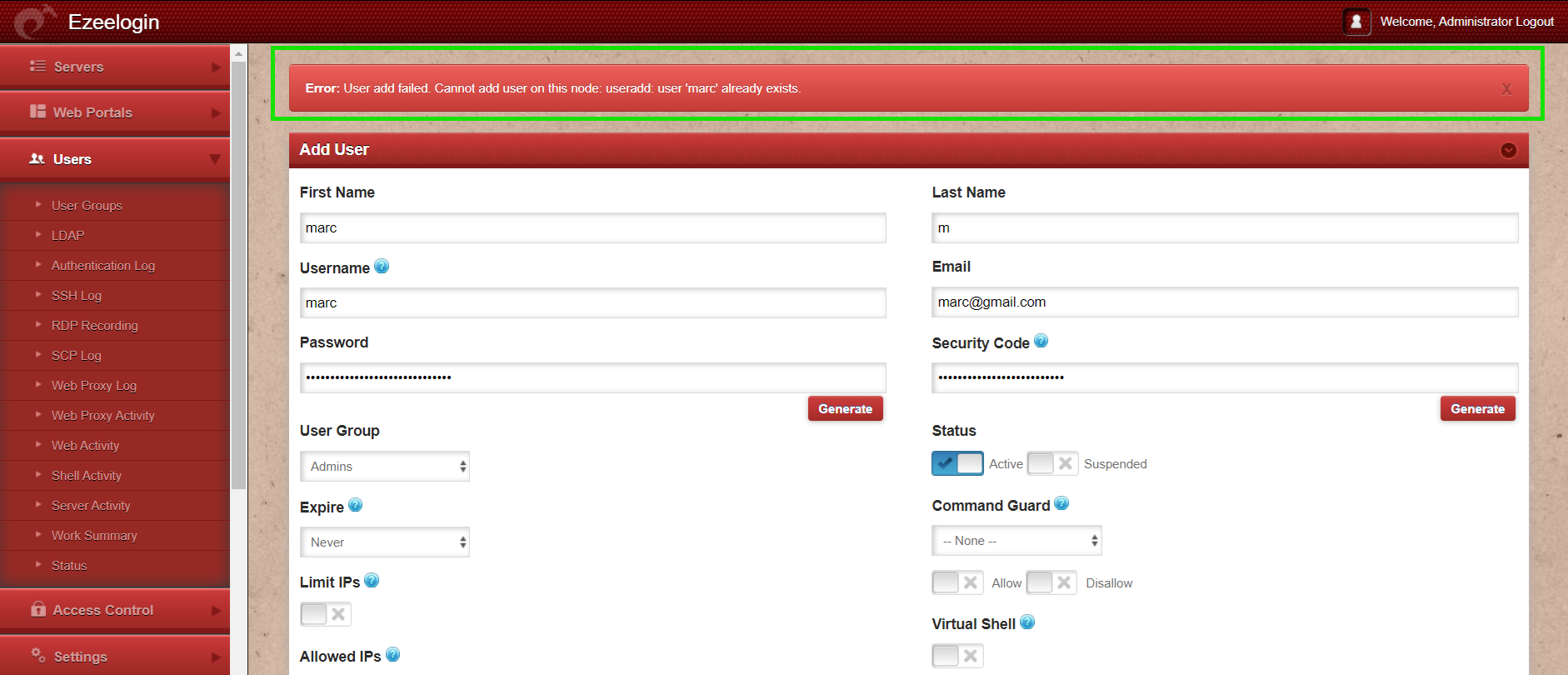
Step 1. Check if the user exists on the gateway server by finger or id command.
root@gateway:~# id {username}
root@gateway:~# finger {username}
 Delete the user if they exist on the backend and try again creating a user from gateway user interface.
Delete the user if they exist on the backend and try again creating a user from gateway user interface.
Step 2. Check if the usergroup exist on /etc/group on the gateway server.
root@gateway:~# cat /etc/group | grep {username}
Delete the usergroup if they exist on backend and try again creating user from gateway user interface.
root@gateway:~# groupdel group_name
Related Articles:
User add failed
Error: User modify failed. Cannot modify user on other node: usermod: user luca does not exist.