Error while logging into Ezeelogin GUI
How to solve "Error login expired. Please login"?
Overview: This article helps in resolving "Error login expired. Please login" issue occured in the Ezeelogin software GUI, which can be resolved by adding cookie_match_ip as 0 to the end of Ezeelogin configuration file located at /usr/local/etc/ezlogin/ez.conf.
This error commonly occurs when the server loses cookies or sessions due to being proxied through Cloudflare or WAF.
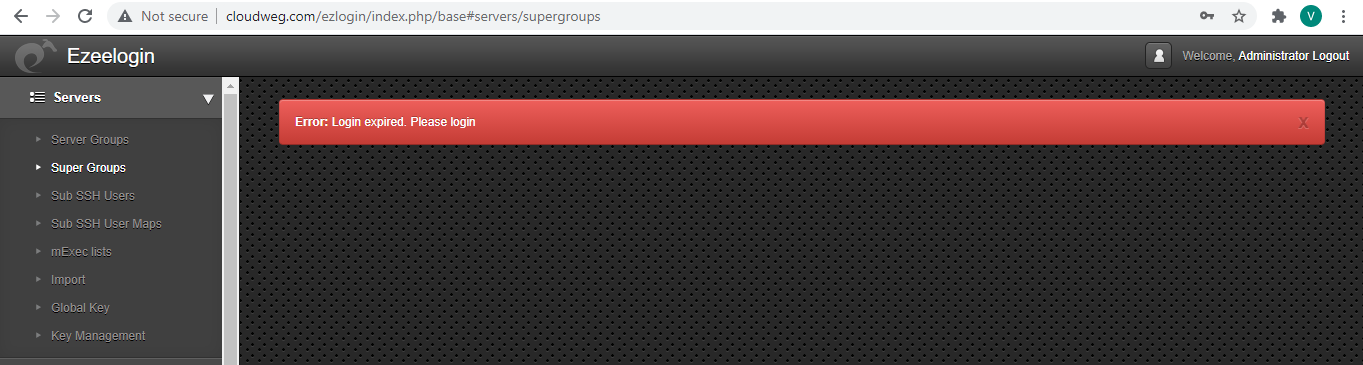
Step 1: Make sure to append cookie_match_ip as 0 to the end of Ezeelogin configuration file located at /usr/local/etc/ezlogin/ez.conf.
root@localhost:~ vi /usr/local/etc/ezlogin/ez.conf
cver 2
system_folder /var/www/ezlogin/
www_folder /var/www/html/ezlogin/
uri_path /ezlogin/
force_https no
db host local host
db_port /var/lib/mysql/mysql.sock
db_name ezlogin_gxeqs
db_user ezlogin_rfv
db_pass TX/osUaN eC9tGhEMLP4CkHJOeW6MTsItJtt8sqQftz5 rQpFaL4Di4Kyy1nY9s5crQFTd01Q twGy/UaWi4KFLVjtAKeAQzJfWzcbXN6aY=
db_prefix bepdc_
cookie_encryption_key PR7ywZcWe56jZUJsyrAdDCHYHPPgu1TP r0Bdi 1KdnQfErjpmFRYlNppccbK/Vu/HV5zBpgS1qfMae4Q71uxEad3QnV5hnntd5kgdUPe6o=
cookie_name yrpdwm
cookie_path /ezlogin/
admin_user admin
mysql_encrypt no
host_url http://your_domain_name
cookie_match_ip 0
Related Articles:
Could not load style files while accessing Ezeelogin GUI