Slowness in SSH Session
How to resolve the issue of slow SSH sessions when the virtual shell is enabled?
Overview: This article helps gateway users in disabling the virtual shell feature, which can cause slowness to SSH sessions.
Step 1: To disable virtual shell for a user, navigate to Users -> Edit user -> disable Virtual shell.
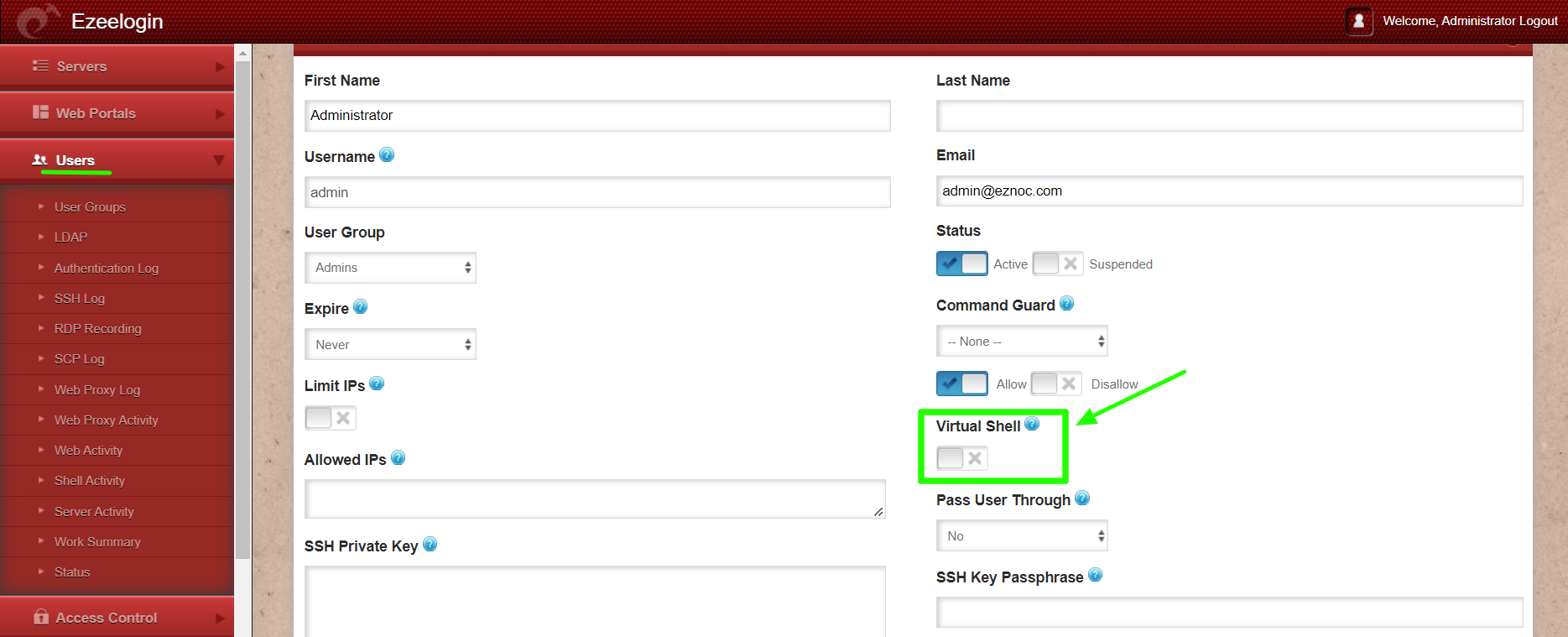
Step 2: Enabling “Virutal shell” will provide the user with only a non-interactive shell that just lets gateway users to execute commands on the remote server (similar to parallel shell) with complete command guard filtering capabilities.

This way, you can ensure smoother SSH sessions by disabling the virtual shell feature.
Virtual shell is an experimental feature. This feature will bring slowness to the SSH sessions and interactive activities such as file editors, top, etc. will not work as in a regular shell.
Related Articles:
Filter command executed on remote servers using command guard