User add failed Cannot add user on this node: REMOTE HOST IDENTIFICATION HAS CHANGED!
How to fix "User add failed. Fingerprint changed: Cannot modify user on this node: REMOTE HOST IDENTIFICATION HAS CHANGED! (Reset fingerprint to authorize the change)" shown in the GUI.
Overview: This article will help gateway users fix the error "user add failed: cannot modify user on this node: REMOTE HOST IDENTIFICATION HAS CHANGED" displayed in the WebGUI while adding or modifying the gateway users.
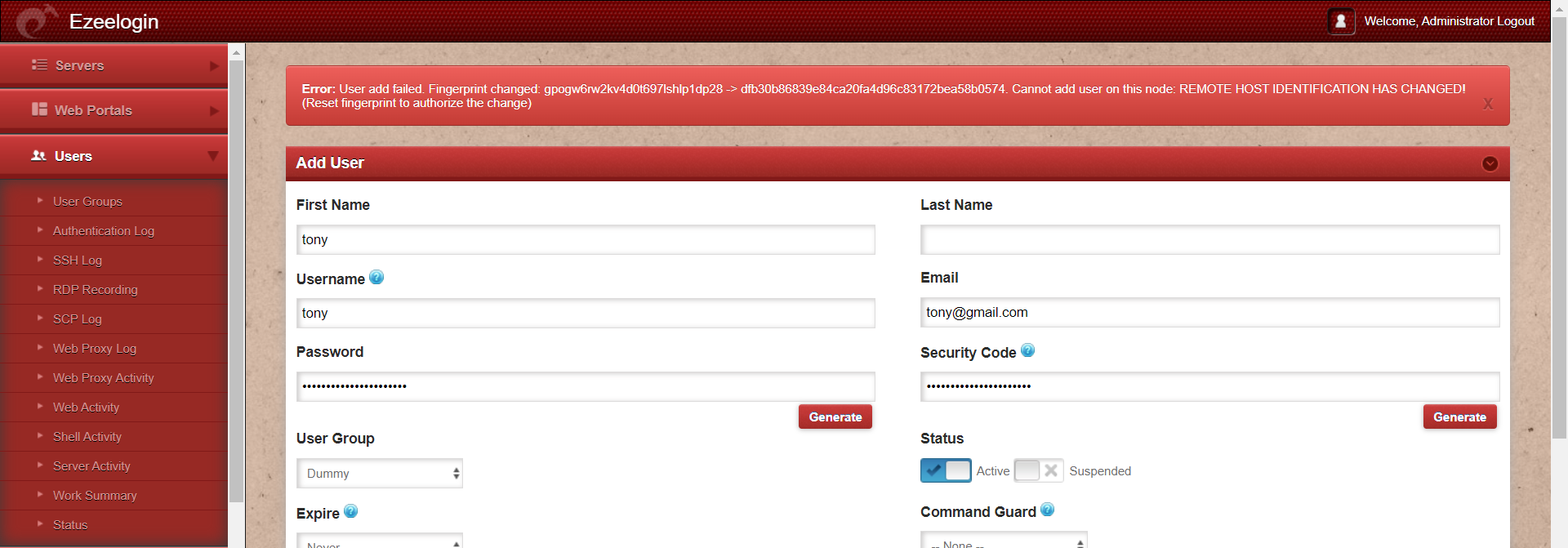
This error occurs when the identity of your gateway server has changed due to OS reload, IP migration, etc.
Follow the below step to Reset the fingerprint of the Ezeelogin installed node from the web panel,
Step 1: Click on Cluster tab -> Reset the SSH fingerprint of this node to resolve the error.
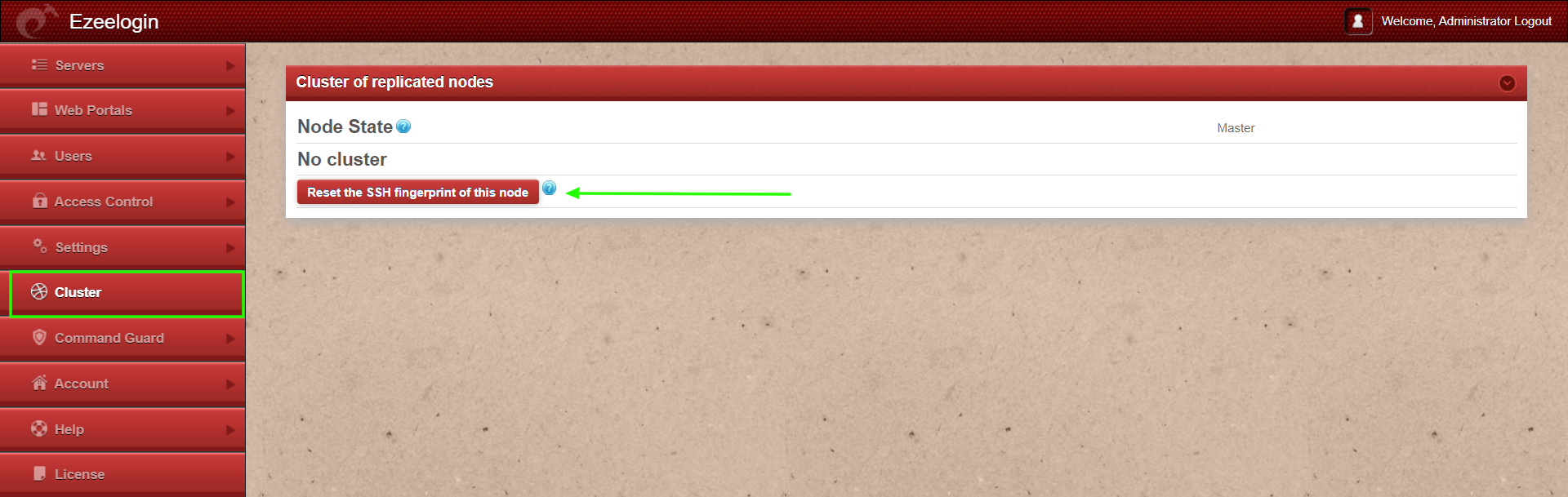
This will resolve the issue received in GUI, but in any case, if you are not able to log in to the Ezeelogin GUI interface. Follow the emergency CLI method.