License cache outdated
How to resolve the error: License parsed failed ?
Overview: This article will help users fix the license issue in the Ezeelogin shell where the error "License cache outdated: License parsed failed" and "License cache get failed" are displayed.
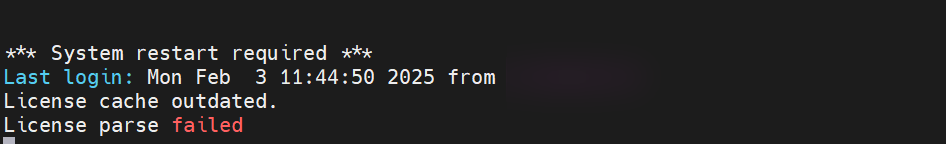
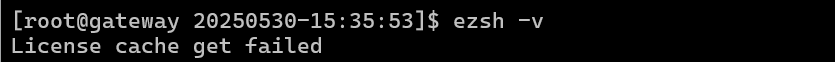
This issue occurs when the license cache is outdated.
Step 1: To resolve the issue, login to web GUI and click on the license tab to update the license. Refer to the screenshot below.
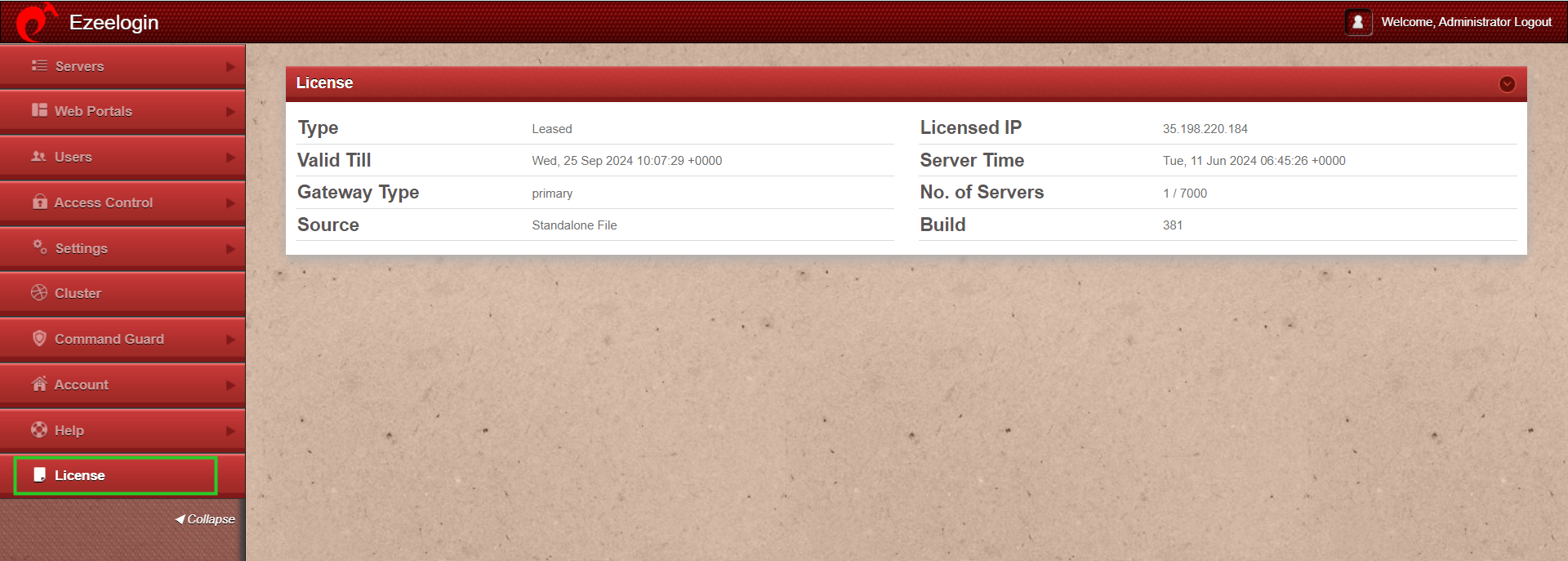
Step 2: Ensure that the license information in the License tab is up to date, and then log in to the Ezeelogin shell.