Error on login to Cpanel/WHM from ezeelogin {"status":"success"}
How to solve the error encountered while logging into cPanel/WHM from Ezeelogin which returns a response message {"status":"success"}?
Overview: This artilce helps Ezeelogin gateway users to troubleshoot the issue encountered while logging into cPanel/WHM from Ezeelogin gateway, which returns a response message {"status":"success"}
Step 1: Login to Ezeelogin GUI and click on the license tab to refresh your license
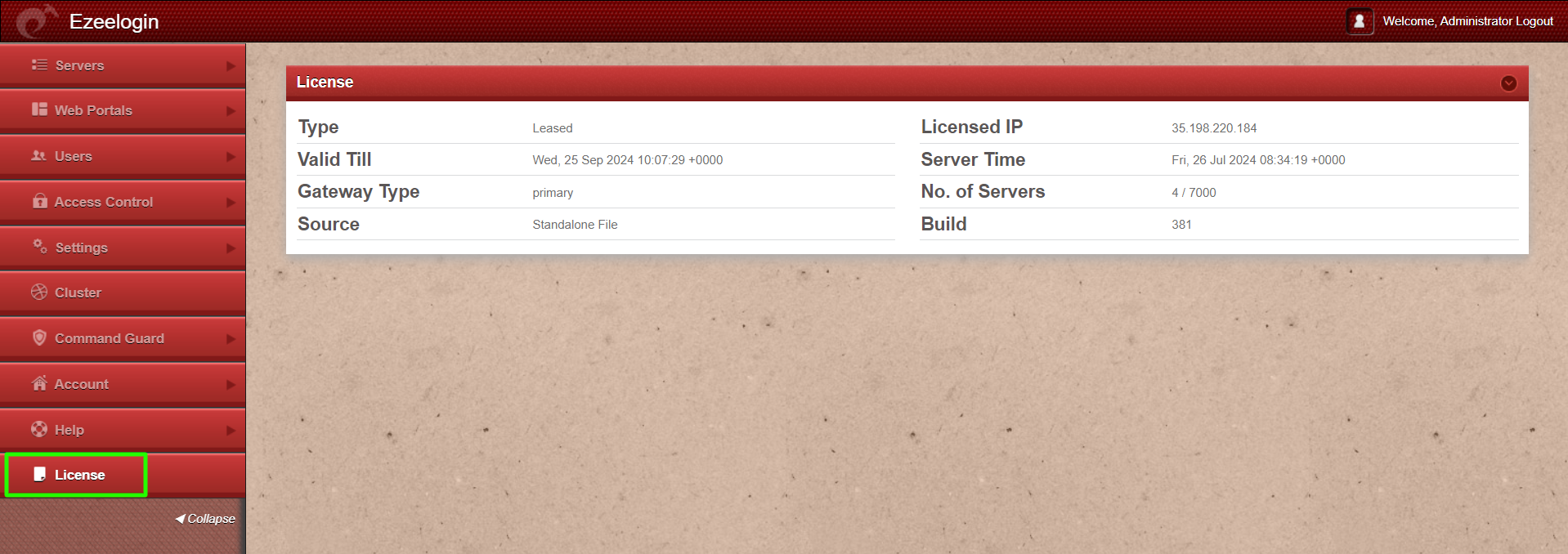
Step 2: Flush your browser cache and relogin to the ezeelogin web interface and try accessing the Cpanel/WHM.
Related Articles:
Failed to Connect to IP: Permission Denied cPanel / WHM login
Unable to login into cpanel/whm with one click
Unable to access Control Panel Error: Error occurred while communicating with the server