Error: Cannot find host
Error: Cannot find host
Overview: This article explains how to fix the "Cannot find host" error in Ezeelogin by modifying the Use DNS setting either per server or globally to inherit or disable DNS usage.
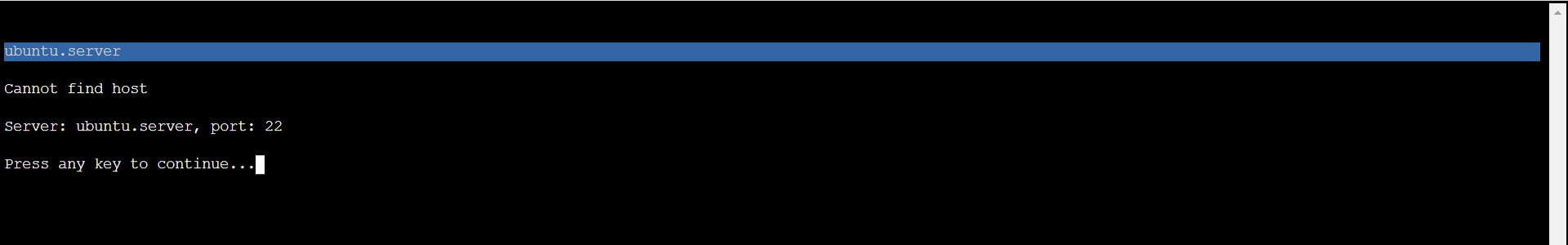
The error occurs if you have enabled the Use DNS which indicates the following.
- Use DNS Server specific override for Use DNS setting.
- Inherit Inherit global setting
- Yes Use DNS irrespective of the global setting
- No Do not use DNS irrespective of the global setting.
Step 1: From Servers tab -> Edit Server -> Advanced section -> Change Use DNS (yes) ->(Inherit) and try to re-login.
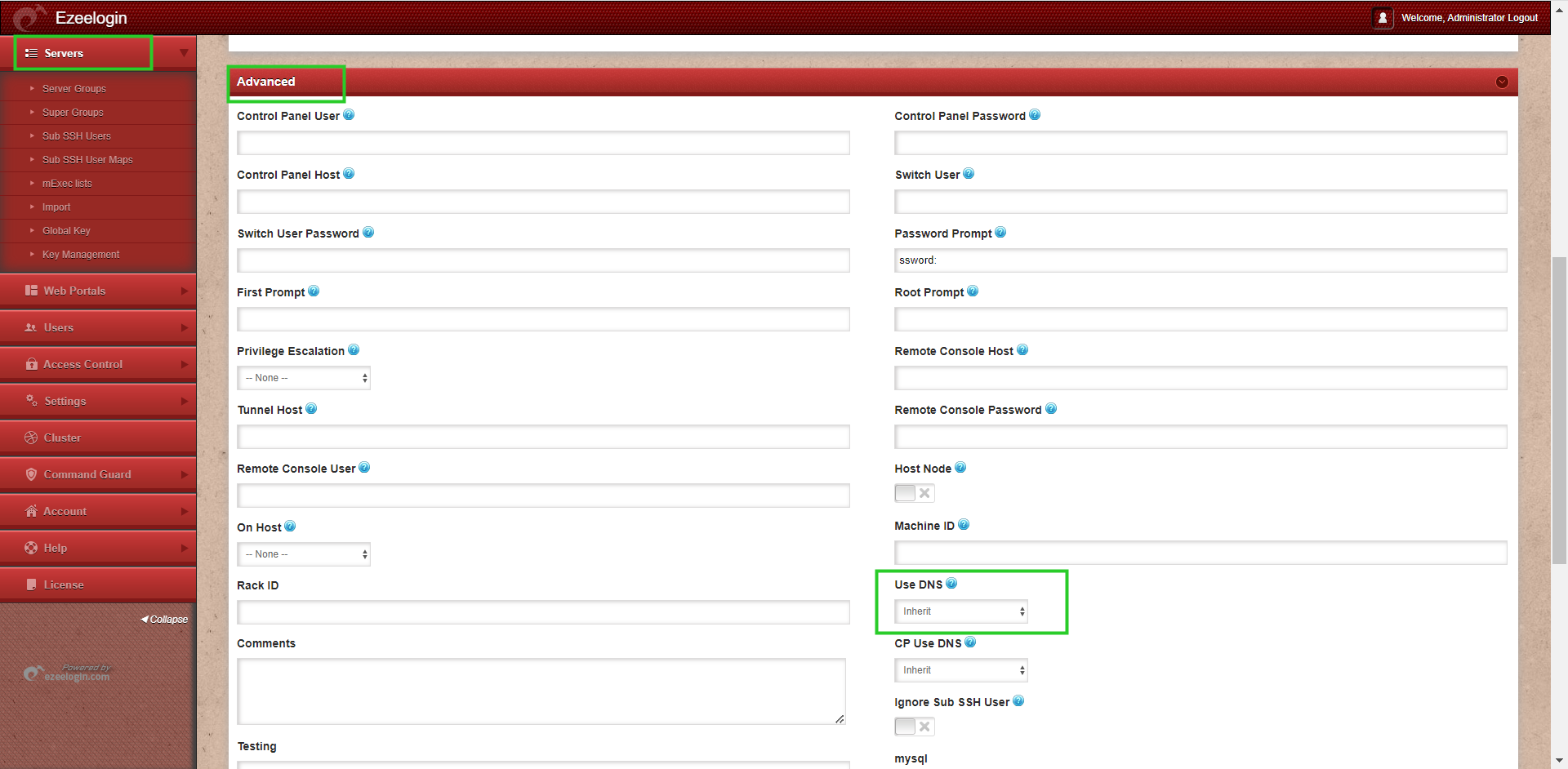
Step 2: To change the setting globally Go to Setting -> General -> Miscellaneous -> Disable Use DNS and try to re-login
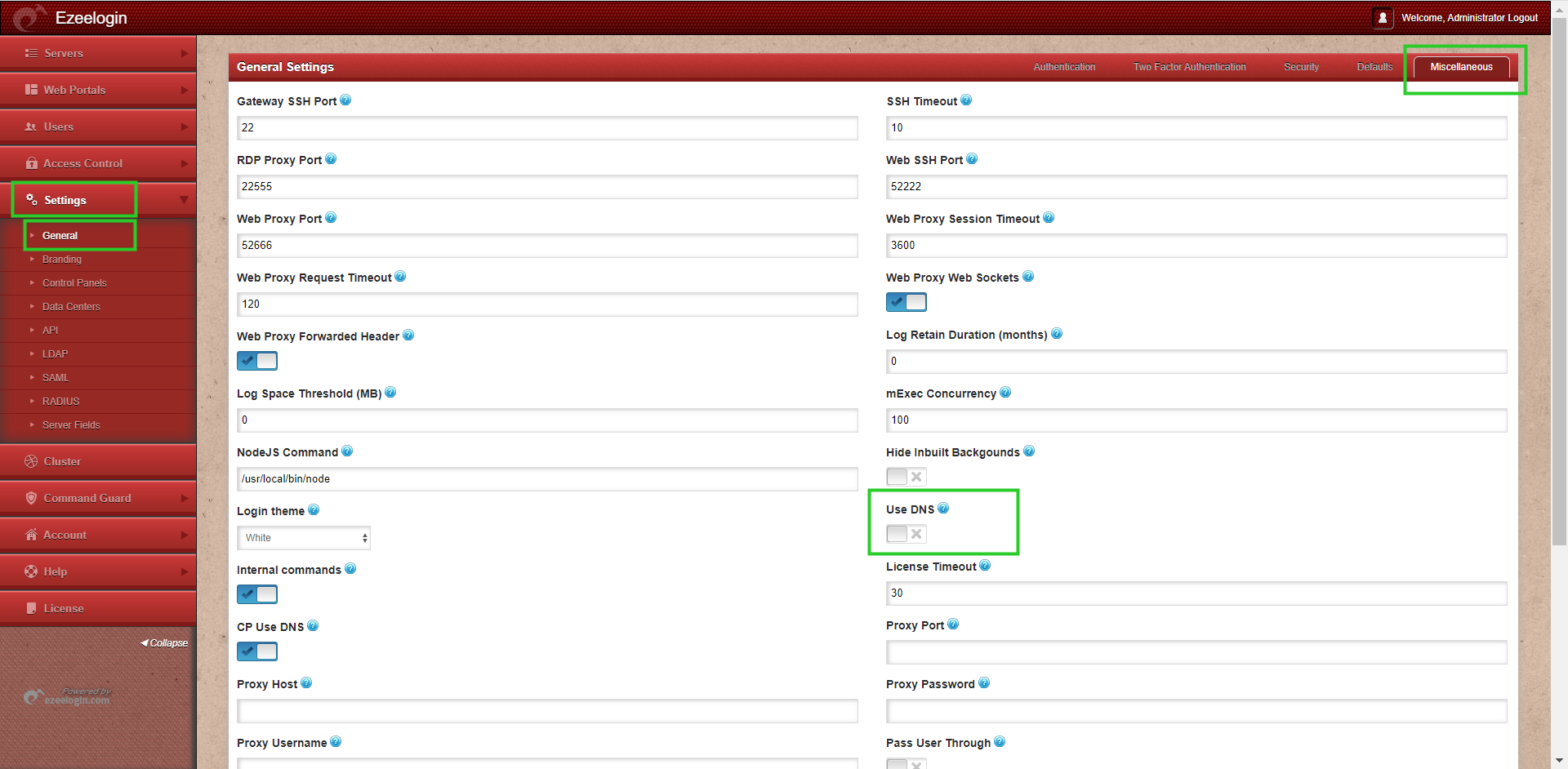
Related Articles:
Setting global values for gateway users and remote servers
Enable and Disable DNS for server hostname while adding in servers and for control panel access