Cannot connect to installed Ezeelogin database:mysqlnd cannot connect to MySQL 4.1 using the old insecure authentication.
Cannot connect to installed Ezeelogin database:mysqlnd cannot connect to MySQL 4.1 using the old insecure authentication
Overview: This article provides a solution for fixing the "mysqlnd cannot connect to MySQL 4.1 using the old insecure authentication" error by updating MySQL passwords to use the latest hash format.
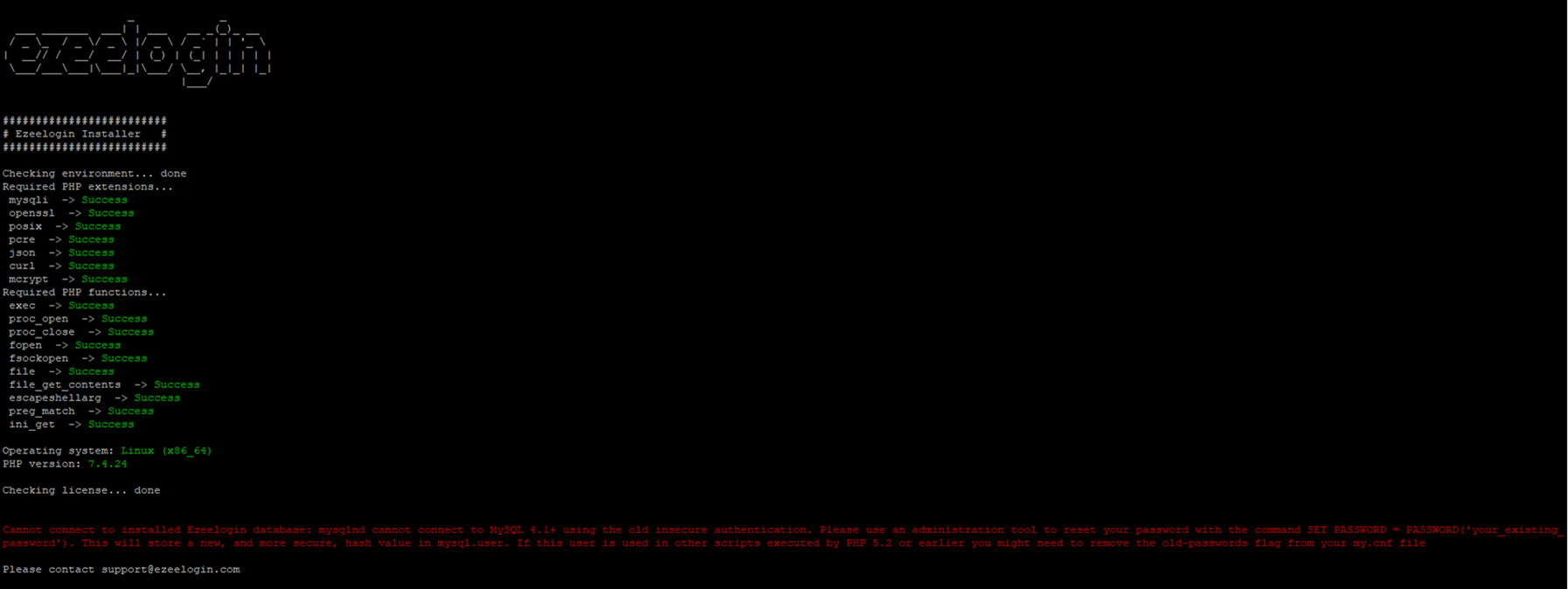
The above errors occur when you use passwords with older hashes. To solve this error reset your MySQL root user password and the Ezeelogin database password so that it can use the latest password hashes. You can run the following command on the MySQL server and find out if the user uses older password hashes.
MariaDB [(none)]> SELECT user, Length(`Password`) FROM `mysql`.`user`;
---------- --------------------
| user | Length(`Password`) |
---------- --------------------
| root | 41 |
| root | 16 |
| user2 | 16 |
| user2 | 16 |
---------- --------------------
As you can see in the above example except for the first root user all other users use the old password hash. The old password hashes are 16 characters, the new ones are 41 characters.
Step 1. Make sure to comment the old_passwords = 1 in the my.cnf and restart the MySQL server so that the changes can be applied.
vi /etc/my.cnf
#old_passwords = 1
service mariadb restart
Step 2. Rest your MySQL superuser and Ezeelogin database user password if it uses the old password hash and run the upgrade command again.
MariaDB [(none)]> SET PASSWORD FOR 'root'@'localhost' = PASSWORD("new_password");
MariaDB [(none)]> SET PASSWORD FOR 'root'@'127.0.0.1' = PASSWORD("new_password");
MariaDB [(none)]> SET PASSWORD FOR 'root'@'::1' = PASSWORD("new_password");
MariaDB [(none)]> SET PASSWORD FOR 'ezlogin_user'@'localhost' = PASSWORD("new_password");
MariaDB [(none)]> flush privileges;
Note: " ezlogin_user " refers to the Ezeelogin database user which you can find from the ez.conf.
Related Articles
Error: User add failed. Error: Plugin caching_sha2_password could not be loaded
ERROR granting access for DB user: Access denied for user 'root'@'%' to database during upgrade
How to set MySQL root password
Basic MySQL commands for troubleshooting database related issues in Ezeelogin