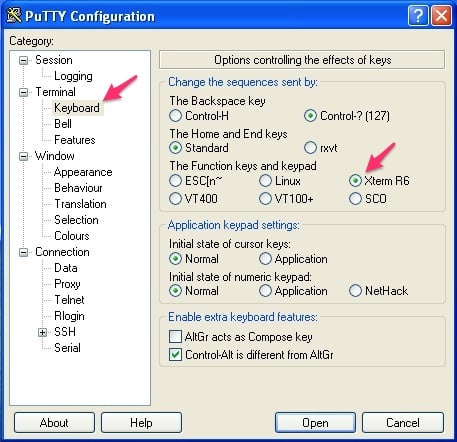F1 - F4 keys not working in ezsh when using PuTTY
How to resolve the issue of F1-F4 keys not working in ezsh when using PuTTY?
Overview: This article provides a solution for gateway users facing problems with the F1-F4 keys while using ezsh when connecting through PuTTY.
Step 1: To fix the issue with the F1-F4 keys while using PuTTY, open the PuTTY configuration window, navigate to Terminal -> Keyboard, and change the "Function keys and keypad" setting to "Xterm R6".