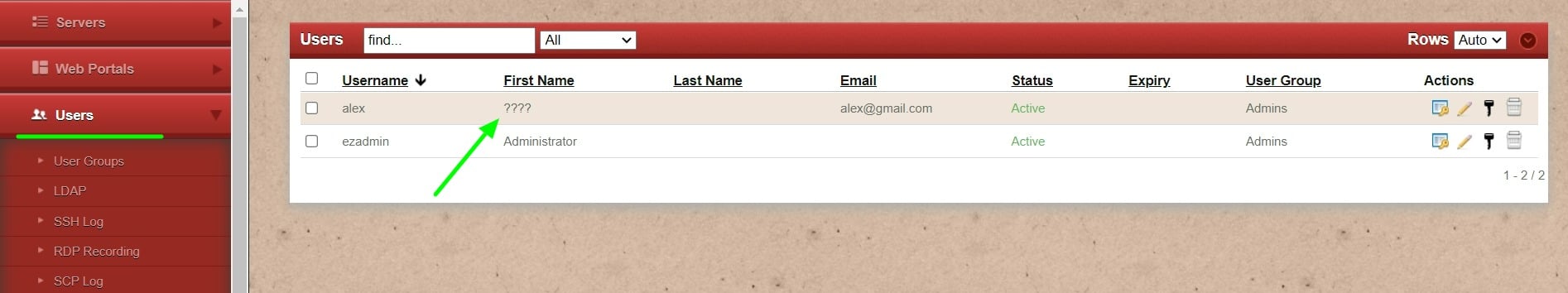How to fix Hebrew characters missing after Ezeelogin upgrade?
Fixing missing hebrew characters post-ezeelogin upgrade on centOS and ubuntu
Overview: This article explains how to resolve missing Hebrew characters after an Ezeelogin upgrade by configuring MySQL to use UTF-8 character encoding on CentOS and Ubuntu.
If you find missing Hebrew characters after Ezeelogin upgrade, edit the user and save it correctly and follow the below steps to fix the error.
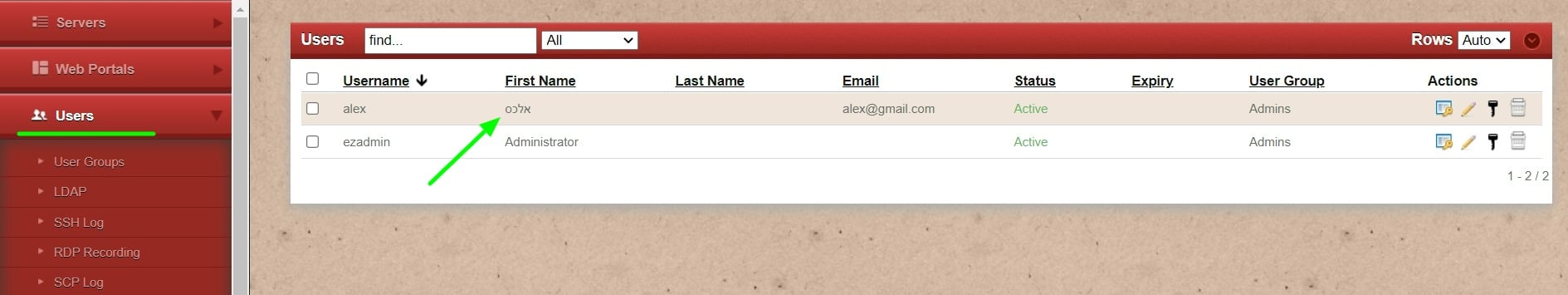
If you are using CentOS 7 or 8, edit /etc/my.cnf and add below command in it.
root@gateway ~]# vim /etc/my.cnf
[mysqld]
character_set_server = utf8mb4
[client]
default-character-set = utf8mb4
[mysql]
default-character-set = utf8mb4
Restart MySQL server and check the value of variables using the below commands.
root@gateway ~]# systemctl restart mariadb
root@gateway ~]# mysql -u root -p
Enter password:
MariaDB [(none)]> show variables like "%char%";
+--------------------------+----------------------------+
| Variable_name | Value |
+--------------------------+----------------------------+
| character_set_client | utf8mb4 |
| character_set_connection | utf8mb4 |
| character_set_database | utf8mb4 |
| character_set_filesystem | binary |
| character_set_results | utf8mb4 |
| character_set_server | utf8mb4 |
| character_set_system | utf8 |
| character_sets_dir | /usr/share/mysql/charsets/ |
+--------------------------+----------------------------+
If you get the above output, do upgrade Ezeelogin and the error will be fixed.
If you are using Ubuntu 18, edit /etc/mysql/mysql.conf.d/mysqld.cnf and add below command in it.
root@gateway ~]# vim /etc/mysql/mysql.conf.d/mysqld.cnf
[mysqld]
character_set_server = utf8mb4
[client]
default-character-set = utf8mb4
[mysql]
default-character-set = utf8mb4
Restart MySQL server and check the value of variables using the below commands.
root@gateway ~]# systemctl restart mysql
root@gateway ~]# mysql -u root -p
Enter password:
mysql> show variables like "%char%";
+--------------------------------------+----------------------------+
| Variable_name | Value |
+--------------------------------------+----------------------------+
| character_set_client | utf8mb4 |
| character_set_connection | utf8mb4 |
| character_set_database | utf8mb4 |
| character_set_filesystem | binary |
| character_set_results | utf8mb4 |
| character_set_server | utf8mb4 |
| character_set_system | utf8 |
| character_sets_dir | /usr/share/mysql/charsets/ |
+--------------------------------------+----------------------------+
If you get the above output, do upgrade Ezeelogin and the error will be fixed.
Related Articles
Why does the ssh log have control characters and looks different from the actual input?