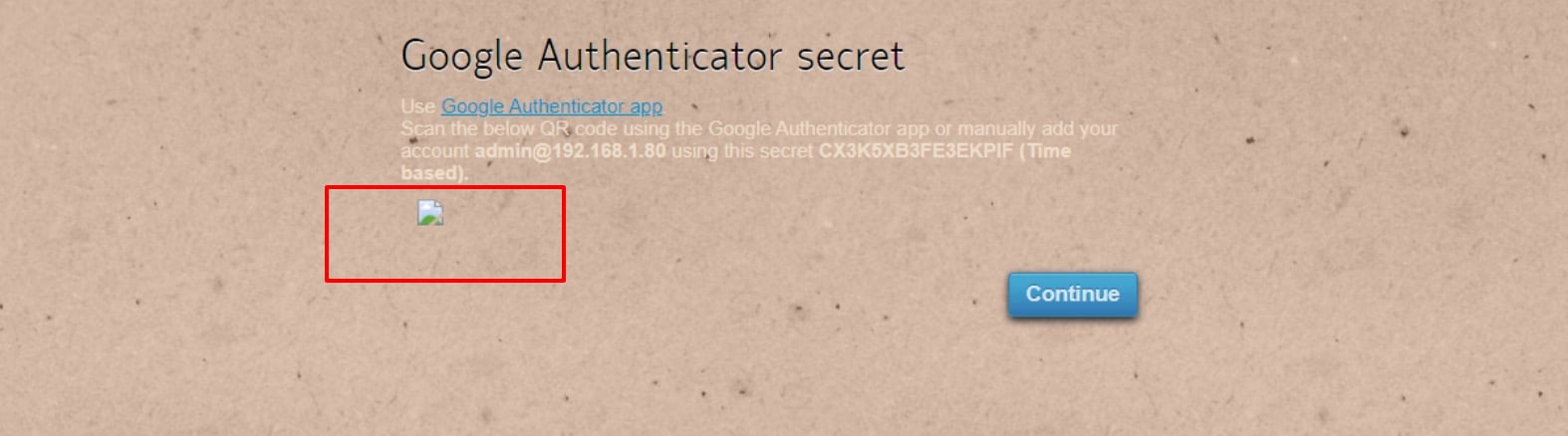Google authenticator QR code image broken
How to fix the broken Google authenticator secret QR code image while configuring Google 2FA in Ezeelogin?
Overview: This article explains how to resolve the broken Google Authenticator QR code issue in Ezeelogin caused by deprecated API, with upgrade and temporary workaround steps.
The QR code generation feature experiences an impact due to the deprecation of the Google Image Charts API, resulting in the QR code not being displayed as expected.
In order to fix the problem permanently, upgrade to Ezeelogin version 7.37.5 ( PHP 8.2, PHP 8.1), 7.36.3 (PHP 7.1 & above), 7.27.7 (PHP 5.6 - 7.0) or to latest version
As a temporary solution , proceed to Step 2 below to generate the Google Authenticator QR code image that can be scanned using the Google Authenticator App on your smartphones.
Download and upgrade to the latest version of Ezeelogin compatible with the PHP version currently being run on the gateway server.
| For PHP version 8.2 and above: | https://downloads.ezeelogin.com/ezlogin_7.37.7_php82.bin |
| For PHP version 8.1.x: | https://downloads.ezeelogin.com/ezlogin_7.37.7_php81.bin |
| For PHP version 7.x (end of life): | https://downloads.ezeelogin.com/ezlogin_7.36.3_php71.bin |
| For PHP version 5.6 to 7.0 (end of life): | https://downloads.ezeelogin.com/ezlogin_7.27.7_php56-70.bin |
Step 1: To fix the QR code display issue upgrade Ezeelogin to version 7.37.5 or to latest version.
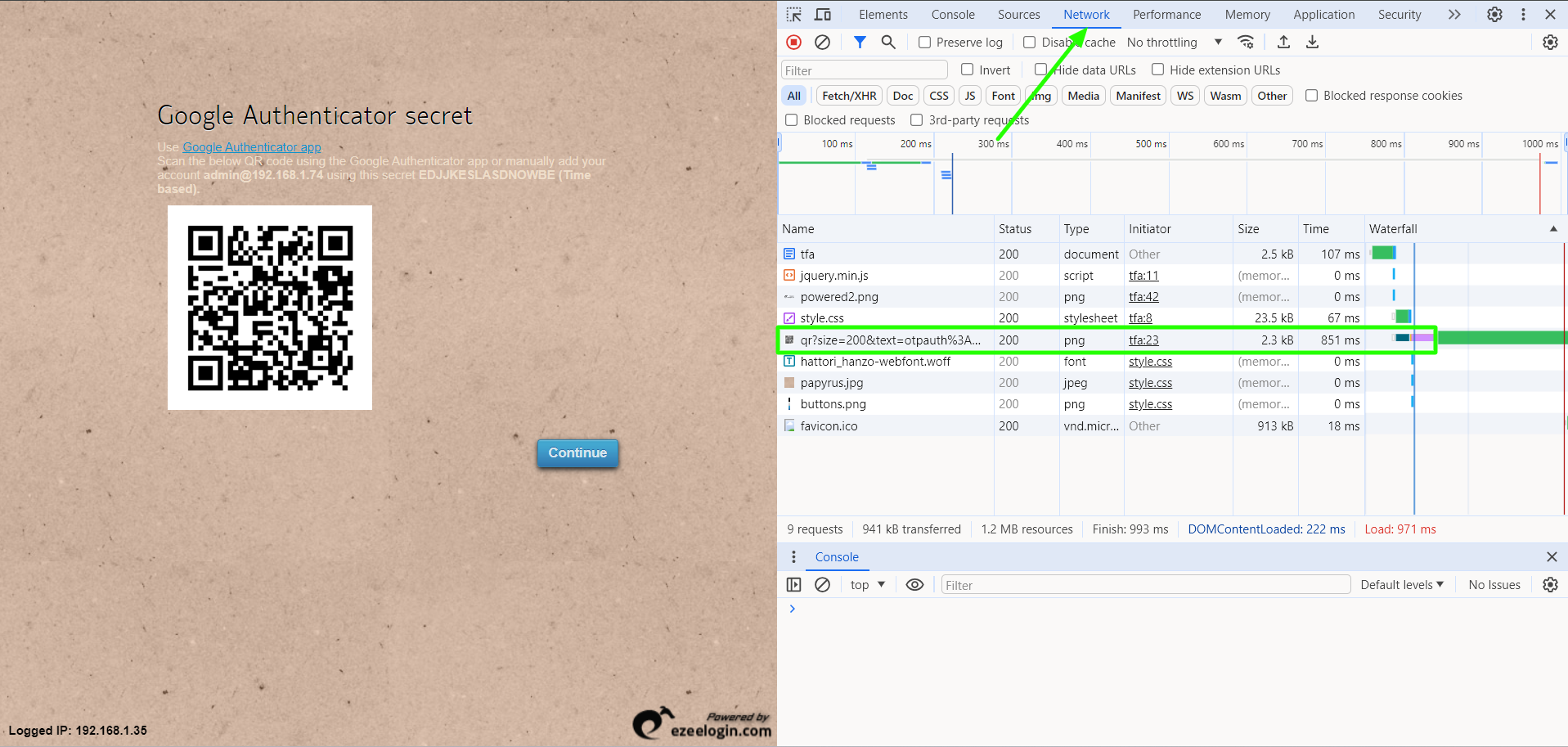
Step 2 ( Temporary solution without out having to upgrade Ezeelogin )
How to generate the Google 2fa QR code image?
You can use this method temporarily to generate the QR code image to scan the Google Authenticator secret on your Smartphones.
Step 2 A: Click on the broken Google Authenticator Secret QR code image
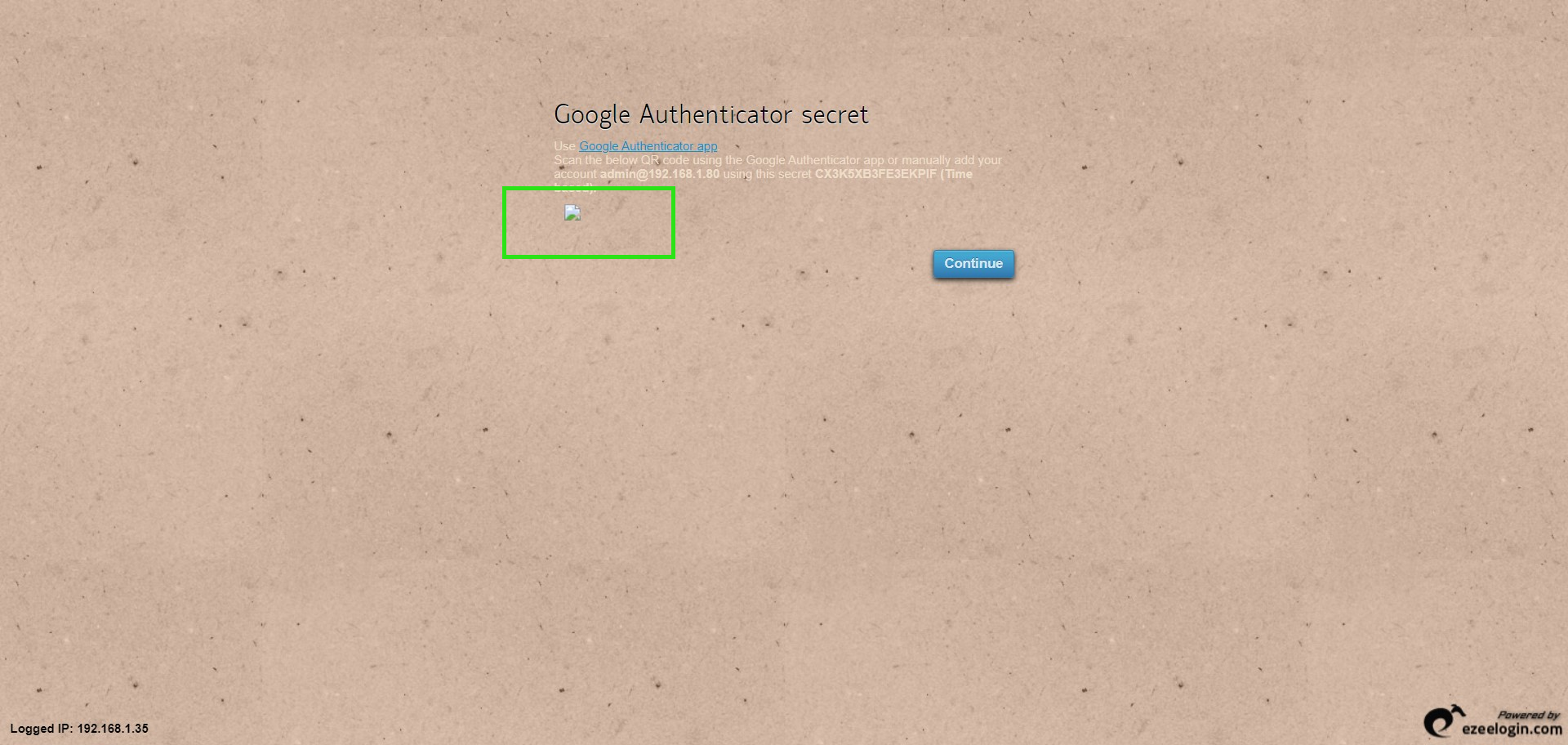
That will lead to a page similar to the one shown below.
Step 2 B: Copy the complete URL
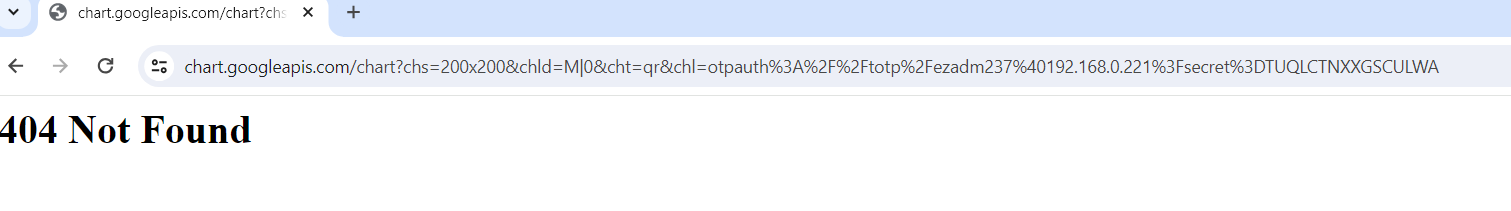
Step 2 C: Open your web browser and go to the URL https://www.ezeelogin.com/qrcode
Step 2 D: Paste the copied URL and Click Generate.
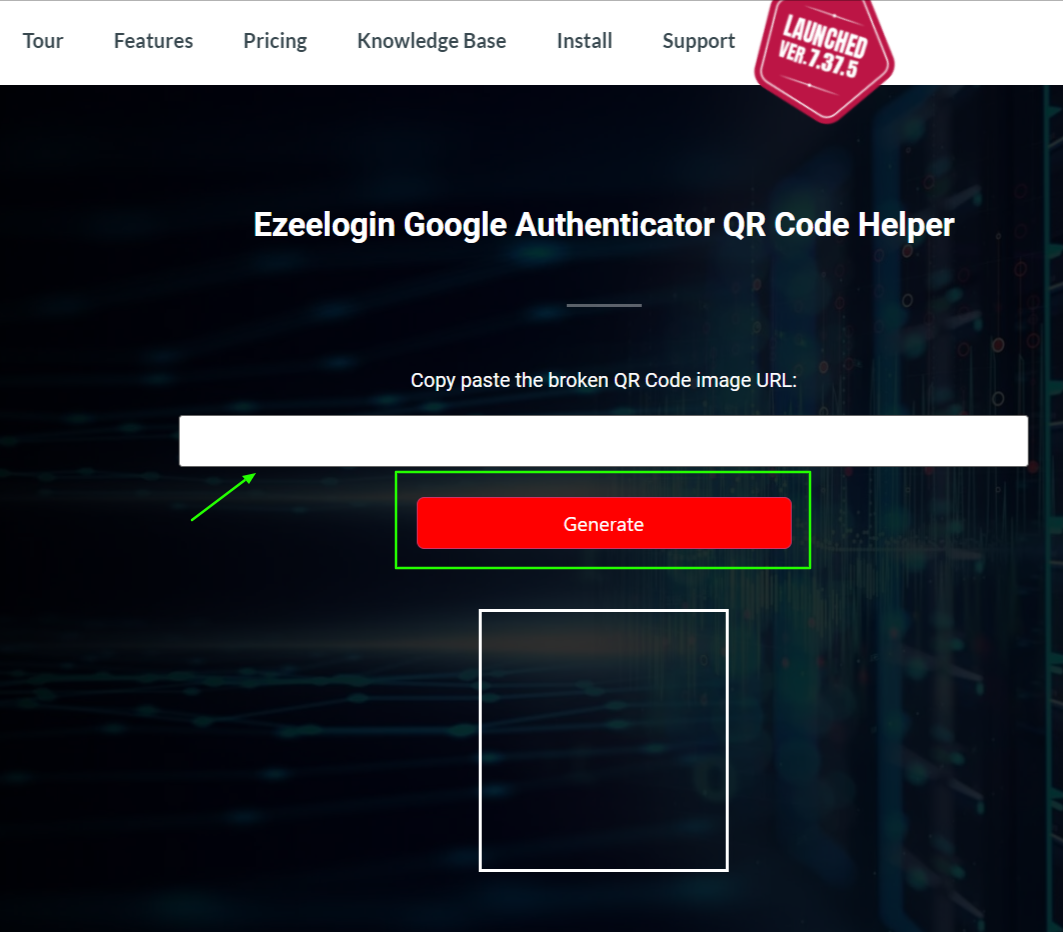
Step 2 E: Scan the generated QR code using the authenticator app.
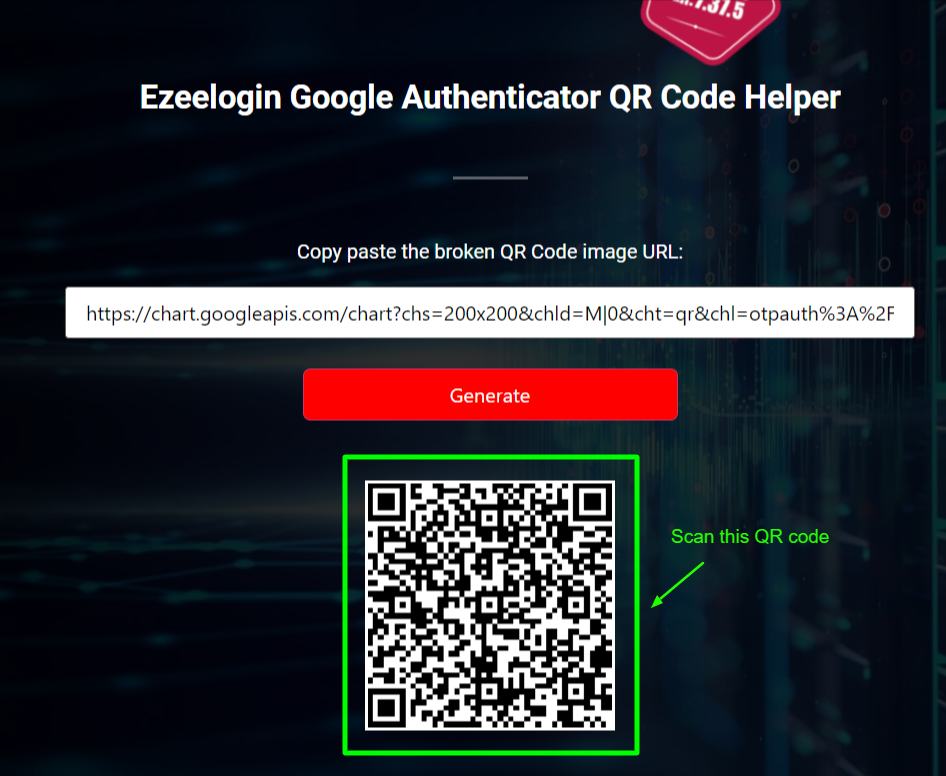
Related Articles:
How to enable/disable google 2FA [Two factor Authentication] in Ezeelogin?
Google 2 factor authentication fails randomly
How to install Google authenticator on Centos/Ubuntu?
How to enable/disable google 2FA [Two factor Authentication] in Ezeelogin?