The user does not exist
How to fix "The user does not exist" error in Ezeelogin GUI?
Overview: This article describes how to fix the "The user does not exist" error in Ezeelogin by importing the LDAP user through the GUI and enabling auto-create or PAM-LDAP for backend access.
The user does not exist issues occurs when the LDAP user is not imported to the Ezeelogin.
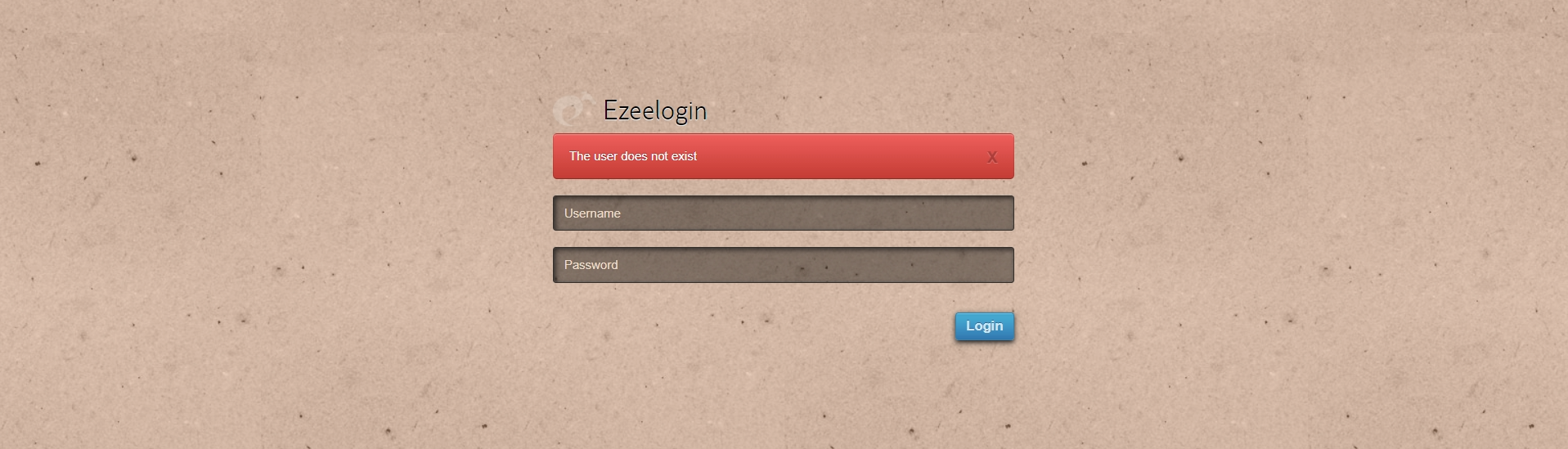
How to fix the issue:
Step 1: Login to Ezeelogin GUI as admin user and click on Users -> LDAP -> import the users.
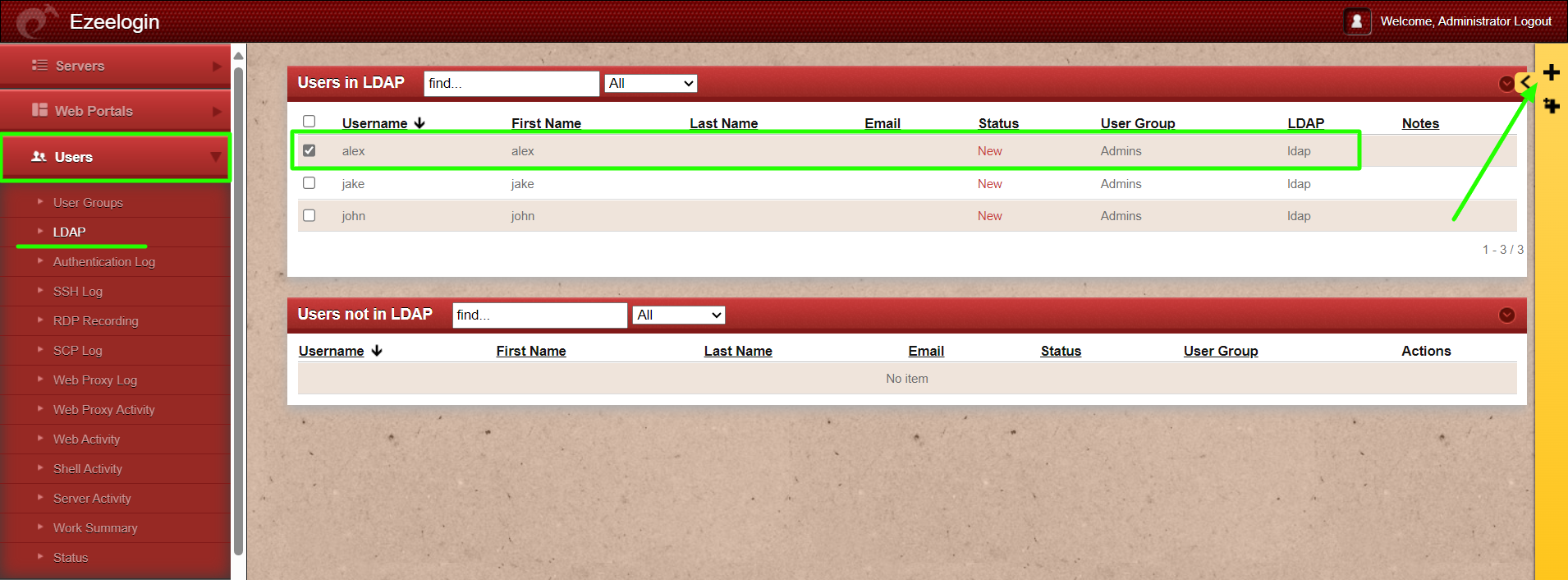
Step 2: Login to the Ezeelogin GUI using the same gateway user credentials, and user will be able to login successfully.
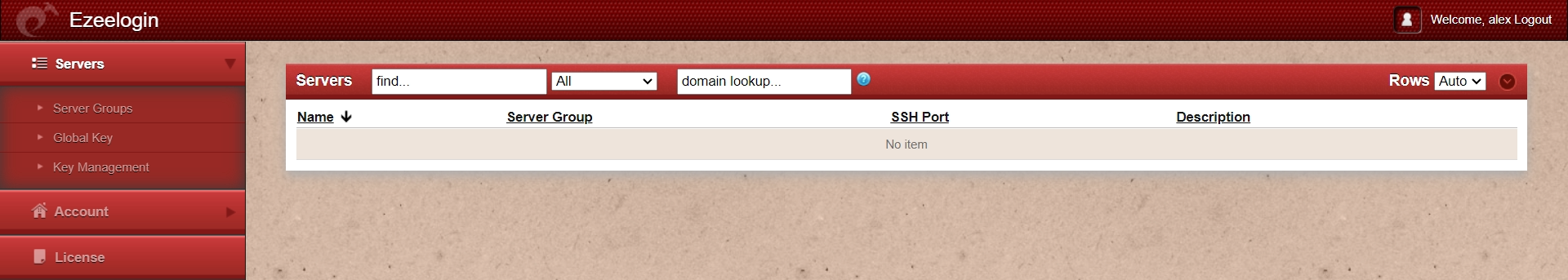
If you want to login to backend as the same user, enable auto-create and re-import the user or use PAM-LDAP.
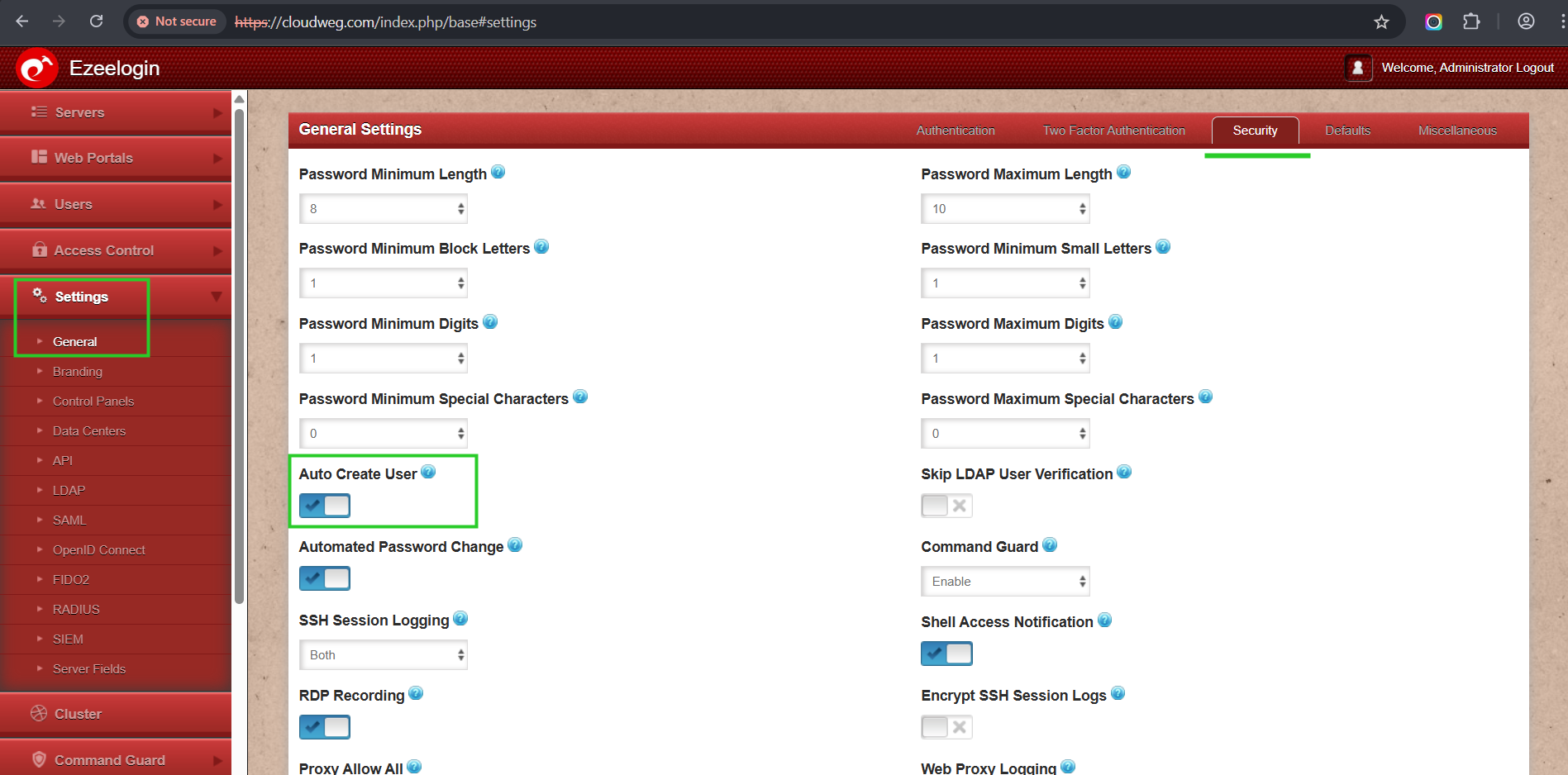
Related Article:
Integrate OpenLDAP / Windows Active Directory authentication in Ezeelogin jump server.