Unable to proceed to URL due to invalid certificate error in Chrome
How to solve "Unable to proceed to URL due to invalid certificate error in Chrome"?
Overview: This article helps in accessing Ezeelogin GUI while encountering the 'Your Connection is Not Private' warning message in Chrome and macOS. It is a message from your browser that informs you that the connection is not secure. One possible cause of this error is that a self-signed certificate is installed on the server. Self-signed certificates aren't trusted by browsers because they are generated by your server, not by a certificate authority(CA). The browser checks the server's digital certificates to ensure the site meets privacy standards and is safe to access. If there's an issue with the certificate, the browser will block access to the site.
1. On Windows OS
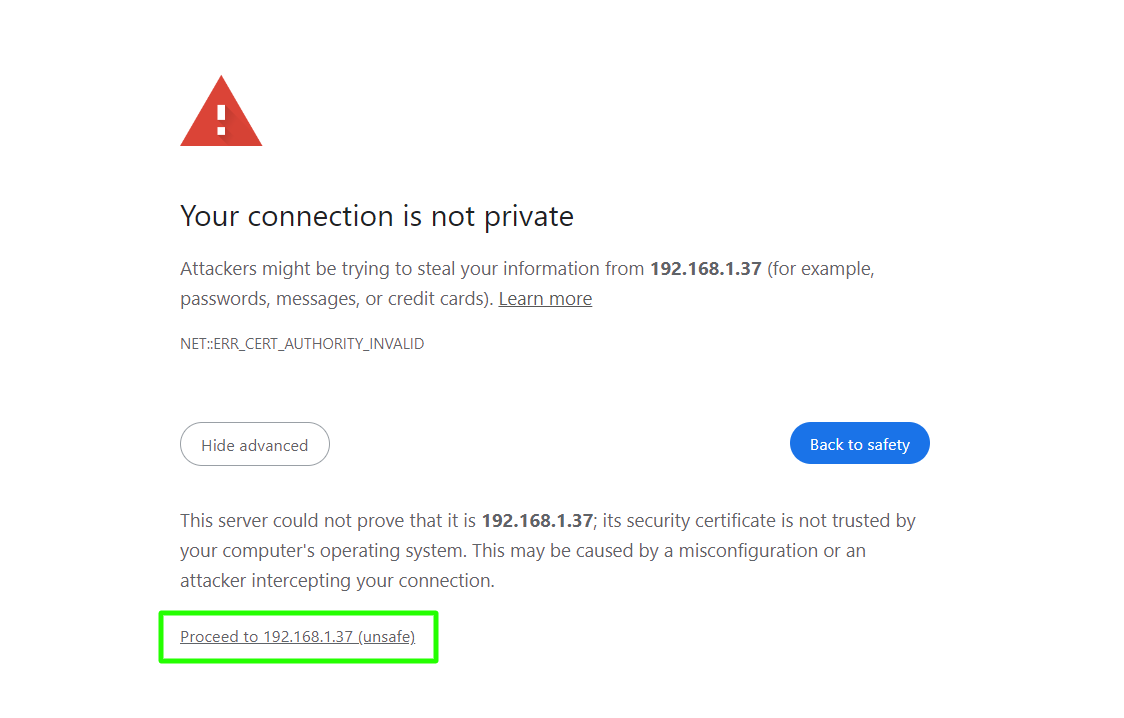
Step 1(A): Click on "Proceed to 192.168.1.37" (unsafe) and continue accessing your web page.
2. On macOS
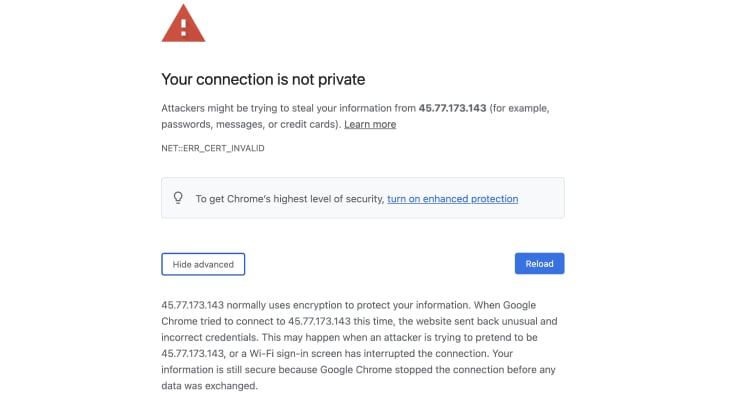
Step 2(A): To continue browsing in macOS, right-click on browser -> Inspect element -> Console and paste the below command then press enter. After doing this continue accessing the Ezeelogin URL in macOS.
sendCommand(SecurityInterstitialCommandId.CMD_PROCEED)
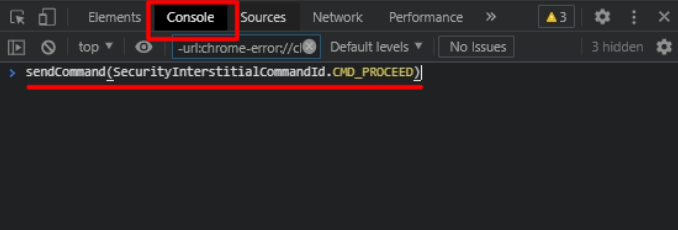
Related Articles: