Internal browser error: Failed to launch the browser process!
How to solve ’Internal browser error: Failed to launch the browser process!’ error while accessing web portal proxy?
Overview: This article helps Ezeelogin gateway users to solve the 'Internal browser error: Failed to launch the browser process!' error encountered while accessing web portal proxy.
1. "Internal browser error: Failed to launch the browser process!" on accessing web portal proxy due to old version of Kernel
Internal browser error: Failed to launch the browser process!
[0113/165322.629994:FATAL:zygote_host_impl_linux.cc(127)] No usable sandbox! Update your kernel or see https://chromium.googlesource.com/chromium/src/ /main/docs/linux/suid_sandbox_development.md for more information on developing with the SUID sandbox. If you want to live dangerously and need an immediate workaround, you can try using --no-sandbox.
#0 0x5613f00b8382 base::debug::CollectStackTrace()
#1 0x5613f0025f23 base::debug::StackTrace::StackTrace()
#2 0x5613f0022f9f logging::LogMessage::~LogMessage()
#3 0x5613ee8bc3f6 content::ZygoteHostImpl::Init()
#4 0x5613efb65206 content::ContentMainRunnerImpl::Initialize()
#5 0x5613efb629ec content::RunContentProcess()
#6 0x5613efb62d9f content::ContentMain()
#7 0x5613efbb4a39 headless::(anonymous namespace)::RunContentMain()
#8 0x5613efbb46b5 headless::HeadlessShellMain()
#9 0x5613ebf4f1dc ChromeMain
#10 0x7f688d82b555 __libc_start_main
#11 0x5613ebf4f02a _start
TROUBLESHOOTING: https://github.com/puppeteer/puppeteer/blob/main/docs/troubleshooting.md
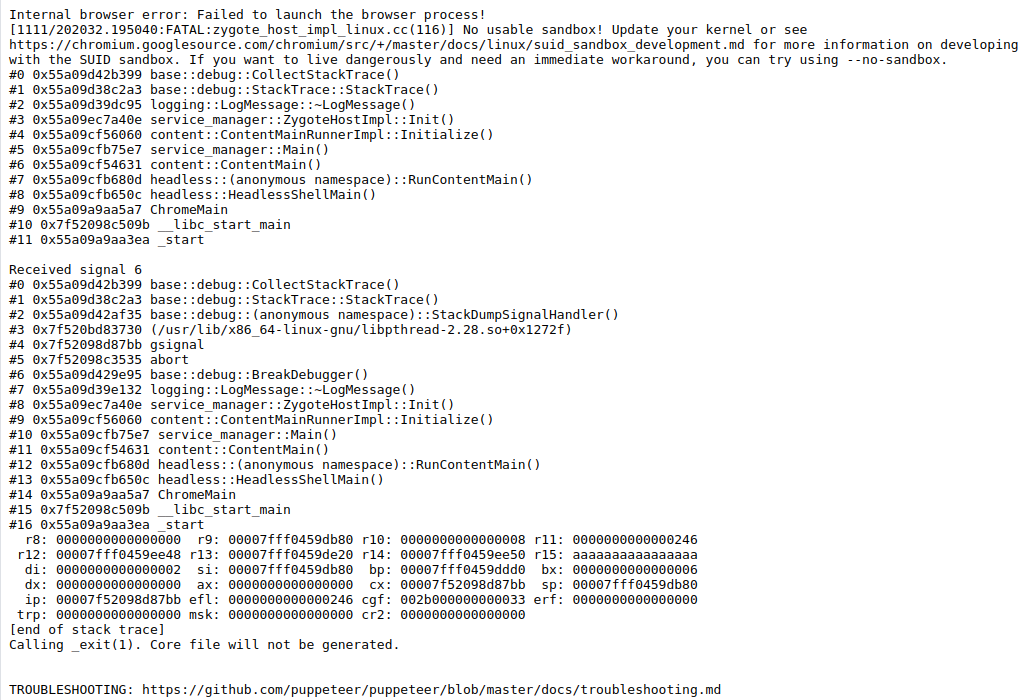
The above error occurs because it uses the old version of Kernel that does not support the latest updates of web portals.
Step 1(A): Make sure the kernel version is 4 and above in the gateway server for the web portals to work. Check the kernel version using the below command.
root@gateway:# uname -r
Step 1(B): Enable username spaces in the kernel. Run the following command in your Ezeelogin-installed server.
root@gateway:# echo ’kernel.unprivileged_userns_clone=1’ > /etc/sysctl.d/00-local-userns.conf
root@gateway:~# service procps restart
2. "Internal browser error: Failed to launch the browser process! on accessing web portal proxy due to missing Libraries"
Internal browser error: Failed to launch the browser process!
/var/www/ezlogin/application/external/ezproxy/node_modules/puppeteer/.local-chromium/linux-756035/chrome-linux/chrome: error while loading shared libraries: libnss3.so: cannot open shared object file: No such file or directory
TROUBLESHOOTING: https://github.com/puppeteer/puppeteer/blob/master/docs/troubleshooting.md
Step 2(A): Run the following command on the gateway server to fix the issue.
root@gateway:# yum install nss -y
3. "Internal browser error: Failed to launch the browser process!" on accessing web portal proxy due to a missing shared library, libdrm.so.2
Internal browser error: Failed to launch the browser process!
/var/www/ezlogin/application/external/ezproxy/node_modules/puppeteer/.local-chromium/linux-756035/chrome-linux/chrome: error while loading shared libraries: libdrm.so.2: cannot open shared object file: No such file or directory
TROUBLESHOOTING: https://github.com/puppeteer/puppeteer/blob/master/docs/troubleshooting.md
Step 3(A): Run the following command on the Ezeelogin gateway server to fix the issue.
root@gateway:# yum install libdrm -y
4. "Internal browser error: Failed to launch the browser process!" on accessing web portal due to a missing library, libgbm
Internal browser error: Failed to launch the browser process!
/var/www/ezlogin/application/external/ezproxy/node_modules/puppeteer/.local-chromium/linux-756035/chrome-linux/chrome: error while loading shared libraries: libgbm.so.2: cannot open shared object file: No such file or directory
TROUBLESHOOTING: https://github.com/puppeteer/puppeteer/blob/master/docs/troubleshooting.md
Step 4(A): Run the following command on the gateway server to fix the issue.
root@gateway:# yum install libgbm -y
5. "Internal browser error: Failed to launch the browser process: Code: null" on accessing web portal proxy due to AppArmor restrictions
Internal browser error: Failed to launch the browser process: Code: null
stderr:
[29514:29514:1010/101837.113687:FATAL:sandbox/linux/services/credentials.cc:131] Check failed: . : Permission denied (13)
[1010/101837.121267:ERROR:third_party/crashpad/crashpad/util/file/file_io_posix.cc:145] open /sys/devices/system/cpu/cpu0/cpufreq/scaling_cur_freq: No such file or directory (2)
[1010/101837.121489:ERROR:third_party/crashpad/crashpad/util/file/file_io_posix.cc:145] open /sys/devices/system/cpu/cpu0/cpufreq/scaling_max_freq: No such file or directory (2)
Received signal 6
#0 0x5aa01f92e34a (/usr/local/ezlogin/chrome/linux-141.0.7390.54/chrome-linux64/chrome+0x5396349)
#1 0x5aa025335254 (/usr/local/ezlogin/chrome/linux-141.0.7390.54/chrome-linux64/chrome+0xad9d253)
#2 0x7825ae645330 (/usr/lib/x86_64-linux-gnu/libc.so.6+0x4532f)
#3 0x7825ae64527e (/usr/lib/x86_64-linux-gnu/libc.so.6+0x4527d)
#4 0x7825ae6288ff (/usr/lib/x86_64-linux-gnu/libc.so.6+0x288fe)
#5 0x5aa02532cad5 (/usr/local/ezlogin/chrome/linux-141.0.7390.54/chrome-linux64/chrome+0xad94ad4)
#6 0x5aa0252f555d (/usr/local/ezlogin/chrome/linux-141.0.7390.54/chrome-linux64/chrome+0xad5d55c)
#7 0x5aa0252f54b6 (/usr/local/ezlogin/chrome/linux-141.0.7390.54/chrome-linux64/chrome+0xad5d4b5)
#8 0x5aa01e99af69 (/usr/local/ezlogin/chrome/linux-141.0.7390.54/chrome-linux64/chrome+0x4402f68)
#9 0x5aa01e99a819 (/usr/local/ezlogin/chrome/linux-141.0.7390.54/chrome-linux64/chrome+0x4402818)
#10 0x5aa0252f5680 (/usr/local/ezlogin/chrome/linux-141.0.7390.54/chrome-linux64/chrome+0xad5d67f)
#11 0x5aa01f465479 (/usr/local/ezlogin/chrome/linux-141.0.7390.54/chrome-linux64/chrome+0x4ecd478)
#12 0x5aa02668184f (/usr/local/ezlogin/chrome/linux-141.0.7390.54/chrome-linux64/chrome+0xc0e984e)
#13 0x5aa01f284e05 (/usr/local/ezlogin/chrome/linux-141.0.7390.54/chrome-linux64/chrome+0x4cece04)
#14 0x5aa01f284c1b (/usr/local/ezlogin/chrome/linux-141.0.7390.54/chrome-linux64/chrome+0x4cecc1a)
#15 0x5aa02477867c (/usr/local/ezlogin/chrome/linux-141.0.7390.54/chrome-linux64/chrome+0xa1e067b)
#16 0x5aa01d9029b1 (/usr/local/ezlogin/chrome/linux-141.0.7390.54/chrome-linux64/chrome+0x336a9b0)
#17 0x5aa01d90375f (/usr/local/ezlogin/chrome/linux-141.0.7390.54/chrome-linux64/chrome+0x336b75e)
#18 0x7825ae62a1ca (/usr/lib/x86_64-linux-gnu/libc.so.6+0x2a1c9)
#19 0x7825ae62a28b (/usr/lib/x86_64-linux-gnu/libc.so.6+0x2a28a)
#20 0x5aa0218a8c9a (/usr/local/ezlogin/chrome/linux-141.0.7390.54/chrome-linux64/chrome+0x7310c99)
r8: 0000142000050379 r9: 0000000000000001 r10: 0000000000000008 r11: 0000000000000246
r12: 0000000000000006 r13: 000000000000007a r14: 0000000000000016 r15: 00001420000b43c0
di: 000000000000734a si: 000000000000734a bp: 00007fff437db890 bx: 000000000000734a
dx: 0000000000000006 ax: 0000000000000000 cx: 00007825ae69eb2c sp: 00007fff437db850
ip: 00007825ae69eb2c efl: 0000000000000246 cgf: 002b000000000033 erf: 0000000000000000
trp: 0000000000000000 msk: 0000000000000000 cr2: 0000000000000000
[end of stack trace]
TROUBLESHOOTING: https://pptr.dev/troubleshooting
Step 5(A): Run the following command on the gateway server to fix the issue.
root@gateway:# sysctl -w kernel.apparmor_restrict_unprivileged_userns=0
6. "Error: Internal Browser Error – Could Not Find Chrome (ver. xx.xx.xx.xx)" on accessing web portal proxy due to missing or uninstalled Chrome binary
Error: Internal Browser Error – Could Not Find Chrome (ver. x.x.x.x)
This can occur if either:
1. you did not perform an installation before running the script (e.g. `npx puppeteer browsers install chrome`), or
2. your cache path is incorrectly configured (which is: /usr/local/ezlogin).
For (2), check out our guide on configuring Puppeteer at https://pptr.dev/guides/configuration.
Example:
Error: Internal Browser Error – Could Not Find Chrome (ver. 141.0.7390.54)
This error occurs when the required Chrome version (x.x.x.x) used by Puppeteer for the internal browser is not installed or missing from the cache directory (/usr/local/ezlogin). Run the following command to install the missing Chrome version for Puppeteer:
root@gateway:# PUPPETEER_CACHE_DIR=/usr/local/ezlogin npx puppeteer browsers install chrome@x.x.x.x
Replace x.x.x.x with the Chrome version mentioned in the error message.
Example:
root@gateway:# PUPPETEER_CACHE_DIR=/usr/local/ezlogin npx puppeteer browsers install chrome@141.0.7390.54
Related Articles:
How to use web portal proxy in ezeelogin ?
