Error: No such log file
Error: "No such log file" while viewing the ssh log file from the Ezeelogin webpanel
Overview: This article provides a detailed guide on verifying the existence of SSH log files in Ezeelogin, ensuring proper permissions for log directories, confirming user access to servers, and enabling detailed logging for troubleshooting.
Step 1: Make sure that the ssh log file exists in /var/log/ezlogin/ directory for the id specified in the ssh log session. You can refer to the screenshot below to get the id of the ssh log session and follow the steps to find out the log location.
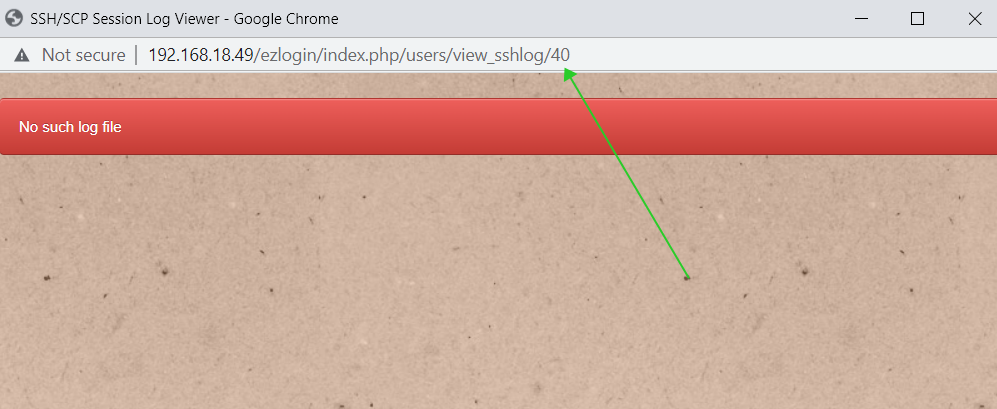
- Log in to MySQL and ensure that the SSH log file exists in /var/log/ezlogin/ for the specified ID. In the above screenshot, the ID of the SSH log is "40." Replace the ID with the ID of the corresponding SSH log session.
Note: You can get the Ezeelogin database name and prefix from the /usr/local/etc/ezlogin/ez.conf file
root@gateway:~# mysql -u root -p
mysql> use ezlogi_yly; #replace with correct db_name
mysql> select * from rrbeyf_sshlogs where id=40\G; #replace prefix with the correct one.
*************************** 1. row ***************************
id: 40
user_id: 1
server_id: 1
serveractivity_id: 94
ssh_user: root
type: input
status: begin
file: /var/log/ezlogin/input/ezadm158/root~blue.eznoc.com~Thu_Feb_24_21:37:59_2022
comments: NULL
encryption: 1
mexecid:
created: 2022-02-24 21:37:59
mtime: 2022-02-24 21:37:59
1 row in set (0.000 sec)
ERROR: No query specified
Note: You can get the Ezeelogin database name and prefix from the /usr/local/etc/ezlogin/ez.conf file.
- Check if the log file exists under /var/log/ezlogin
root@gateway:~# ls /var/log/ezlogin/input/ezadm158/root~blue.eznoc.com~Thu_Feb_24_21:37:59_2022
Step 2: Ensure that the log directories have the correct permission. Run the following command fix the persmission.
root@gateway:~# /usr/local/ezlogin/eztool.php -fix_log_permissions
Step 3: Ensure that the gateway user has access to the servers they are attempting to view logs for. This can be verified in the Ezeelogin GUI under Access Control -> User to Server or User to Server Group.
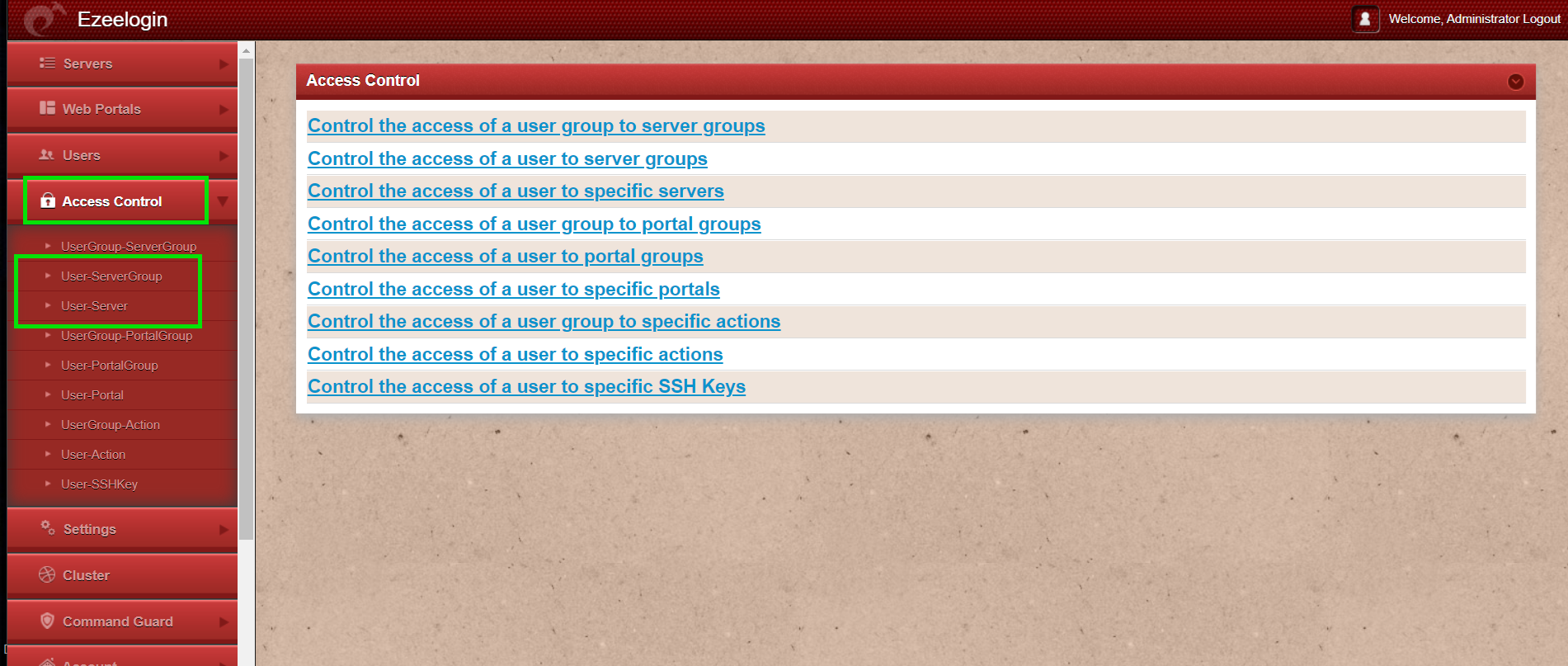
Step 4: Append "log_level trace" to the Ezeelogin config file In order to get detailed error messages from Ezeelogin error logs.
Check the application log file to find detailed logs. The path can be found by checking the system_folder in the /usr/local/etc/ezlogin/ez.conf file. It will be /{system folder}/application/logs/.
FAQ
1. Why are SSH log files (Users → SSH Logs in the Ezeelogin GUI) still present after deletion from the web interface?
Deleting log entries from the Ezeelogin web interface only removes the metadata from the database. The actual log files stored on the filesystem under /var/log/ezlogin/ are not deleted.
To restore the metadata for these logs back into the web interface, use the following command:
root@gateway:/usr/local/ezlogin/eztool.php -reimport_logs
This command re-imports the log metadata from the log files that still exist on disk.
2. Is there any impact if the logs in /var/log/ezlogin/ are deleted?
No, the logs in /var/log/ezlogin/ can be safely deleted without affecting system functionality. However, once deleted, these logs cannot be recovered.
Related Articles:
Error log file and configuration file to troubleshoot
Basic MySQL commands for troubleshooting database related issues in Ezeelogin