How to delete multiple users in Ezeelogin?
How to delete all users in Ezeelogin?
Overview: This article describes how to delete all users in Ezeelogin by adjusting the user display to 100 rows, selecting all users, and clicking delete, with additional steps if the super admin user cannot be removed.
Caution: The following steps will delete all the Ezeelogin Users that have been created.
1. Change the number of users listed in Ezeelogin to maximum by selecting the Rows to 100.
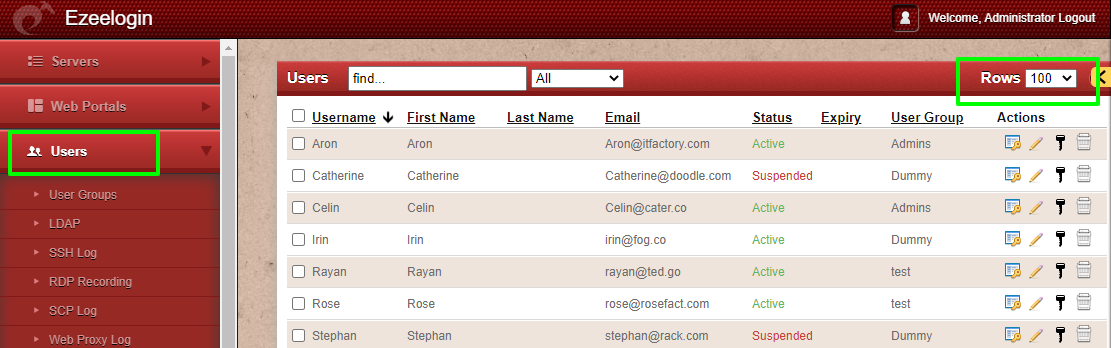
2. Select all users in Ezeelogin and click on the delete button to remove the users.

Note: If you get an " Error: Cannot delete the super admin user" click again on the delete button and the admin user will be unselected from the list of deleting users.
Related Articles:
User identity and access management in SSH.
Explained: Access Control.