Failure establishing SSH session: Unable to exchange encryption keys
How to fix the error "Failure establishing SSH session" in ezsh (ezeelogin shell)?
Overview: This article describes resolving the "Failure establishing SSH session" error in ezsh by updating encryption algorithms.
How to fix the error "Failed to establish SSH session"?
This error occurs when a user tries to login to the remote servers that are added in gateway server. Refer below screenshot of the error.
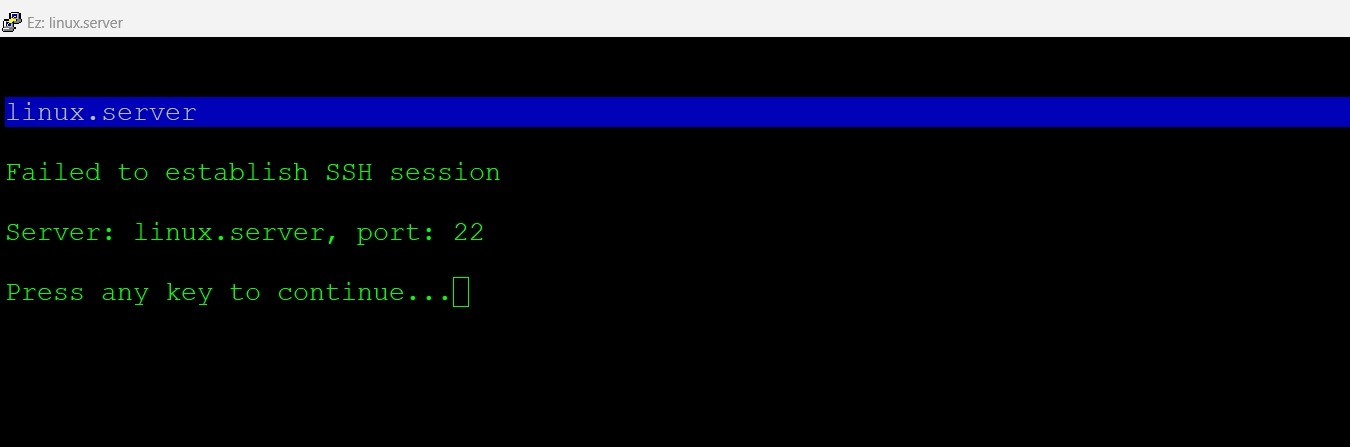
Step 1: Check the ezsh log of the user from the gateway server.
Login to the gateway server as the root user and check the ezsh log of the user.
root@gateway :~# cat /home/{username}/ezsh.log
Failure establishing SSH session: Unable to exchange encryption keys
How to fix the error "Failure establishing SSH session: Unable to exchange encryption keys"?
Step 1: Login to the remote server from the gateway server with level 3 verbose to find out the KEX and Host Key algorithms used. Refer below example of SSH and algorithms.
root@gateway :~# ssh root@remote_server -vvv
debug1: kex: algorithm: curve25519-sha256
debug1: kex: host key algorithm: ecdsa-sha2-nistp256
Step 2: Below are the supported Key Exchange (KEX) and Host Key algorithms.
If the currently running Ezeelogin version is below 7.29.11, upgrade to the latest version to ensure support for the newest KEX and Host Key algorithms.
Supported KEX algorithms:
curve25519-sha256
curve25519-sha256@libssh.org
ecdh-sha2-nistp256
ecdh-sha2-nistp384
ecdh-sha2-nistp521
diffie-hellman-group-exchange-sha256
diffie-hellman-group16-sha512
diffie-hellman-group18-sha512
diffie-hellman-group-exchange-sha1
diffie-hellman-group14-sha256
diffie-hellman-group14-sha1
diffie-hellman-group1-sha1
Supported HostKeyAlgorithms:
ecdsa-sha2-nistp256
ssh-ed25519
ssh-rsa
ssh-dss
rsa-sha2-512
rsa-sha2-256
Refer detailed article to know more about KEX and HostKeyAlgorithms.
Step 3: Find the KEX and host key algorithm used.
Step 3.a: SSH from gateway server to remote server in verbose mode to get the detailed messages.
Step 3.b: KEX and host key algorithms used to SSH can be found in debug 1 level logs. Refer below example of KEX and host key algorithms.
Step 4: Change the KEX and host key algorithm on the remote server.
Step 4.a: Edit the sshd_config file on the remote server and add the required KEX and host key algorithm.
Step 4.b: Restart the SSHD service to apply the changes made in sshd_config.
Step 5: After applying the configuration changes, try logging in to the remote server from the Ezeelogin shell (ezsh) and verify whether the error is resolved.
Related Articles:
Encryption technologies used in Ezeelogin.