ERROR: User has not set a security code ldap sasl binds : Cannot contact LDAP server
How to solve ERROR: User has not set a security code ldap_sasl_bind_s (-1): Can't contact LDAP server
Overview: This article explains how to resolve the "ERROR: User has not set a security code ldap_sasl_bind_s (-1): Can't contact LDAP server" error by creating a softlink to the SSL directory or enabling the "skip LDAP user verification" option in Ezeelogin version 7.27.6 and higher.
If this error occurs, create a softlink to the system SSL directory by executing the following command on the server.
[root@gateway ~]# openssl version -d
OPENSSLDIR: "/etc/pki/tls"
Once the path to the SSL directory is obtained, run the following command:
[root@gateway ~]# ln -s path/to/ssl/dir /usr/local/ssl
for example:
[root@gateway ~]# ln -s /etc/pki/tls /usr/local/ssl
OR
For Ezeelogin version 7.27.6 and above, enable the "Skip LDAP User Verification" option under Settings -> General -> Security -> Skip ldap user verification. This will skip LDAP user verification in the Ezeelogin shell (Ezsh) and disable the Security Code Ldap under Settings -> General -> Authentication -> Security code ldap. Refer below screenshots.
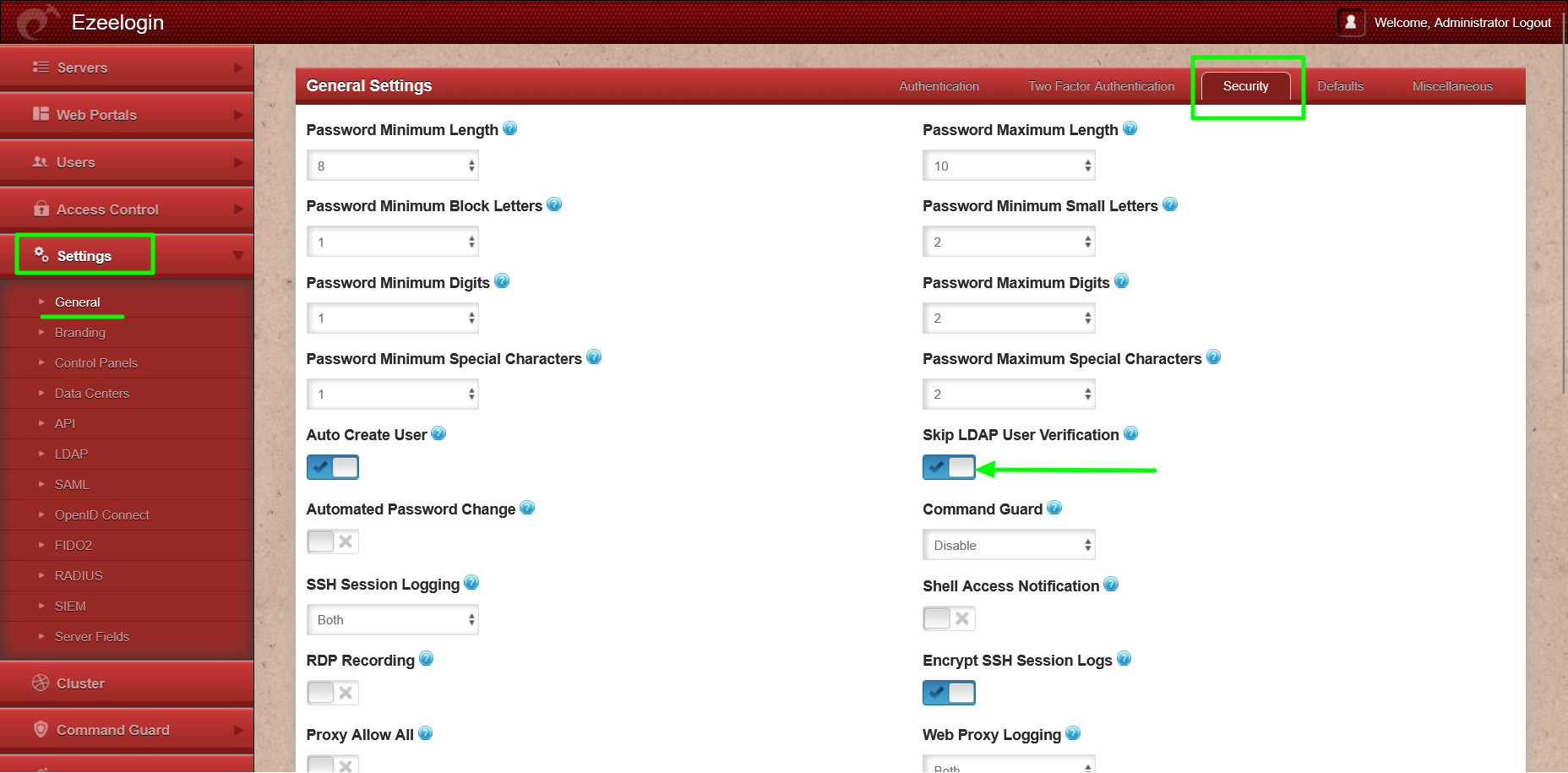
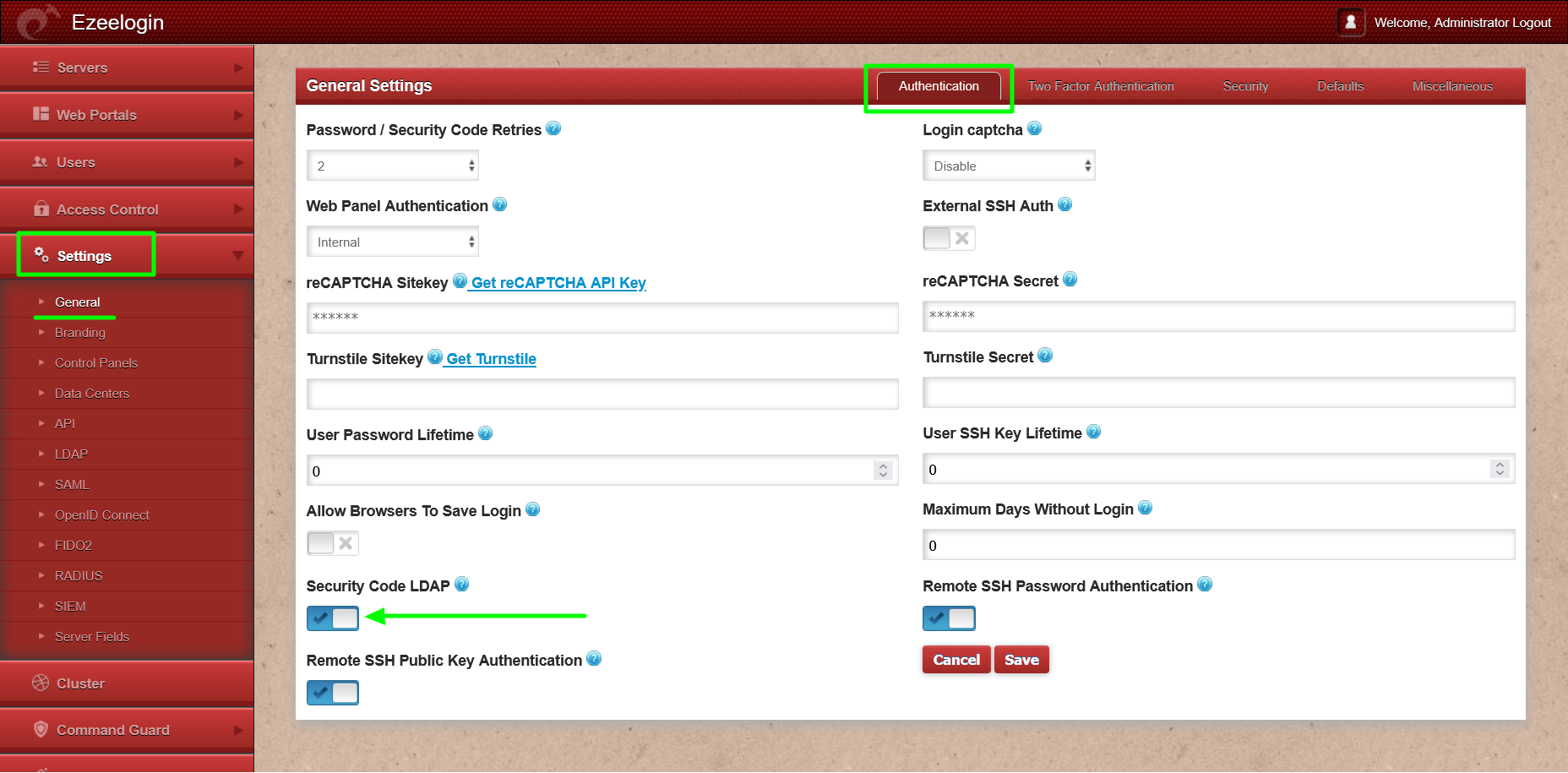
If you are on a lower version of Ezeelogin refer the following article to upgrade to the latest version https://www.ezeelogin.com/kb/article/upgrade-ezeelogin-jump-server-to-the-latest-version-136.html
Related Articles:
How to use the LDAP password as the security code on user login in SSH?