Unable to login to remote servers after resetting LDAP password
Issue with Remote Server Access After LDAP Password Reset
Overview: This article describes an issue with accessing remote servers after resetting the LDAP password, typically caused by the Pass User Through option.
- This error usually occurs when the pass user through is enabled while resetting the password of the LDAP server.

Follow the below steps if you encounter the above error:
1. If you get the above error, log in to the Ezeelogin software GUI with your new LDAP password. This will sync the new password with Ezeelogin and you'll be able to access the remote servers.
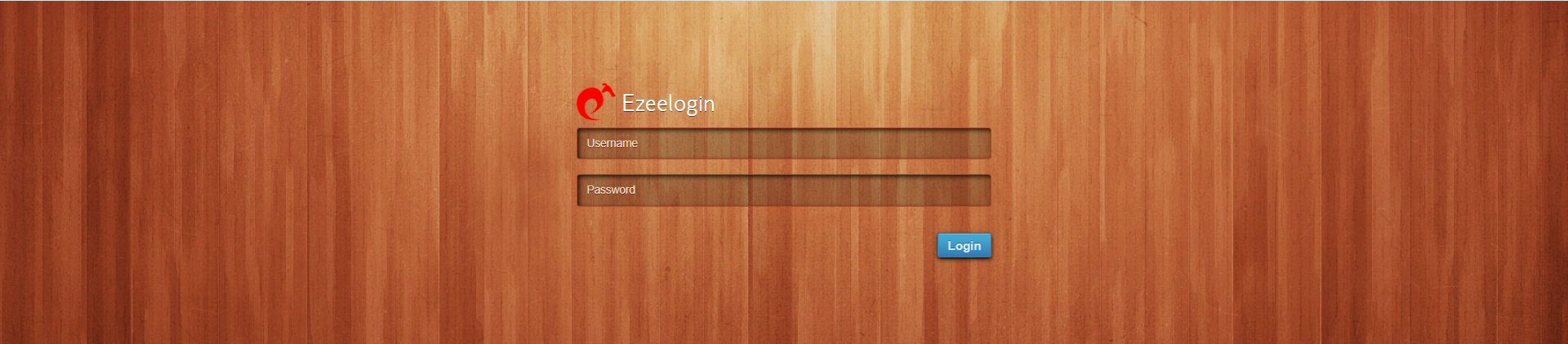
2. Relogin to the Ezsh and try to access the remote server.
3. Check the error logs on the remote server under /var/log/auth.log on the Ubuntu machine and /var/log/secure on the Centos machine.
4. Check if the Pass User Through option is enabled. You can check it by pressing the tab key on the selected server. Refer to the following image as a reference.
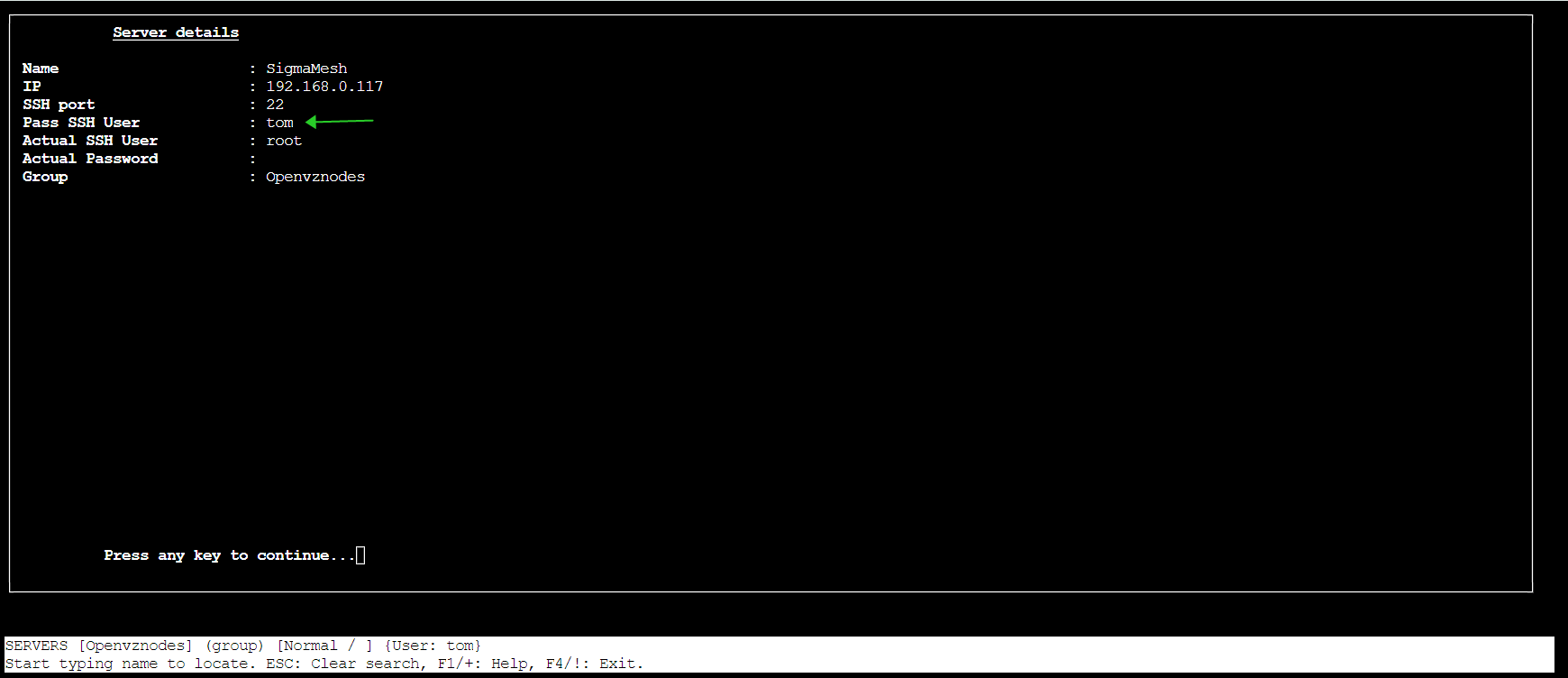
Related Articles: