ssh session logs recorded are blank or unable to view the ssh logs recorded though there is listing of the ssh sessions that is in progress.
Troubleshooting blank or unviewable SSH session logs
Overview: This article addresses issues with blank or unviewable SSH session logs. It explains that if the 'Encrypt SSH Logs' setting is enabled, you cannot view logs of sessions in progress or live stream them in real time. To resolve this, the setting must be disabled.
It is not possible to view the logs of SSH sessions recording in progress nor would it be possible to live stream the SSH session recording in real time when the SSH 'Encrypt SSH Logs' setting is enabled. Disable this setting to view the SSH logs of SSH sessions recorded in progress.
To disable encrypt SSH logs, navigate to Settings -> general -> Security -> disable encrypt SSH logs
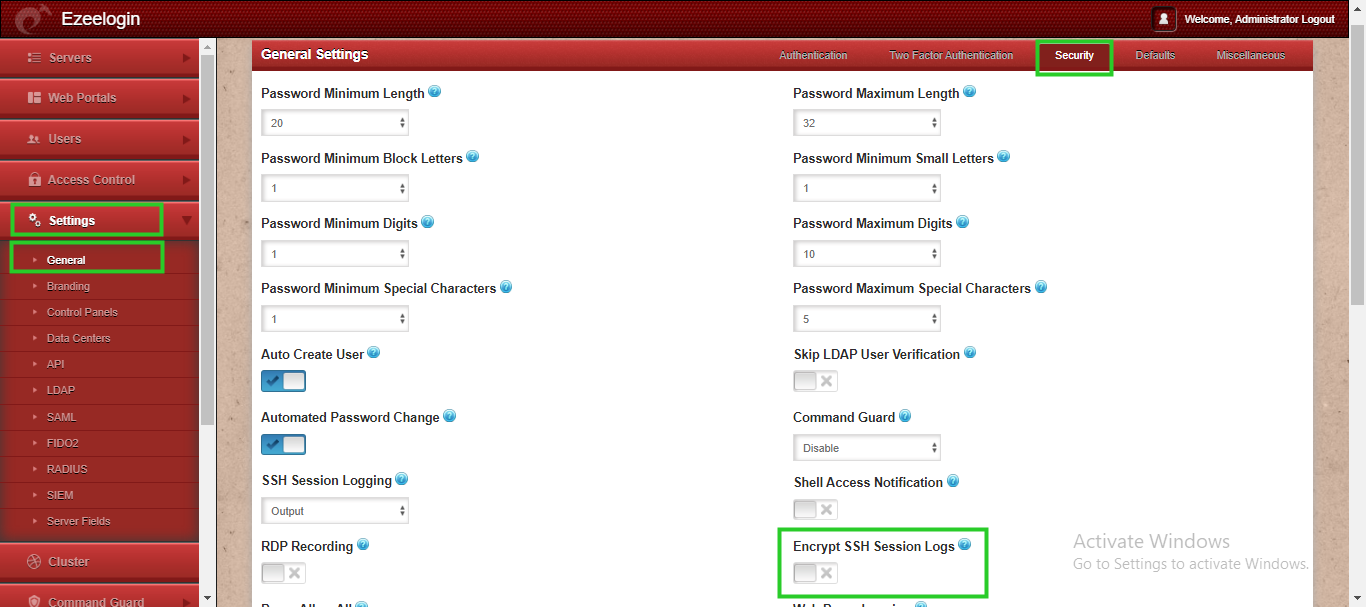
By disabling the encryption, you will be able to view logs for SSH sessions that are recorded in progress and monitor them as needed.
Related Articles:
How to stream the ssh sessions in real-time?
Prevent passwords from being recorded when SSH session recording is enabled