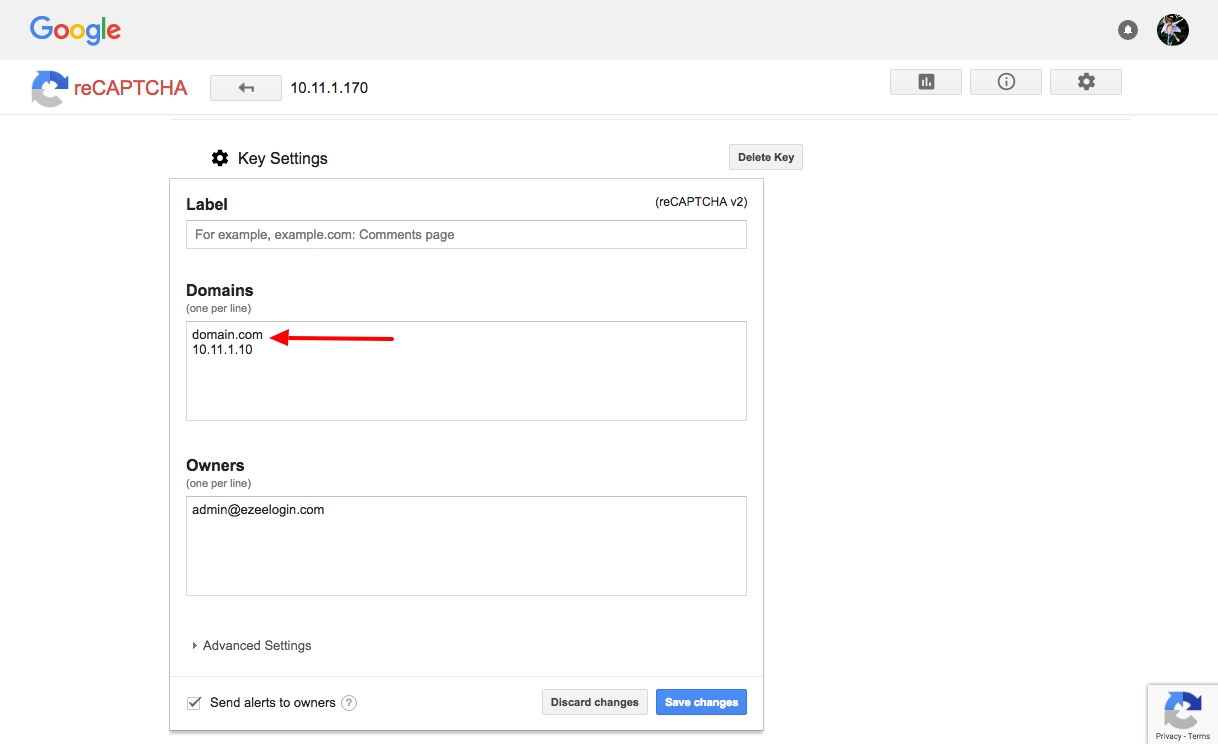ERROR for site owner: Invalid domain for site key
Resolving the "Invalid Domain for Site Key" reCAPTCHA error
Overview: This article addresses the "ERROR for site owner: Invalid domain for site key" issue encountered while setting up Google reCAPTCHA. It provides solutions to ensure that the reCAPTCHA API key is correctly generated and configured for both IP addresses and domain names used to access Ezeelogin.
"ERROR for site owner:Invalid domain for site key" - reCAPTCHA: incorrect-captcha-sol -Error message while setting up Google reCAPTHA
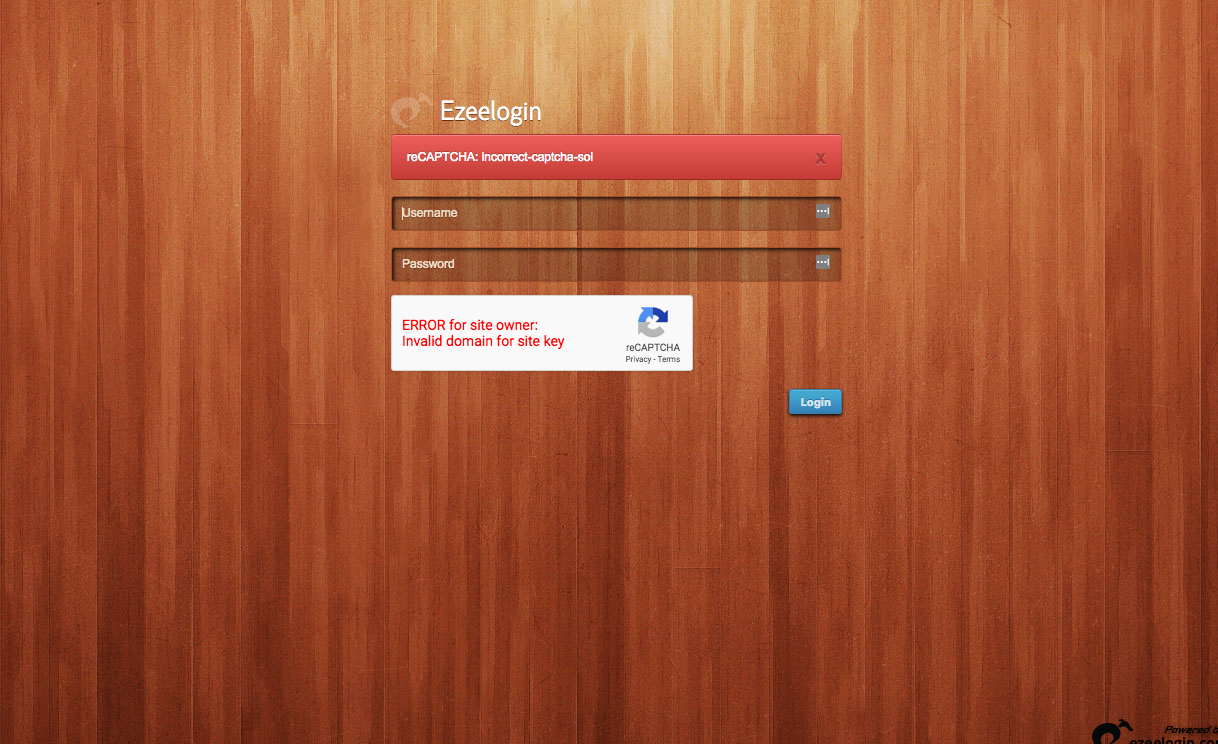
- Make sure that you have generated reCAPTCHA API key for the IP,If you are accessing ezeelogin via IP address.
- Make sure that you have generated reCAPTCHA API key for domain name, If you are accessing ezeelogin via domain name
- You can also add both domain name & IP address to key Setting > Domains ,so that you can access ezeelogin via domain name & IP address