"An error occurred. Please contact administrator." - got error while trying to access remote server from jump server
How to solve "An error occurred. Please contact administrator." when accessing the remote server from Ezeelogin?
Overview: This article provides a solution for the error "An error occurred. Please contact the administrator" encountered while accessing a remote server from the ezsh shell. This issue is typically caused by permission problems when writing SSH sessions to the /var/log/ezlogin/ directory. The resolution involves checking the log file for specific errors and correcting the log file permissions using a command.
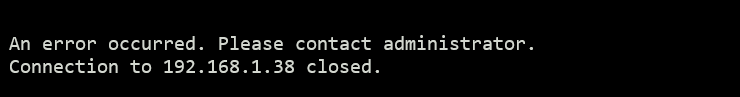
Step 1: Check for the errors in the /home/{username}/ezsh.log.
root@gateway:~# tail -f /home/<username>/ezsh.log
SSH log file (/var/log/ezlogin/full/john/master~auto-test-01.master.eznoc.com~Mon_May_9_12:09:12_2018) creation failed: Permission denied
SSH log file (/var/log/ezlogin/full/john/master~auto-test-01.master.eznoc.com~Mon_May_9_22:18:38_2018) creation failed: Permission denied
SSH log file (/var/log/ezlogin/full/john/master~auto-test-01.master.eznoc.com~Mon_May_9_22:38:25_2018) creation failed: Permission denied
Step 2: Fix the log permission by executing the following command in your gateway server:
root@gateway:~# /usr/local/ezlogin/eztool.php -fix_log_permissions
Related Articles: